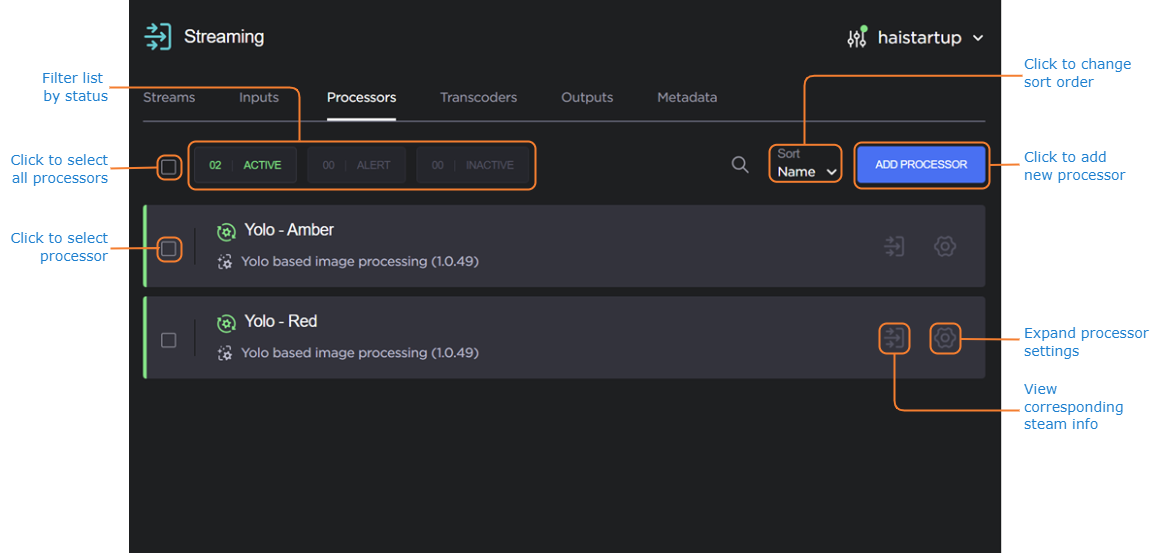Processors List View
The Processors List view displays a summary of the processors licensed on your Kraken instance. From here, you can easily identify the processor's name, version, and status, as well as configure the processor settings.
Note
No processor modules are available on Kraken units by default, as processors are a licensed feature. For details on adding processor licenses and modules, see Adding New Processors.
To open the Processors List View:
Click Streaming on the sidebar and select the Processors tab.
The Processors List View opens, as shown in the following example.
Tip
Each processor panel shows the name and version of the module being used.
From here you can perform the following tasks:
To add a new processor, click the Add Processor button. See Adding New Processors.
To modify the sort order, click the Sort dropdown menu. The default is set to sort by Name, in Ascending order.
To search for specific processors, click the Search icon
 and type in key words to identify the processor. If no related processor is found, the search page will return No Search Results.
and type in key words to identify the processor. If no related processor is found, the search page will return No Search Results. To filter the processors list by status, click either Active, Alert, Inactive, or Error (when applicable) in the status filter bar.
To view details or modify the settings for a processor, click the Settings icon
 on the appropriate panel. See Configuring Processor Settings and Processor Settings.
on the appropriate panel. See Configuring Processor Settings and Processor Settings. To view the processor's corresponding stream name and status, click the Streams icon
 on the appropriate input panel.
on the appropriate input panel.To delete one or multiple processer(s), check the checkbox(es) of the processor(s) you want to delete and click the Delete button at the top of the list.
To apply any changes to the processor settings, click Apply.
Processer Status
Status | Color | Icon | Description |
|---|---|---|---|
Active | Green |  | The processor has been successfully installed and connected to a running stream. |
Alert | Amber |  | The processor is pending installation, or the processor has encountered an issue that has caused it to fail. |
Inactive | Grey |  | The processor is correctly installed but is not connected to a running stream. |
Incomplete | Grey |  | The Shield AI Tracker processor is installed but has not yet been activated. For details, see Activating Shield AI Tracker Modules. |
Error | Red |  | The module defined for this processor is unavailable from the Kraken unit. To resolve this error, install the appropriate module. See Installing Processor Modules. |