Recording Video
The 
Record Camera Interface
Clockwise starting from the start/stop icon, the camera interface elements are:











Capturing Recordings
If Auto Save After Record is disabled on the Settings screen, the capture prompt opens after tapping the 
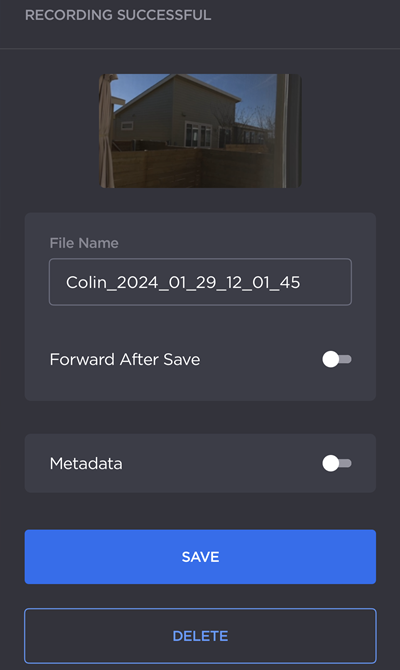
Recording Capture Prompt
From here, you can:
Tap the thumbnail image to preview the recording.
Edit the File Name of the recording.
Note
The file name must contain only valid characters. Letters (a-z and A-Z), numbers (0-9), and the following special characters are allowed: . _ -
Enable Forward After Save to automatically forward the recording to the connected receiver after tapping Save.
Enable the Metadata toggle to add Keywords and a Description. This metadata can be viewed in the saved .MOV file.
Tap Save to download the recording to your device.
Tap Delete to cancel and return to the camera interface.

