Flash
Flash uses your device's flashlight (if one is available) to emit light while using the camera view.
To enable flash:
Tap the
 icon on the Live or Record screen.
icon on the Live or Record screen.Tap
 Enable Flash.
Enable Flash.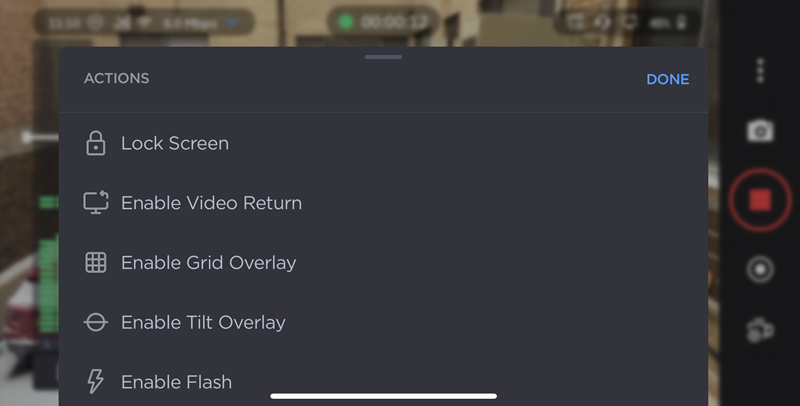
Camera Settings Menu
Tap Done to close the actions menu.
Flash uses your device's flashlight (if one is available) to emit light while using the camera view.
To enable flash:
Tap the ![]() icon on the Live or Record screen.
icon on the Live or Record screen.
Tap ![]() Enable Flash.
Enable Flash.
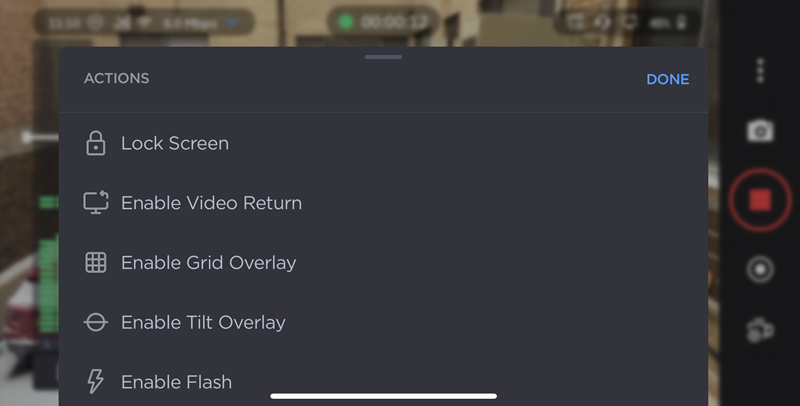
Camera Settings Menu
Tap Done to close the actions menu.