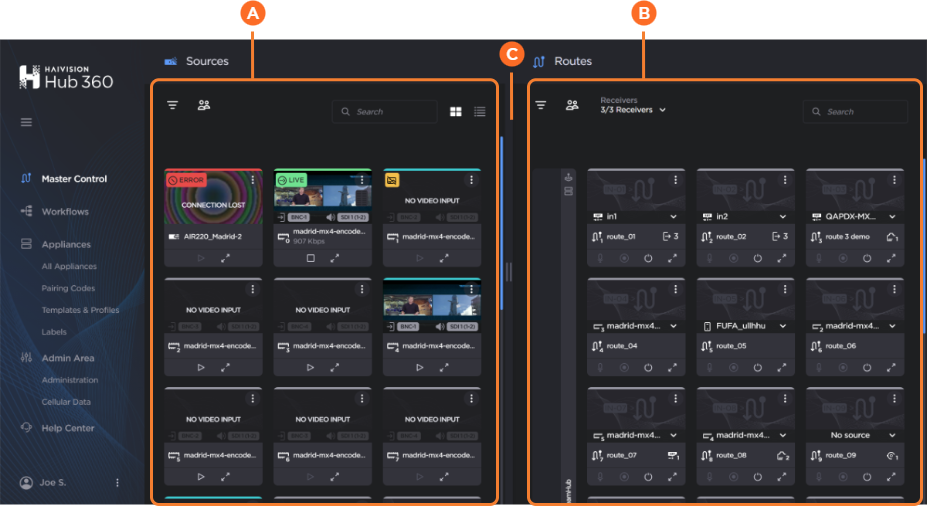Master Control Screen
The Master Control screen allows you to manage the live contribution and downstream workflows. The screen is split into two panes:
 Sources – contains connected encoders and transmitters with their associated input tiles.
Sources – contains connected encoders and transmitters with their associated input tiles. Routes – contains connected receivers with their associated output tiles.
Routes – contains connected receivers with their associated output tiles.
Adjust the pane sizes to your liking by clicking and dragging the dragbar ![]() . See the following sections for more information about each pane:
. See the following sections for more information about each pane: