Managing Cellular Operators
For each white SIM card, you can decide how to manage the selection of the cellular operator. You have three possibilities:
Automatic mode: The unit selects the operator by itself.
Manual Selection: This mode is selected from the Web Interface. It allows manually entering the MCC and the MNC of the operator that you want to use.
Scan and Select: You select among a list of operators detected by scanning available networks.
Note
From the Web Interface, click on Network > Cellular > SIM to have an overview of your SIM Cards. Sort the SIM Cards by clicking on the column heading.
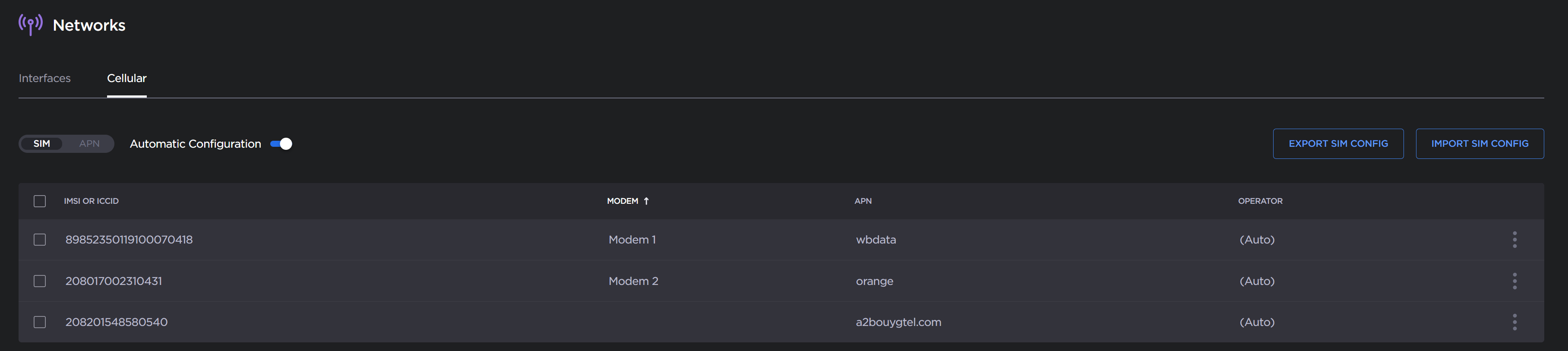
Cellular Modems list
Topics Include
