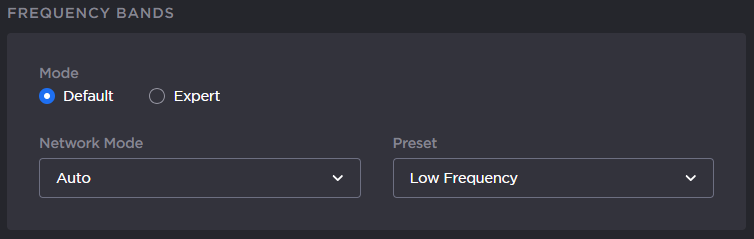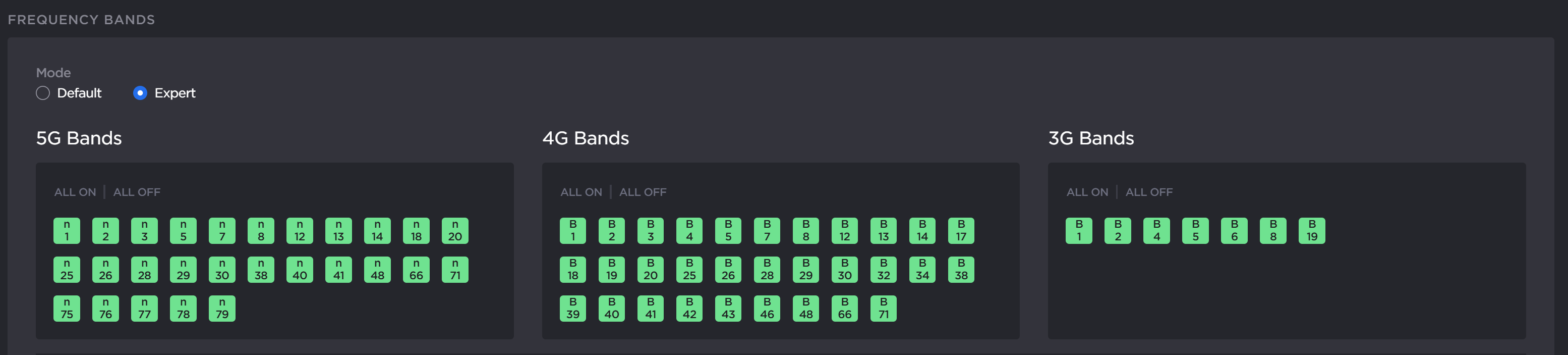Configuring Modem Bands
Important
If modem bands are not set in automatic mode or if they are not all selected, a star is displayed on the modem line.
You can configure modem bands using:
Default Mode – keeps it simple by limiting required fields to Network Mode and Preset.
Expert Mode – gives you access to all bands. (Only accessible from the Web interface)
Depending on whether you are working locally from the unit panel or remotely from the web interface, choose from the following tabs.