Selecting Automatic Mode
Note
Automatic Mode is the default setting.
To select automatic mode from the Web Interface, see the procedure below.
From the Dashboard, in the Networks section, click the
 icon on an active modem.
icon on an active modem.Click the SIM Settings button.
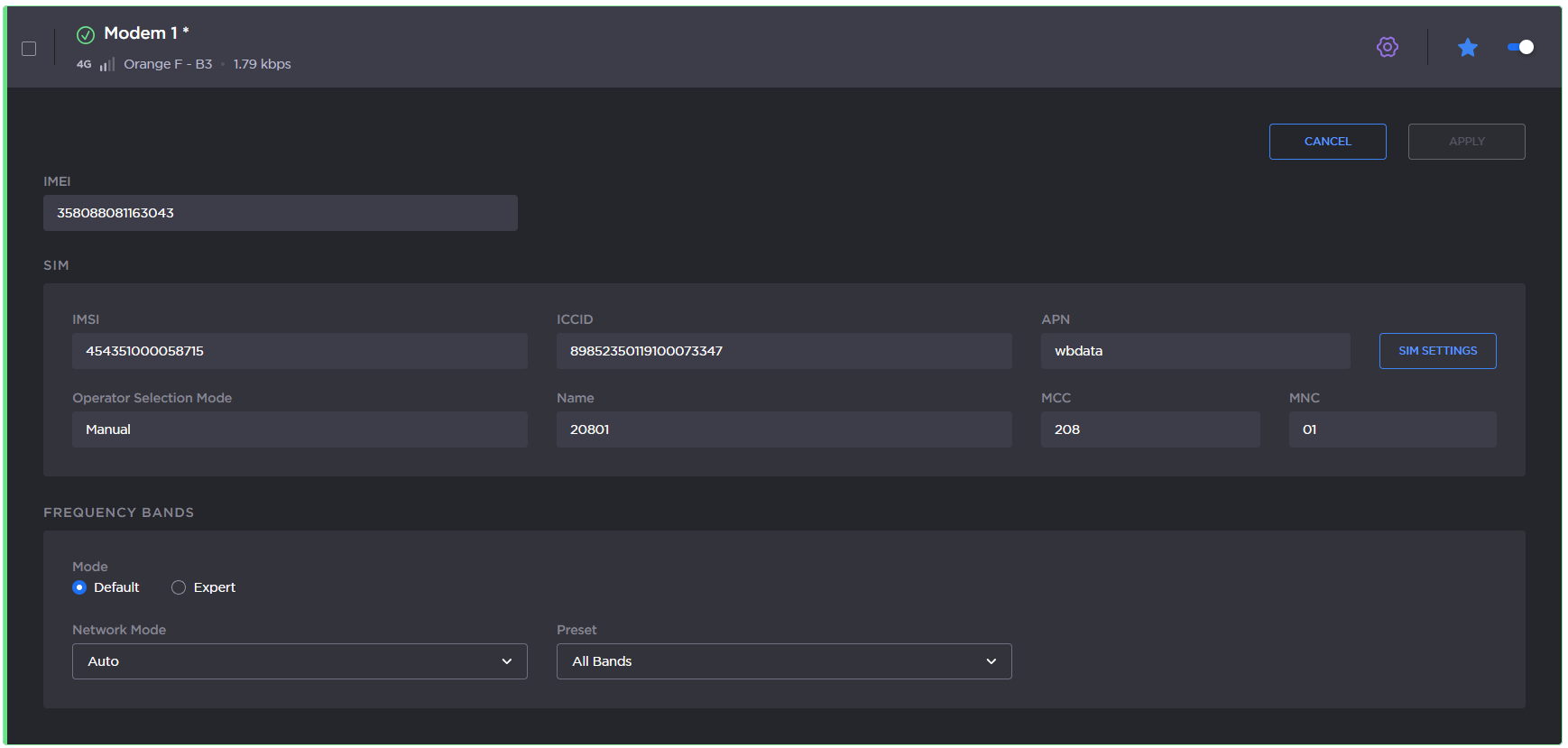
Modem settings
In the Operator section's Selection Mode dropdown, select Auto if it is not already selected.
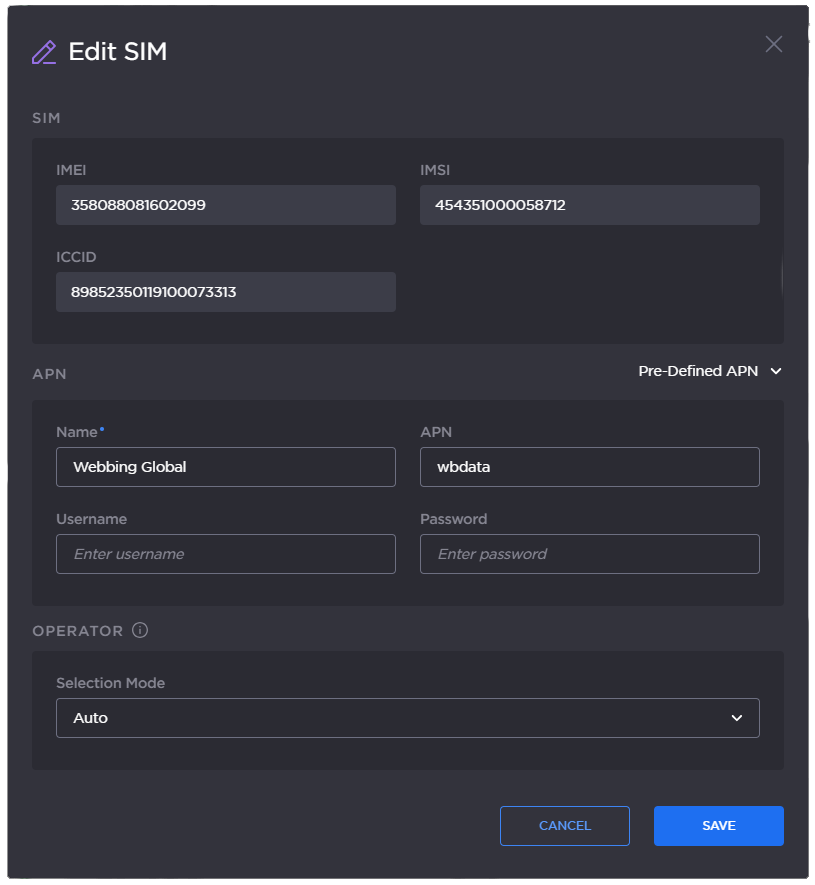
Automatic Mode
Click the Save button.
