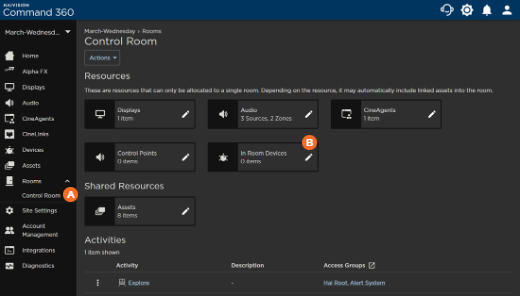Room Resources
Rooms can only be fully utilized when resources are assigned to manage and display content.
The number of resources associated with each category is shown under the category label within the Resources section. To configure resources in the Room, select a Room on the navigation panel 


Features of the Room-specific interface appear below and include:
- Room Name: appears at top of the page.
- Actions: Drop-down menu to add an Activity, Edit the Room name, or Delete the Room. These options apply only to the Room name (to edit) or the entire Room (to delete). Configure other features of the Room through the available interface items.
- Resources: Resources allocated to a single Room. If one of these resources are to used in a different Room, it must be removed from the current Room. Includes Displays, Audio, CineAgents, Control Points, and In Room Devices.
- Shared Resources: Resources which can be shared in multiple Rooms and Activities. Includes system-detected and user-created assets.
- Activities: the summary table beneath the Activities label lists activities created for the Room, along with a description and access groups with permission to view the Activity.
Topics Discussed