Play Streams
From the Dashboard, you can add and play up to XX streams.
To begin playing a stream:
- Click Play Stream.
The Play Stream panel appears.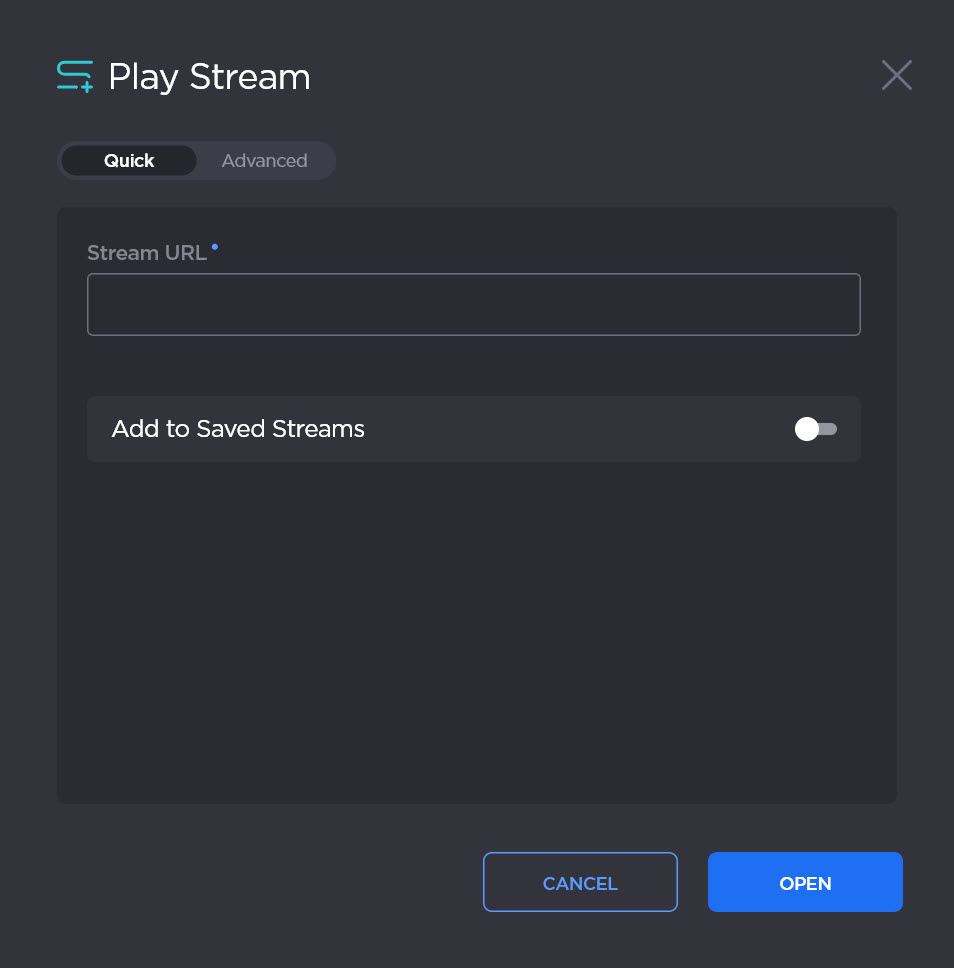
- Type or paste in the URL of the stream you wish to play in the Stream URL field.
- Optionally, toggle Add to Saved Streams on to save this stream to your video player.
- To configure any advanced settings for your stream playback, toggle the panel over to Advanced.
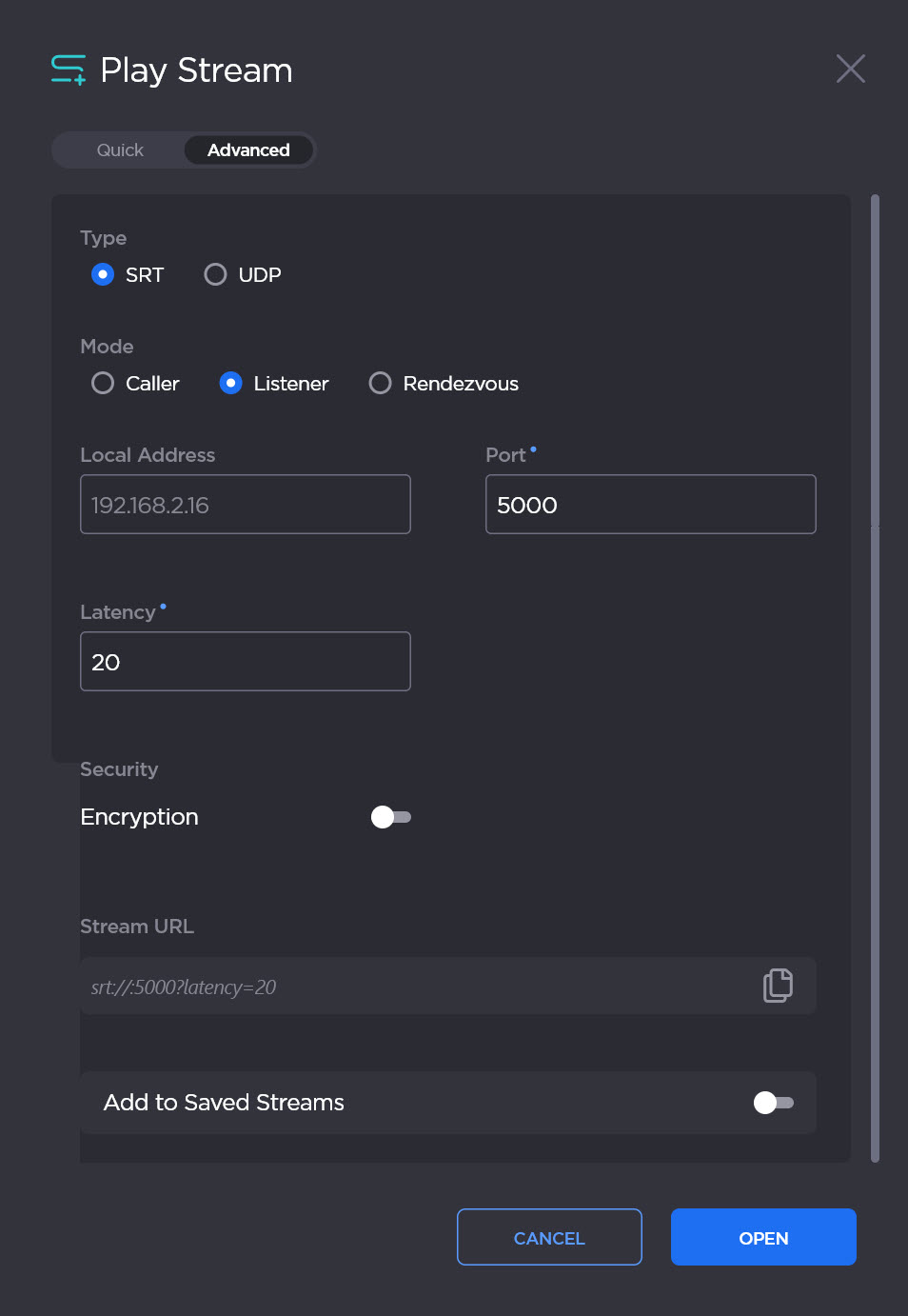
- Configure the applicable settings. For details, see Stream-Play Settings.
- Click Open to begin playing the stream. TBD - Image ???
