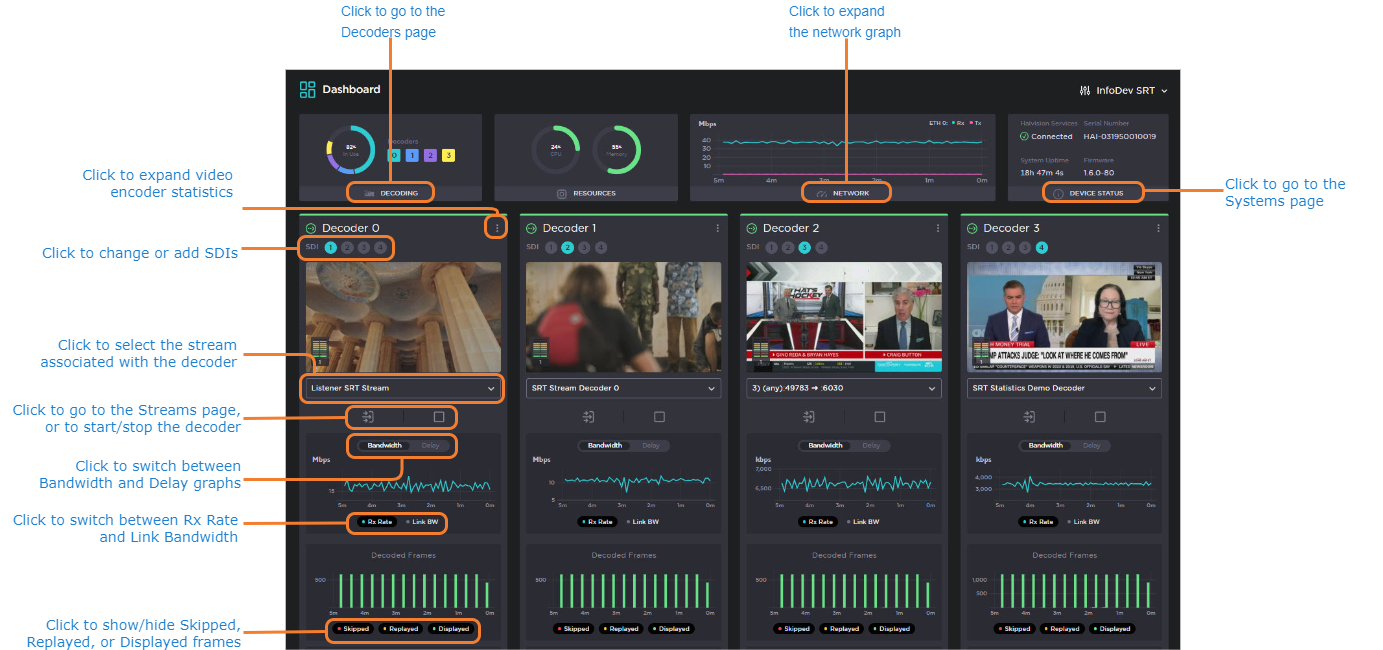Exploring the Web Interface
The Web interface opens to the Dashboard, as shown in the following example.
The dashboard provides visual references to quickly asses the decoding, resource, and network states. It also displays essential device status information, including: service connection, the unit's serial number, system uptime, and firmware version. For more information, see Navigating the Dashboard.
Explore the decoder using the sidebar, where you can access the following pages:
- Select Streaming to set up and configure Streams and Decoders.
Select Settings to:
▸ View the System settings and configure User Preferences
▸ View or Update the current software
▸ View or configure the Network settings
▸ View or configure the Date and Time
▸ View or configure Services
▸ Manage Licensing▸ Configure Still Images.Select Security to manage:
Select Help Center to access online Help. You will be re-directed to the Haivision InfoCenter website, which contains the Makito documentation. See How to use the InfoCenter for tips and tricks for browsing the site.
Note
If no external internet connection is available, a local Makito X4 decoder online Help is opened in your Web browser. For the most up-to-date documentation, please visit the Haivision InfoCenter.
Note
The decoder will display a Still Image in place of the Preview Thumbnail if it is no longer receiving video (for example, if the encoder stream has stopped or the network connection is lost). For more information, see Configuring Still Image Streaming.