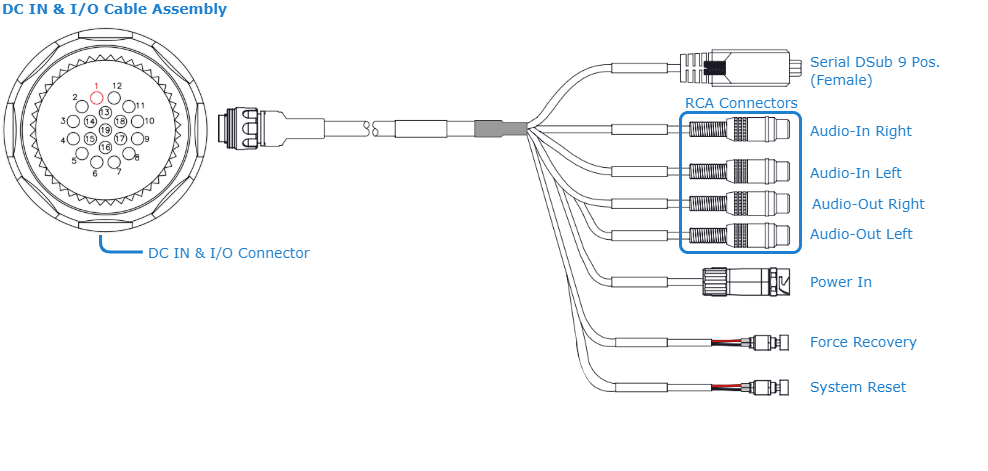Power up the KX1

There is no power switch on the KX1. The power is automatically on when the unit is plugged in.
To power up the KX1:
Insert the Power and I/O breakout cable connector into the power input port.
Note
For more information on the Power and I/O as well as the Network and USB connectors, see Connect to the Network and Audio/Video Sources.
Make sure the connector is properly inserted and locked to avoid intermittent power problems.
Connect the Power In cable to a +28V power source.
Wait until the Status LED stays solid green, indicating that the encoder is ready for operation.
Note
If the Status LED does not turn solid green after at least five minutes, you can attempt to connect to the network via:
The Web User Interface, using the device's IP address, or,
The CLI, through an SSH using the device's IP address.
If neither of these options work, perform a factory reset to re-configure the KX1 Rugged.
Important
The LED status indicator can be shut off completely though the command line interface. In this case, there will be no indications of any kind from the LED.
Related Topics
For pinout information, see KX1 Pinouts
To order the PSU, contact Haivision Sales at sales@haivision.com.