Viewing Your Cellular Data Usage
Note
This feature must be activated on your subscription. Please contact Haivision support if you would like to enable it.
You may view the data usage of your organization’s Haivision SIM cards via the Cellular Data screen. To view the usage:
In the sidebar under Admin Area, click Cellular Data.
The Cellular Data’s Consumption tab appears.
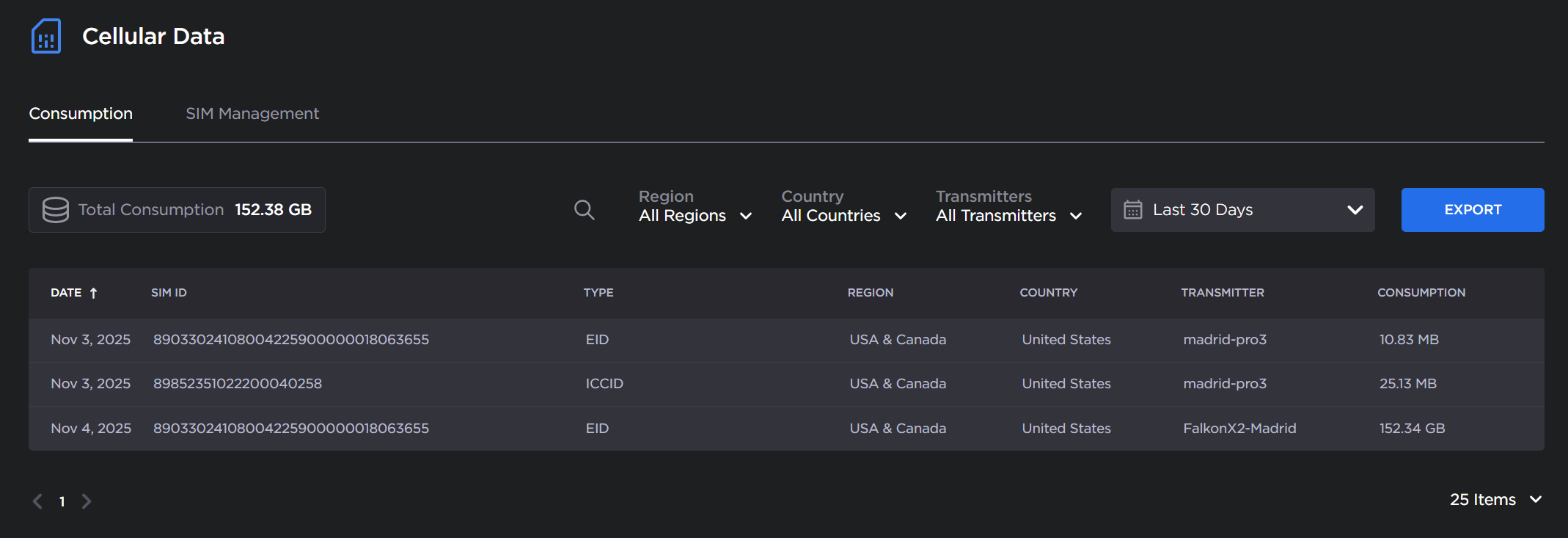
Cellular Data Consumption
As described in Cellular Data Screen, use the search textbox, region and country dropdowns, transmitters dropdown, and date range dropdown to filter the usage data as you prefer.
Note
Currently only complete SIM ID values can be searched in the search textbox.
The usage data is updated based on your filter settings:
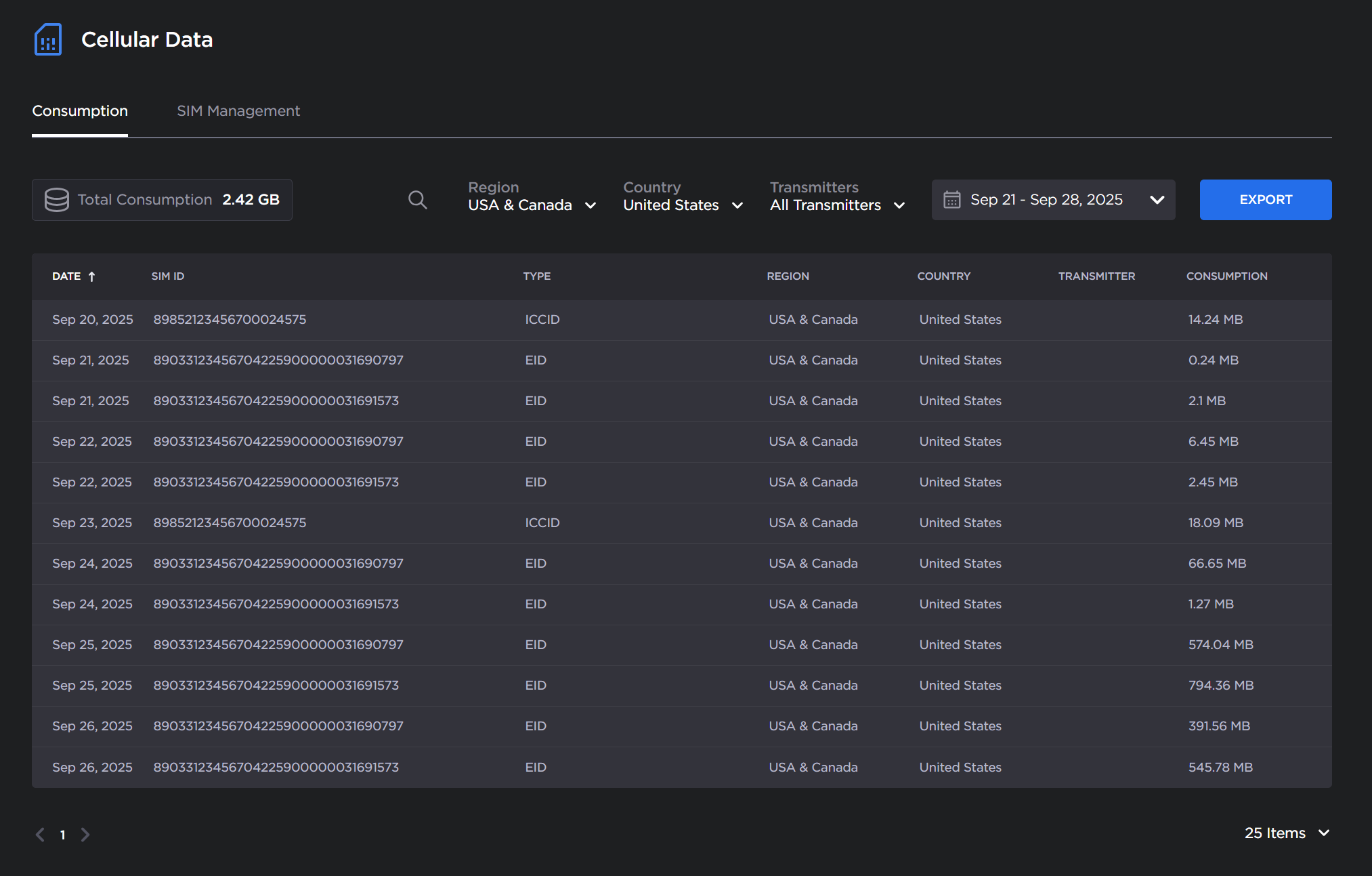
Cellular Data Filtered
To export the usage data that appears on the screen, click the Export button. A CSV file is downloaded by your browser.
Note
When opening with Microsoft Excel, ensure you click Don’t Convert when warned about converting large numbers into scientific notation. If you choose to convert, you risk losing the SIM ID values.
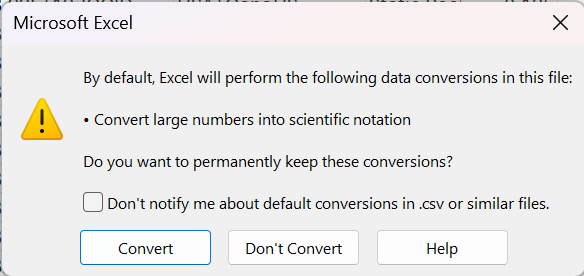
Scientific Notation Warning
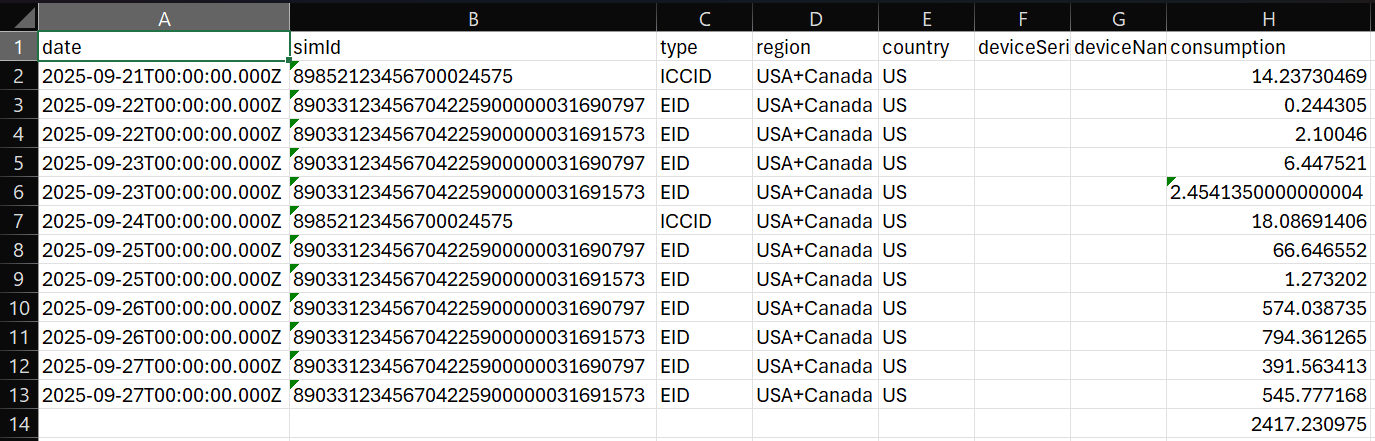
Sample CSV Export
