Viewing Appliance Details
On the Appliances screen, clicking the 
Available details depend on the type of appliance selected:
A sample screenshot of a Makito X4 Encoder is shown below:
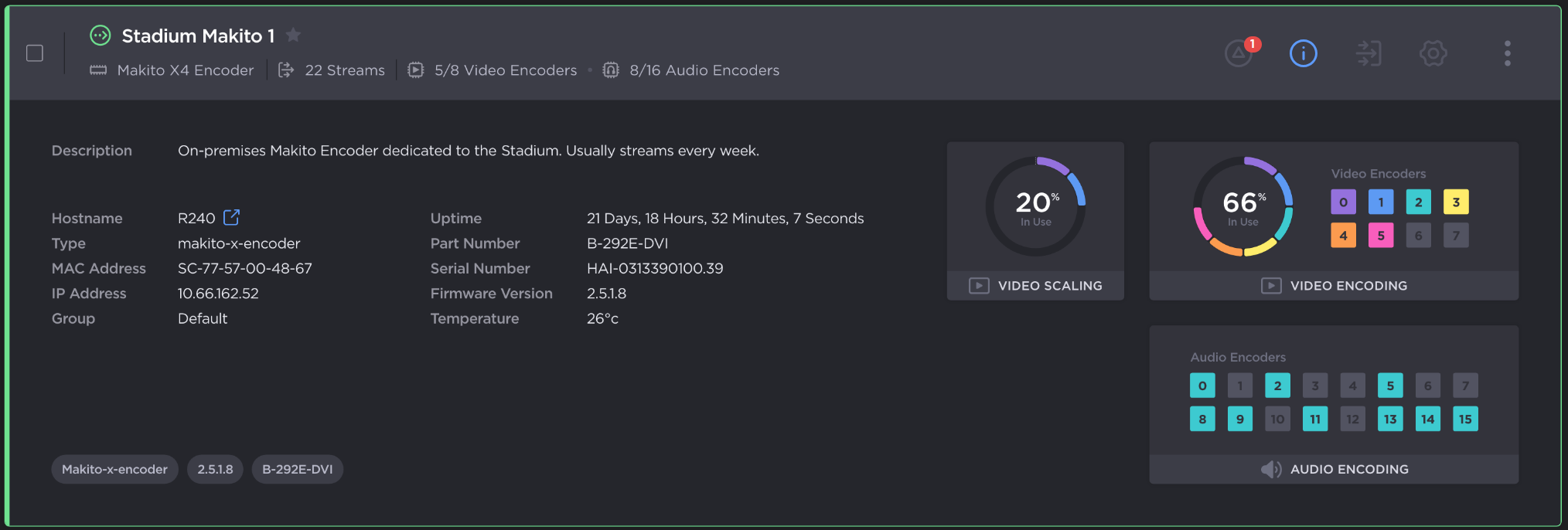
Makito Details
Available information shown in the information panel includes:
Description: Defined in Editing Appliance Settings.
Hostname
Type: Model of the Makito device.
MAC Address
IP Address
Group: Shows the assigned group, as defined in Editing Appliance Settings.
Uptime
Part Number
Serial Number
Firmware Version
Temperature
Graphical representation of the audio and video encoders/decoders status: If an encoder/decoder is in use, the encoder/decoder 'slot' is highlighted. Unused/available encoders/decoders are shown in gray.

A sample screenshot of a Air 220 device is shown below. Rack, Pro, Falkon, and MoJoPro devices are similar.
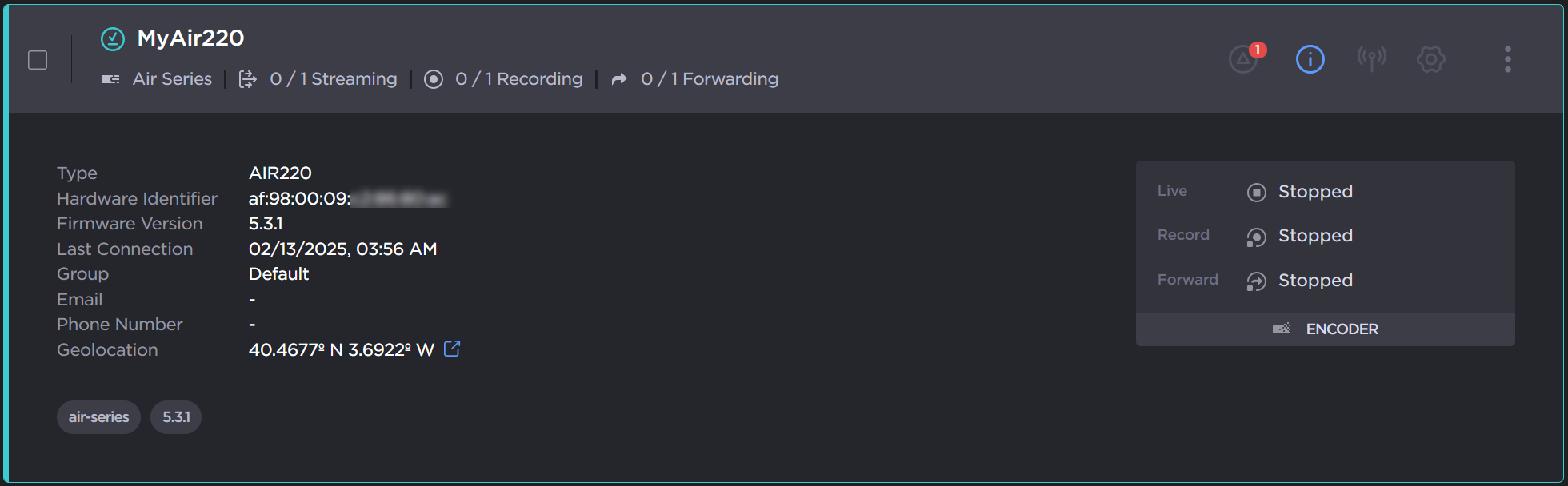
Transmitter Details
Available information shown in the information panel includes:
Type: Model of the Pro, Air, Rack, Falkon, or MojoPro device
Hardware Identifier
Firmware Version
Last Connection
Group: Shows the assigned group, as defined in Editing Appliance Settings.
Email: As defined in Editing Appliance Settings.
Phone Number: As defined in Editing Appliance Settings.
Geolocation: (Air, Pro, Falkon, and MoJoPro devices only) Shows the current geographic coordinates of the appliance, if enabled. Click the
 icon to view the location in Google Maps. If the device is offline and geolocation is enabled, this field shows the last known location, including a timestamp and coordinates:
icon to view the location in Google Maps. If the device is offline and geolocation is enabled, this field shows the last known location, including a timestamp and coordinates: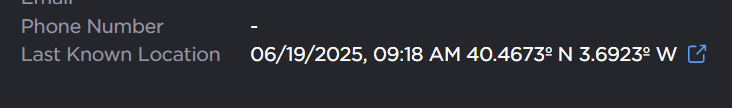
Last Known Location
StreamHubs, including Cloud StreamHubs, contain two tabs in their Information panel:
General Information
A sample General Information tab of a StreamHub is shown below. Cloud StreamHub is similar.
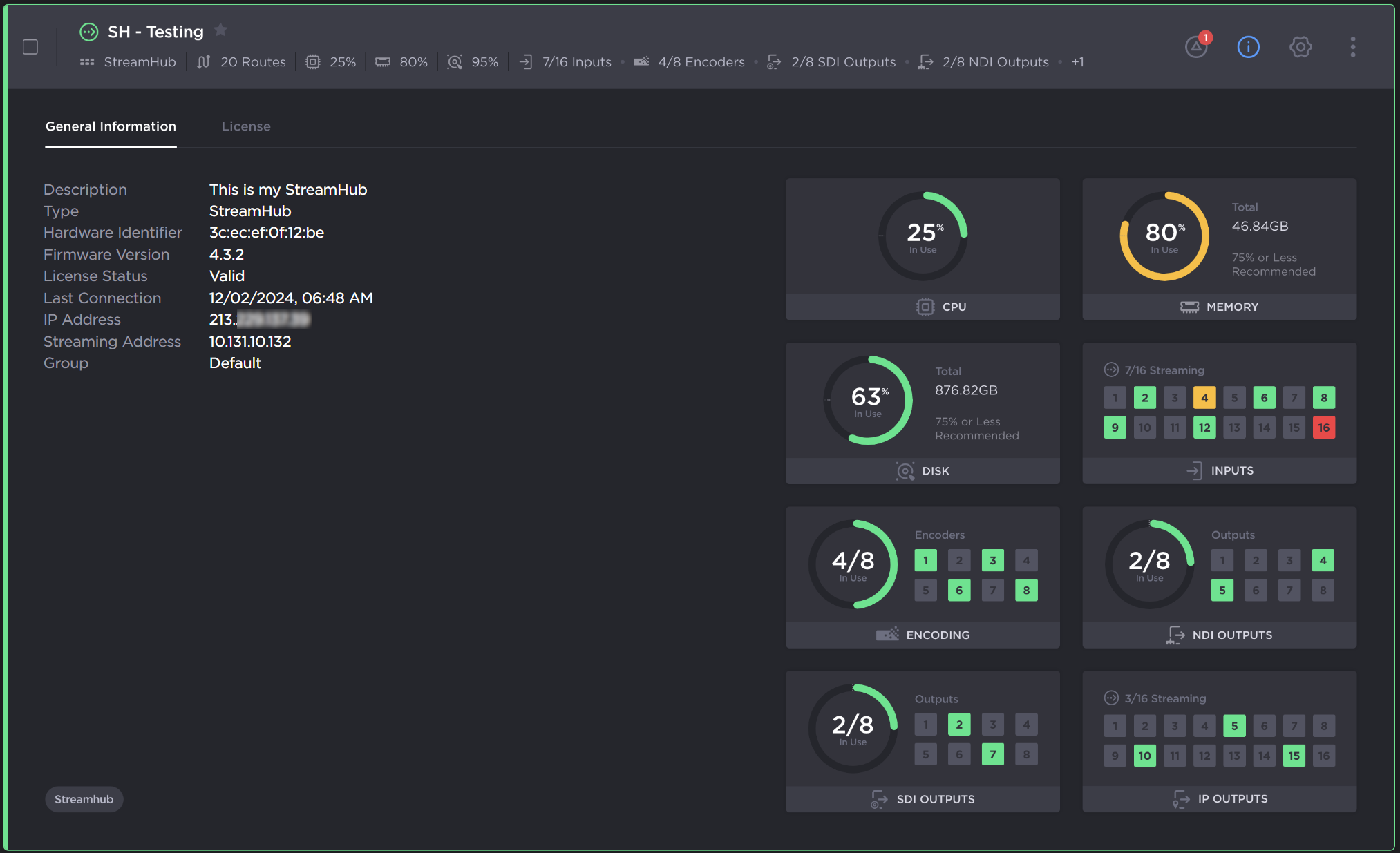
StreamHub Info Details
Available information shown under the General Information tab includes:
Description: Defined in Editing Appliance Settings.
Type: Indicates if the appliance is a physical or Cloud StreamHub. If Cloud StreamHub, also indicates the instance type: ultra, standard, or lite
Hardware Identifier: If physical StreamHub, indicates the MAC address. If Cloud StreamHub, indicates the Instance UUID.
Firmware Version
License Status
Last Connection
IP Address
Streaming Address: If specified, shows the address used for your streaming connections.
Group: Shows the assigned group.
Start Date and Time (Cloud StreamHub only)
Stop Date and Time: (Cloud StreamHub only) If you defined a stop date, it is indicated here.
Graphical representation of the CPU, memory, disk space, inputs, outputs, and encoders usage. If an input, encoder, or output is in use, the 'slot' is highlighted. Unused/available inputs, encoders, or outputs are shown in gray.
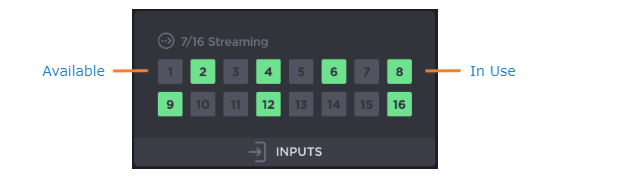
License
A sample License tab of a StreamHub is shown below. Cloud StreamHub is similar.
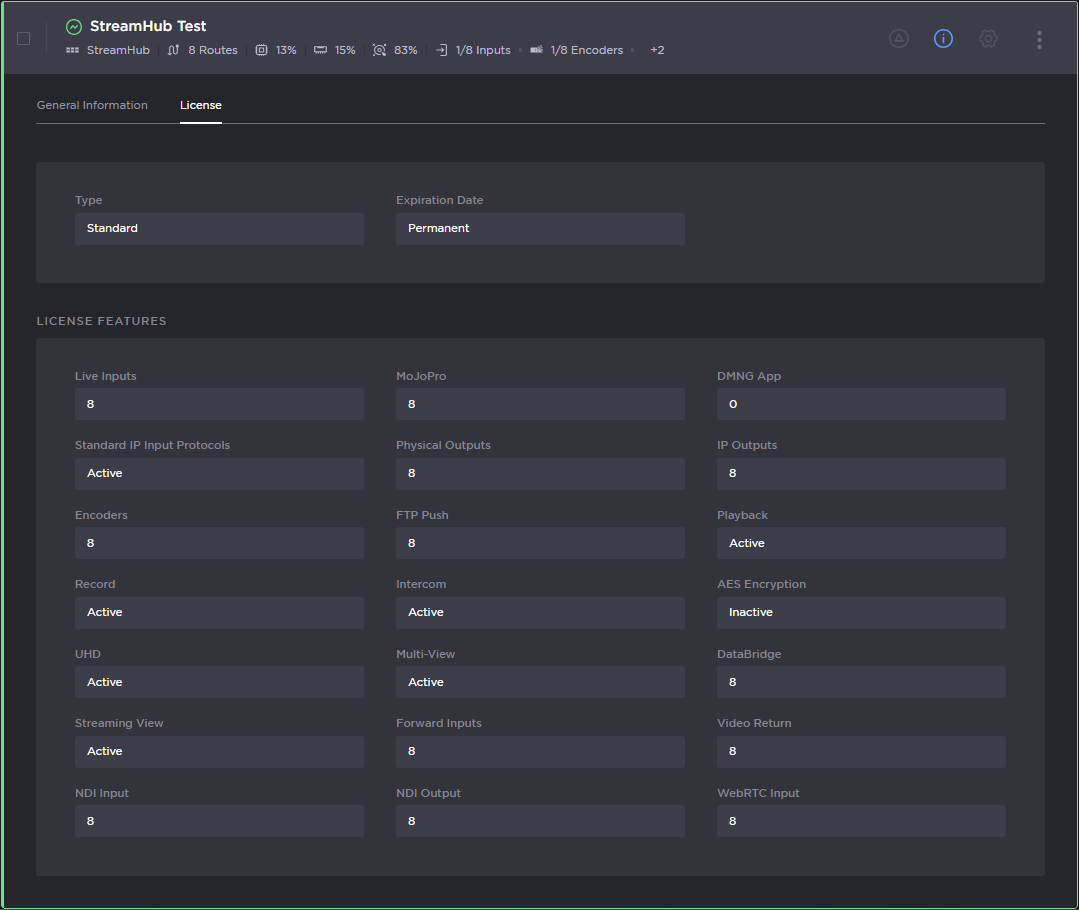
StreamHub License Details
Available information shown under the License tab includes:
Type: Standard, Lite, or Ultra
Expiration Date
License Features: Lists details of the features supported in the installed license.
A sample screenshot of an SRT Gateway is shown below.
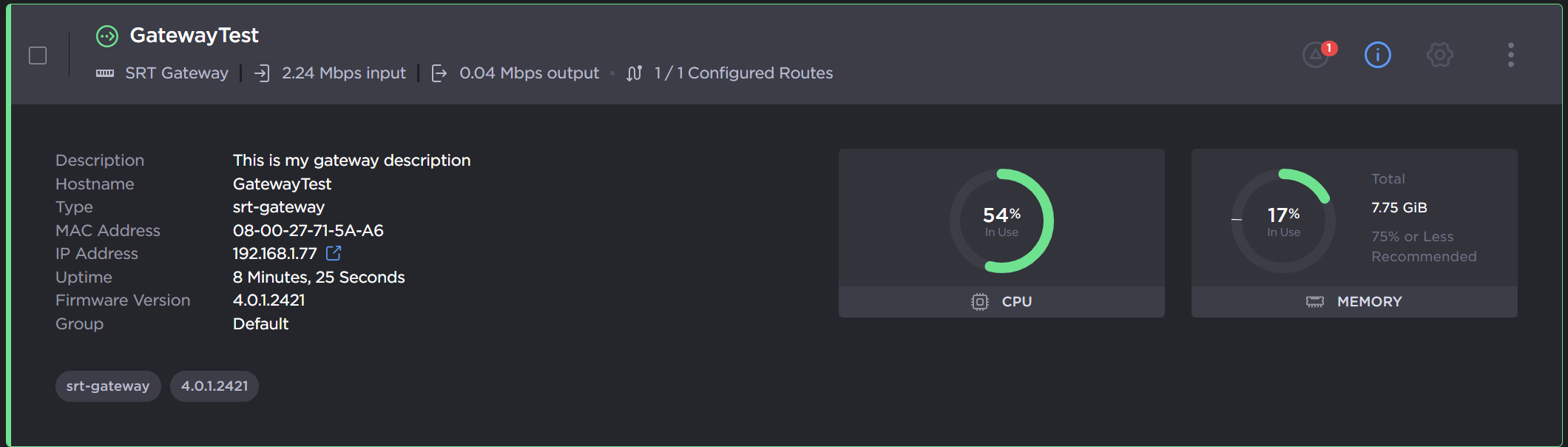
SRT Gateway Info screen
Available information shown in the information panel includes:
Description: Defined in Editing Appliance Settings.
Hostname
Type: Model of the Gateway.
MAC Address
IP Address
Uptime
Firmware Version
Group: Shows the assigned group, as defined in Editing Appliance Settings.
Graphical representation of the CPU and memory usage.
A sample screenshot of a external source device is shown below. External destinations are similar.
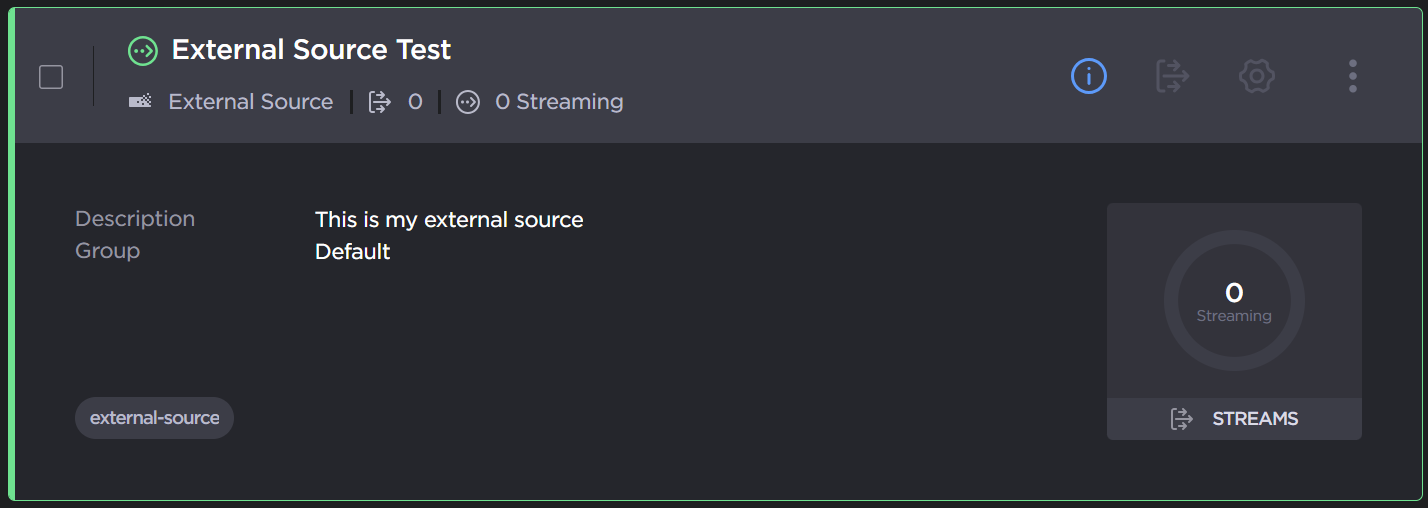
External Source Info screen
Available information shown in the information panel includes:
Description: Defined in Editing Appliance Settings.
Group: Shows the assigned group.
Graphical representation of the number of active streams.
