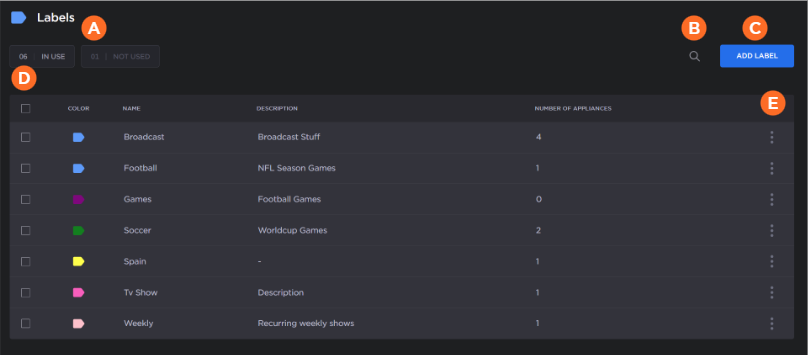Labels Screen
Labels help you categorize appliances, making it easier to organize and manage large numbers of them across the screens of the Hub 360 user interface. The Labels screen lets you create and maintain these tags.
| The label status buttons (in use and not used) can be used to filter the profiles list. |
| Clicking the |
| Click the Add Label button to create a new label. SeeAdding a Label for more details. |
| Use the checkboxes to delete multiple labels. SeeEditing and Deleting a Label for more details. |
| Clicking the |
See Managing Appliance Labels for more details of using this screen.