Adding a Label
On the Labels screen, to create a label:
Click Appliances > Labels.
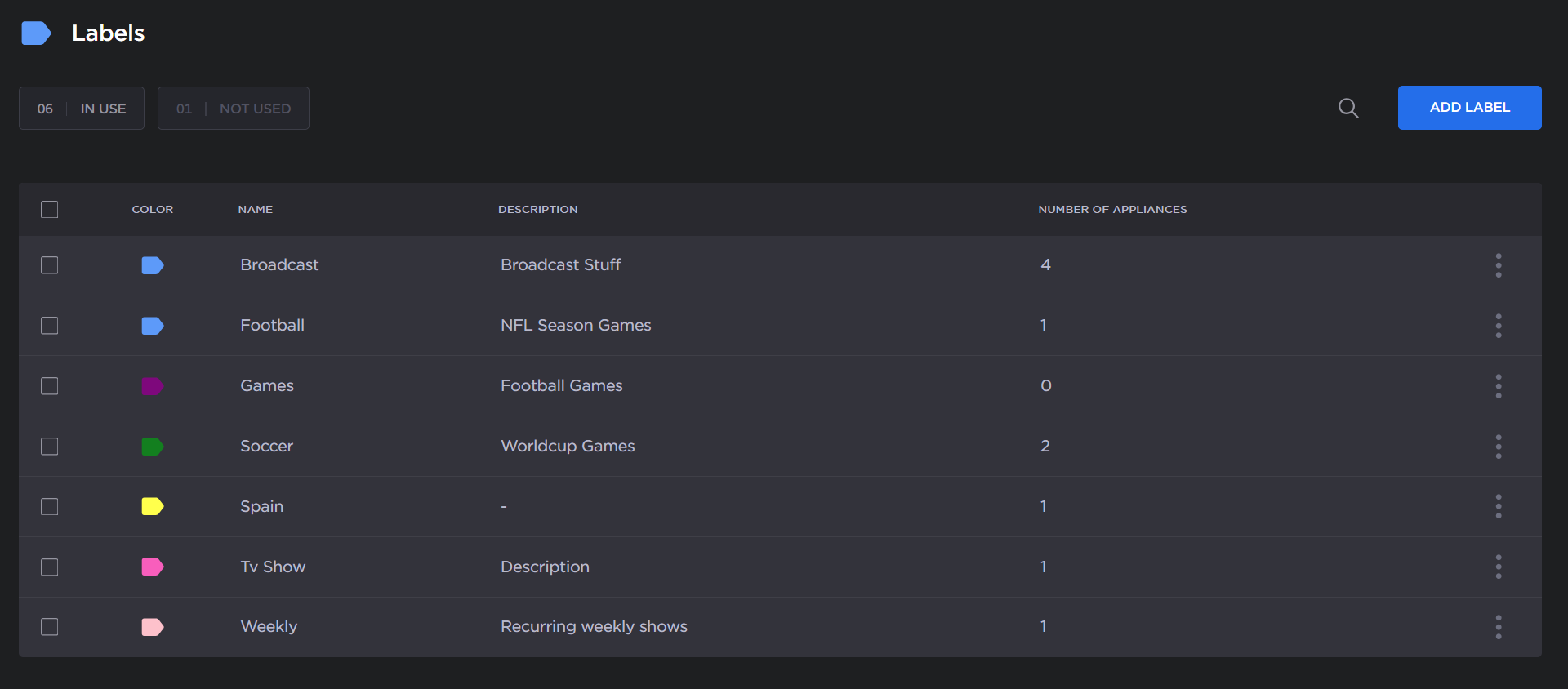
Labels screen
Click the Add Label button.
Enter a name and description for the new label, and select the desired color.
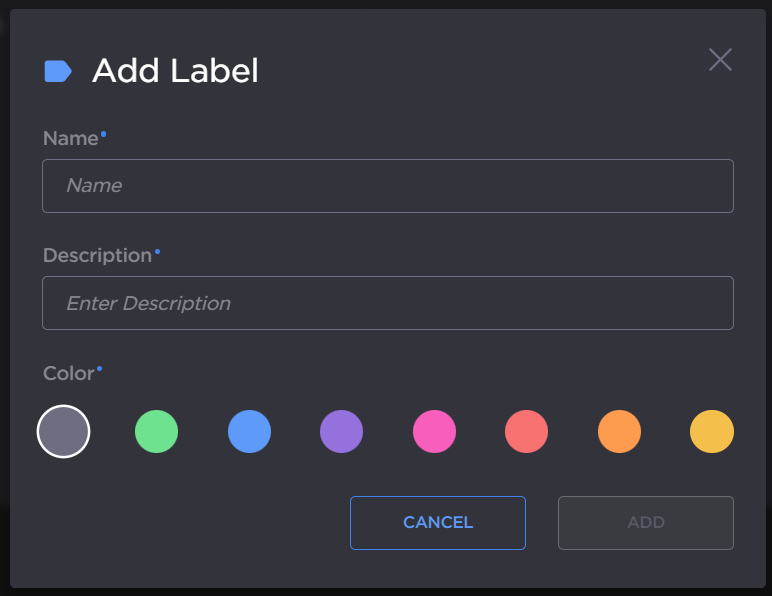
Add Label dialog
Click the Add button.
The new label is added to the list of available labels on the Labels screen.
The new label is added to the list, and may be applied to any appliance.
