Editing Organization Settings
For administrator accounts, the Settings tab in the Admin Area allows you to allow/deny support access, enable/disable geolocation for your transmitters, and enable/disable anonymous product analytics.
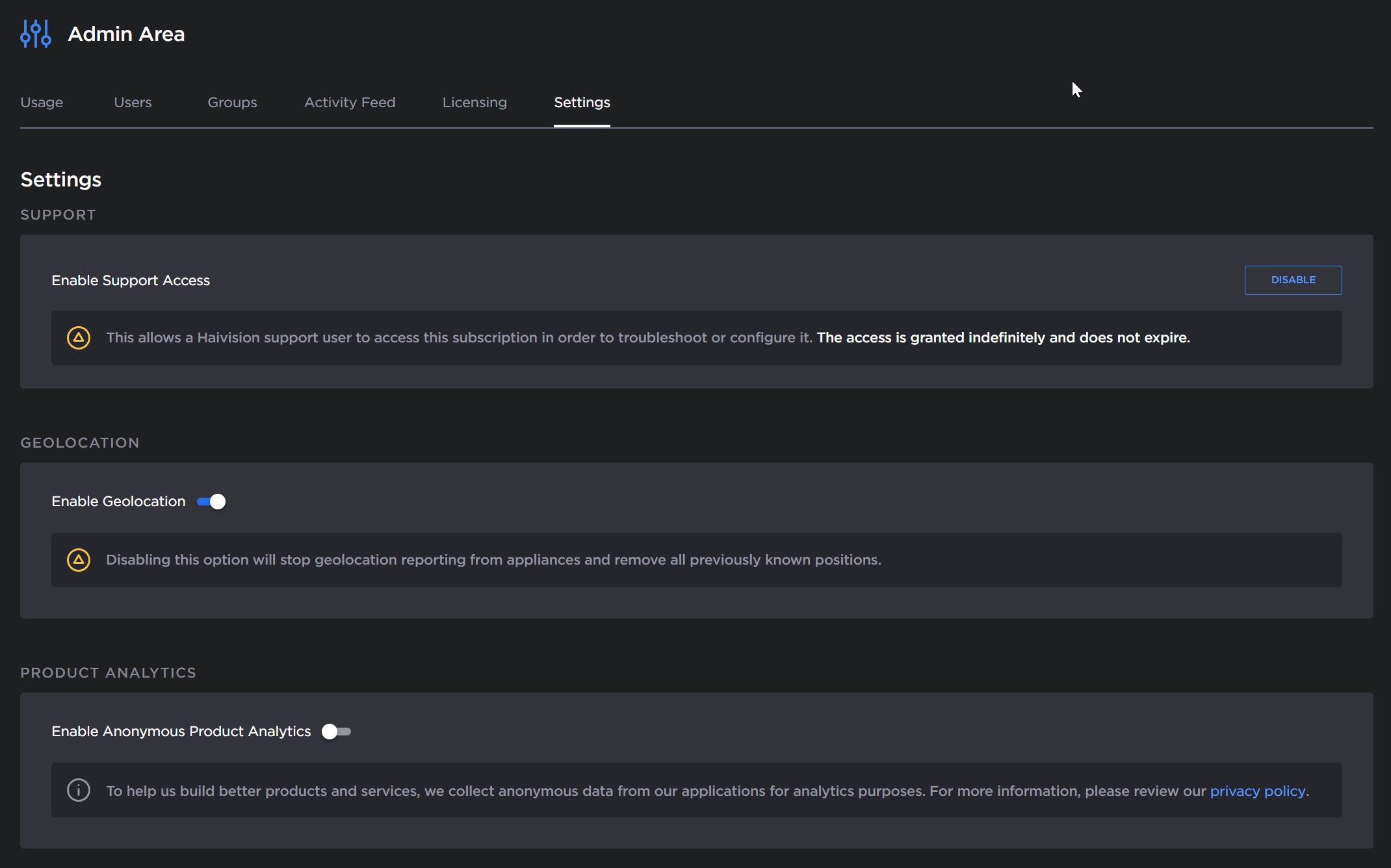
Settings
To modify your organization settings:
Click Admin Area on the sidebar.
Click the Settings tab.
Configure the available settings as desired:
Support Access | Allows you to enable or disable access to your Hub 360 organization’s subscription from Haivision support. When enabling, you can also define how long to allow support. 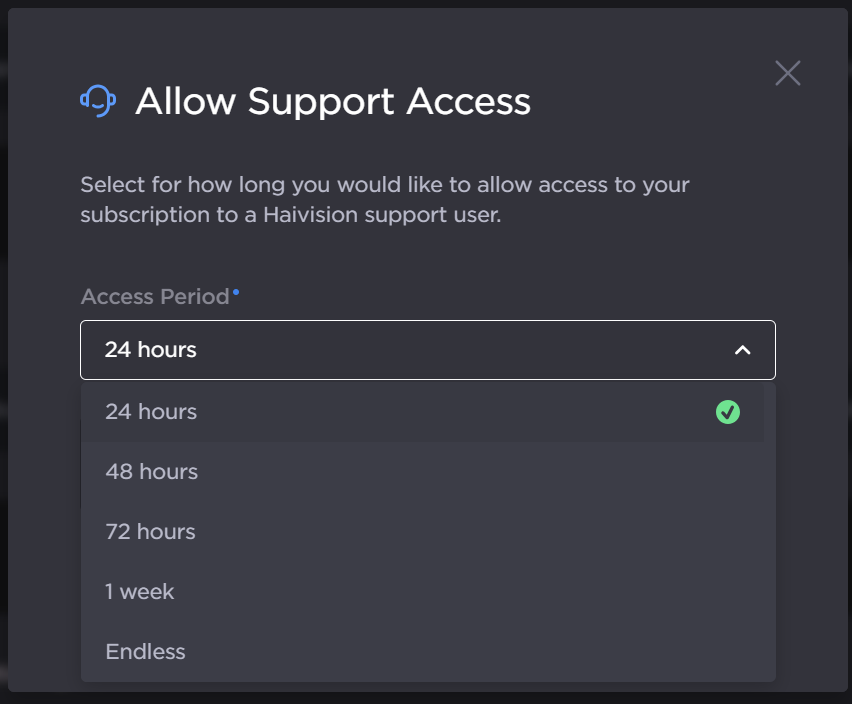 Support Access Period Tip To change the amount of time you have defined for support access:
Important If support access is disabled and you are unable to access your subscription, Haivision support may override this setting to assist you. This action will only be taken with your explicit written consent. |
Geolocation | Allows you to globally enable/disable geolocation for connected transmitters and MoJoPro connections in the Appliances screen (see Editing Appliance Settings). Note
|
Anonymous Product Analytics | You may disable the anonymous product analytics that we collect to improve our products. |
