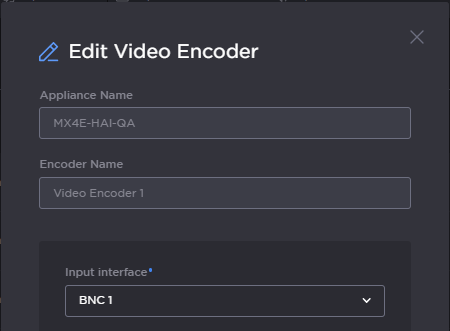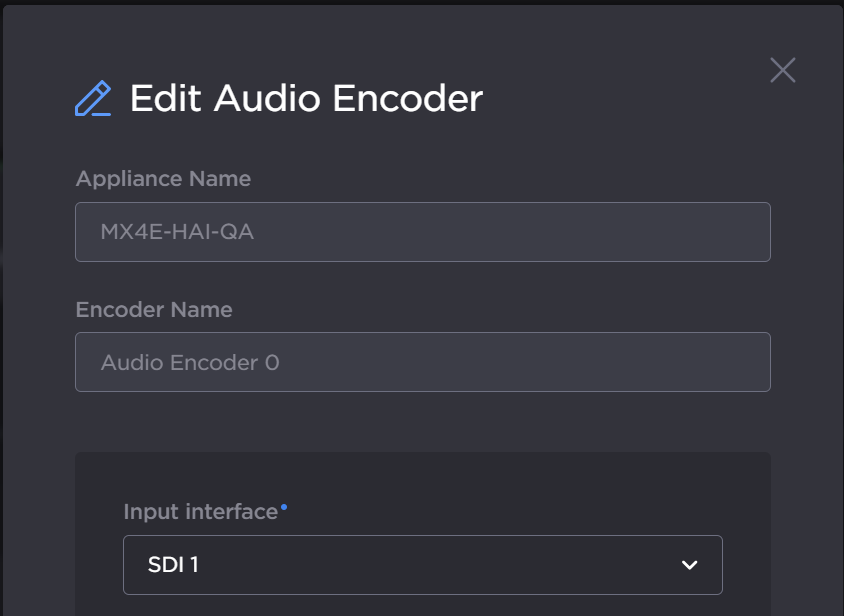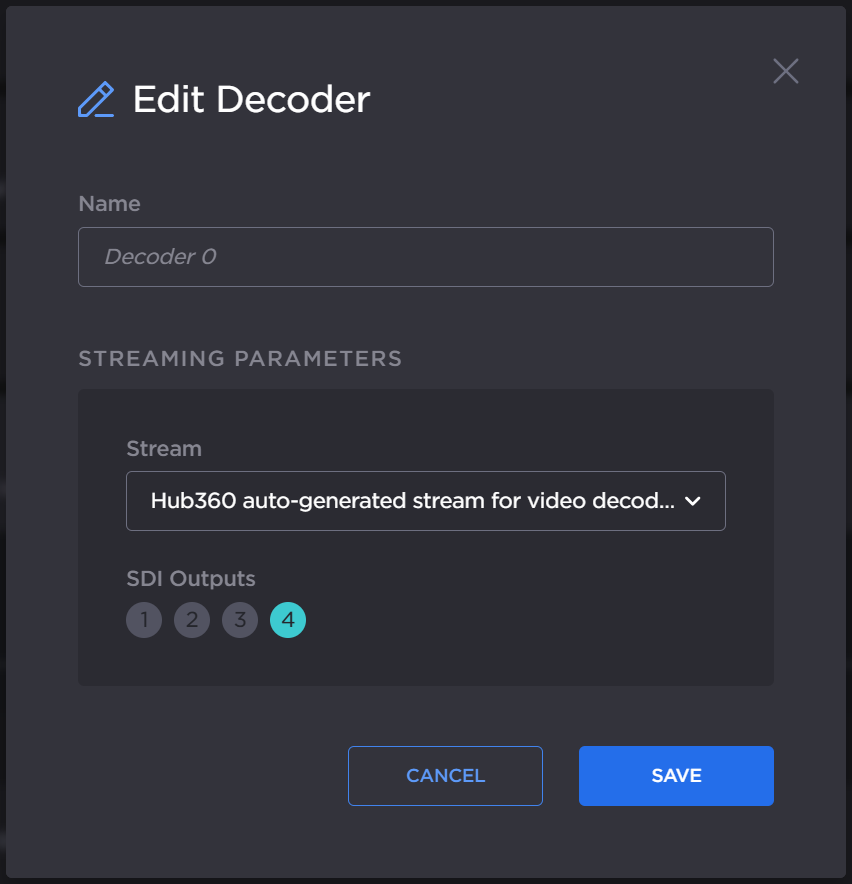Editing Makito Core Settings
Tip
You may directly edit individual Makito Encoder audio and video core settings. However, it is recommended to take advantage of the templates and profiles feature that is available. See Defining and Applying Templates and Profiles for more details.
The templates and profiles feature is not yet available for Makito Decoder cores.
To edit individual Makito core settings:
Click Appliances in the sidebar, and locate the Makito you wish to edit in the Appliances screen.
Click the
 icon and for Makito Encoder click the Video or Audio Encoders tab, or for Makito Decoder click the Decoders tab.
icon and for Makito Encoder click the Video or Audio Encoders tab, or for Makito Decoder click the Decoders tab.Click
 >
>  Edit.
Edit.
The edit dialog appears:
Make the necessary changes and click the Save button.
The changes take effect immediately.