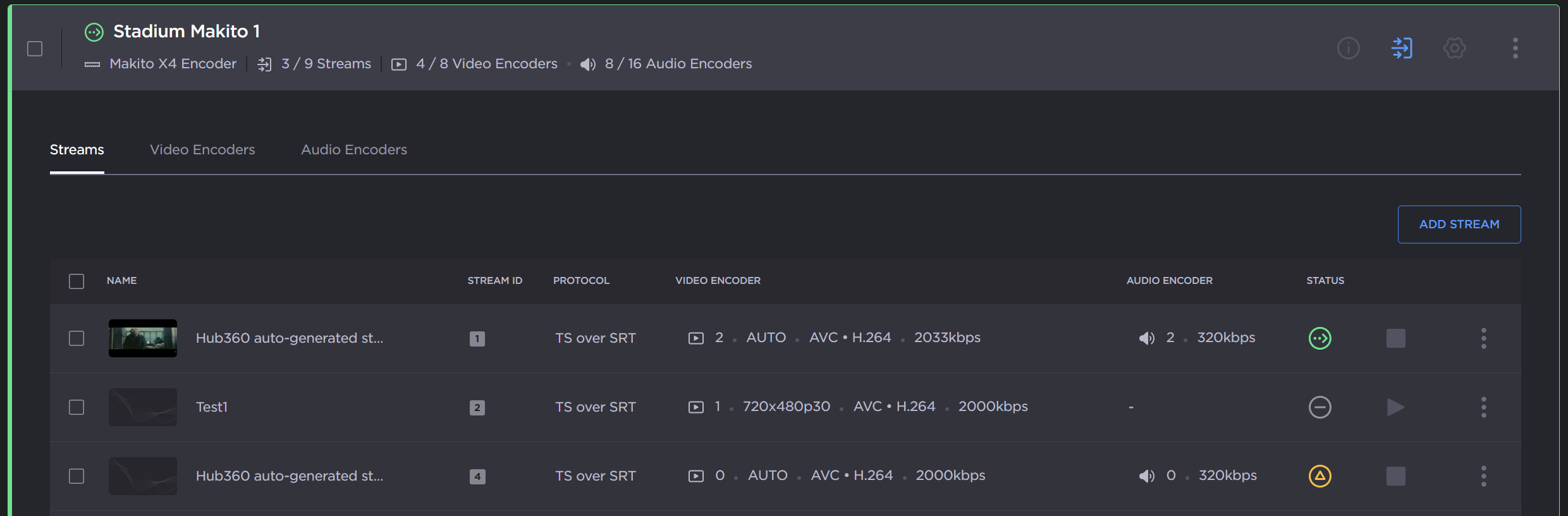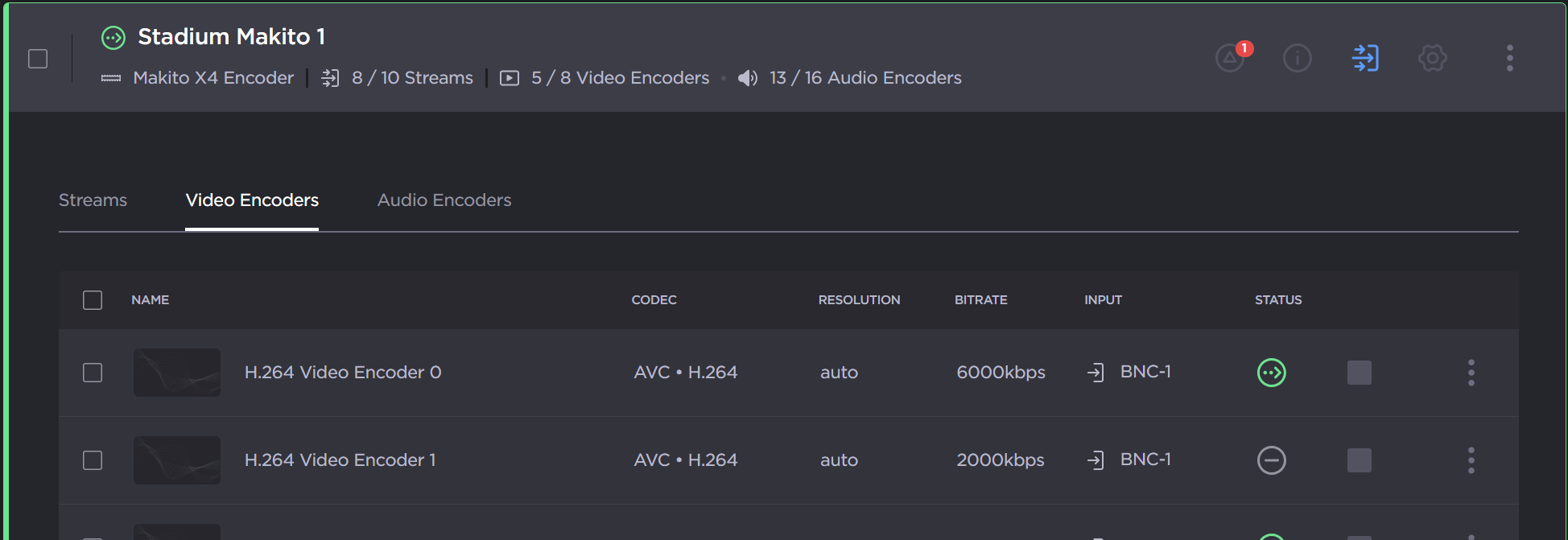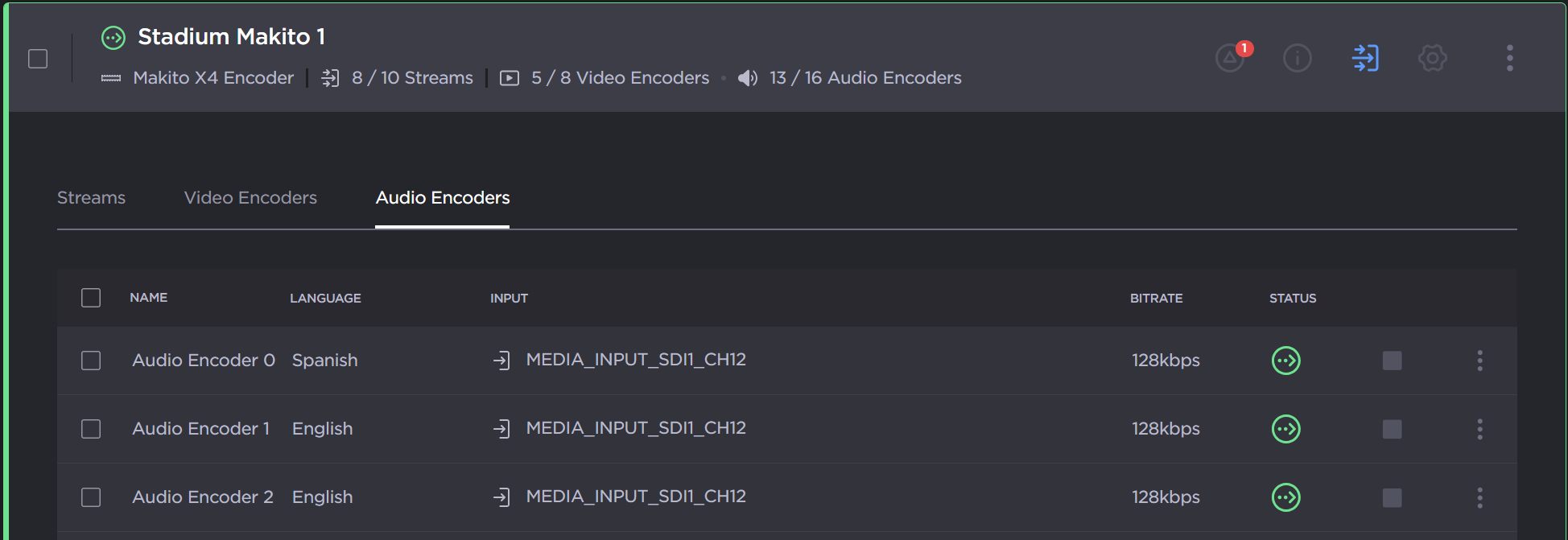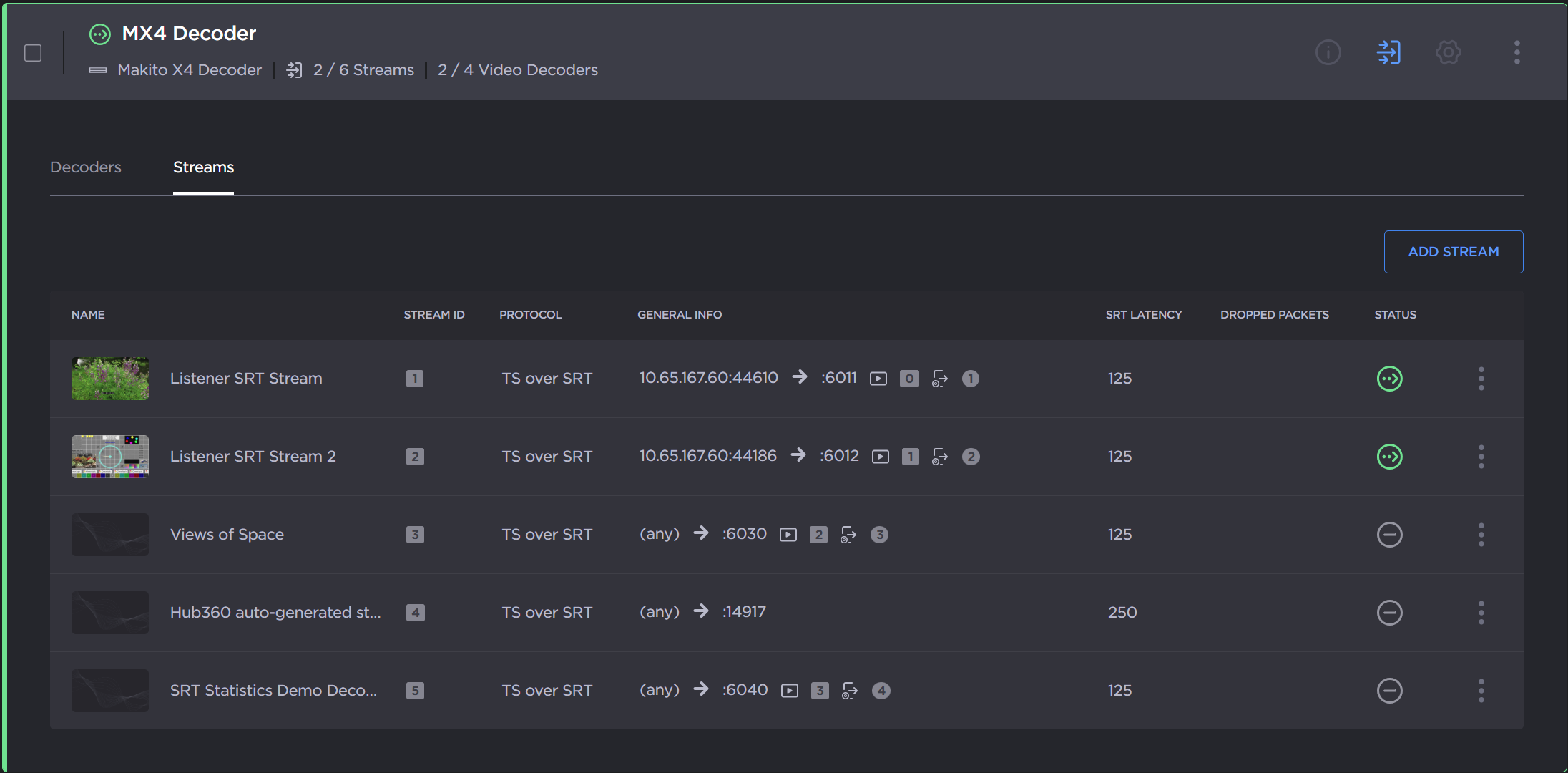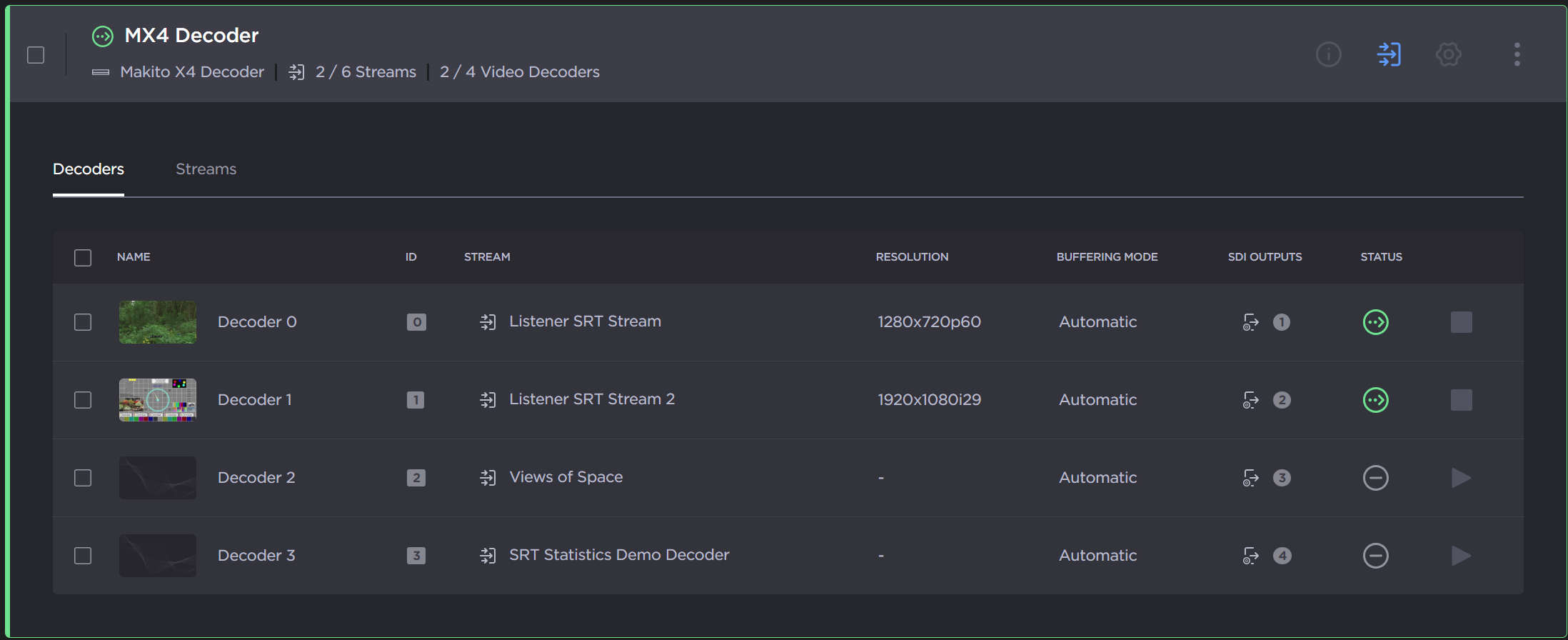Controlling and Configuring Makito Encoder/Decoder Streams and Cores
On the Appliances screen, you can control and configure Makito Encoder and Decoder streams and cores:
Click Appliances in the sidebar.
Click the
 icon next to the Makito Encoder/Decoder whose streams and cores you wish to view or start/stop.
icon next to the Makito Encoder/Decoder whose streams and cores you wish to view or start/stop.
The stream panel opens with tabs available for Streams, Video Encoders, and Audio Encoders for Makito Encoders and Decoders and Streams for Makito Decoders.
Available tabs for Makito Encoders:
Available tabs for Makito Decoders: