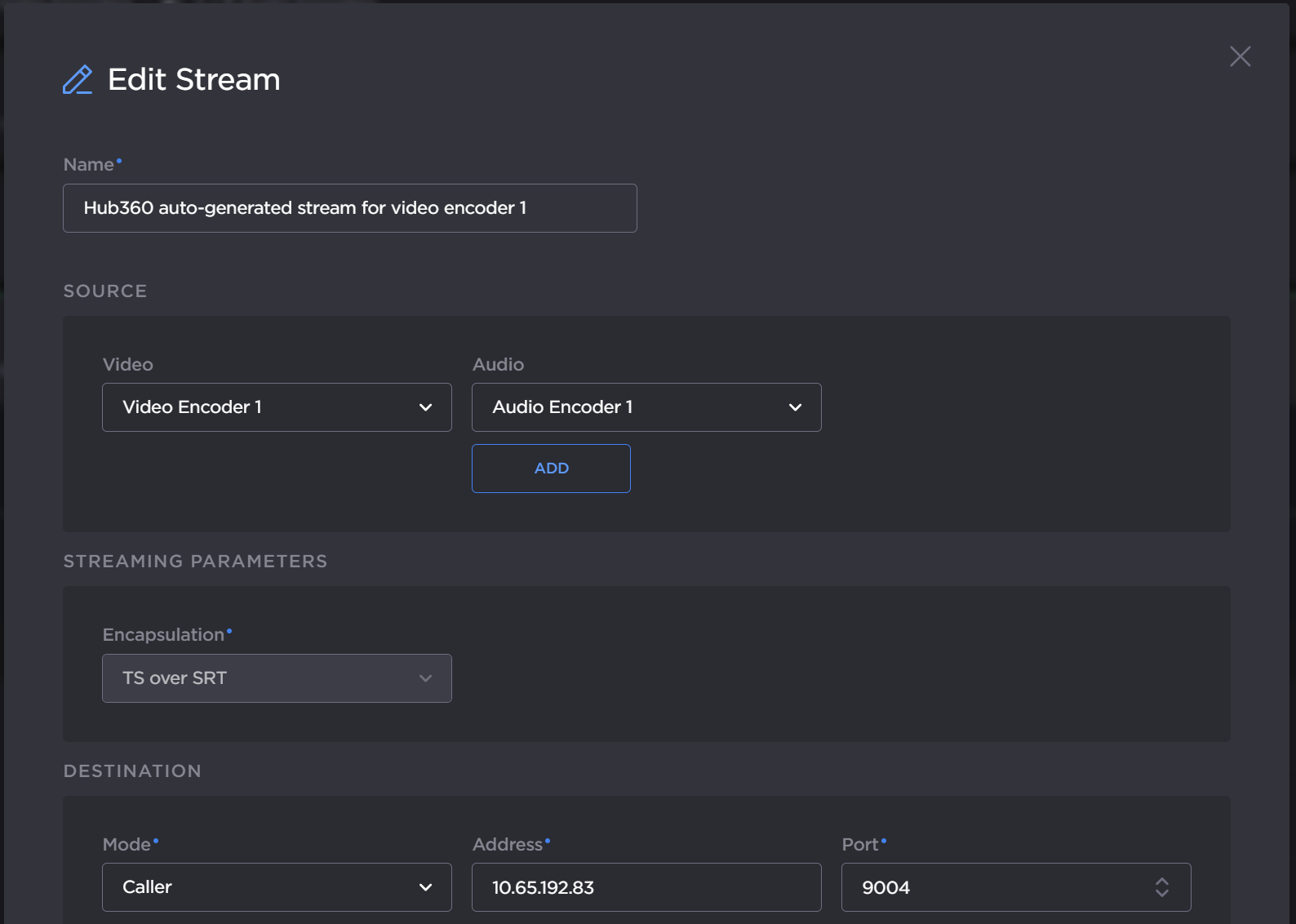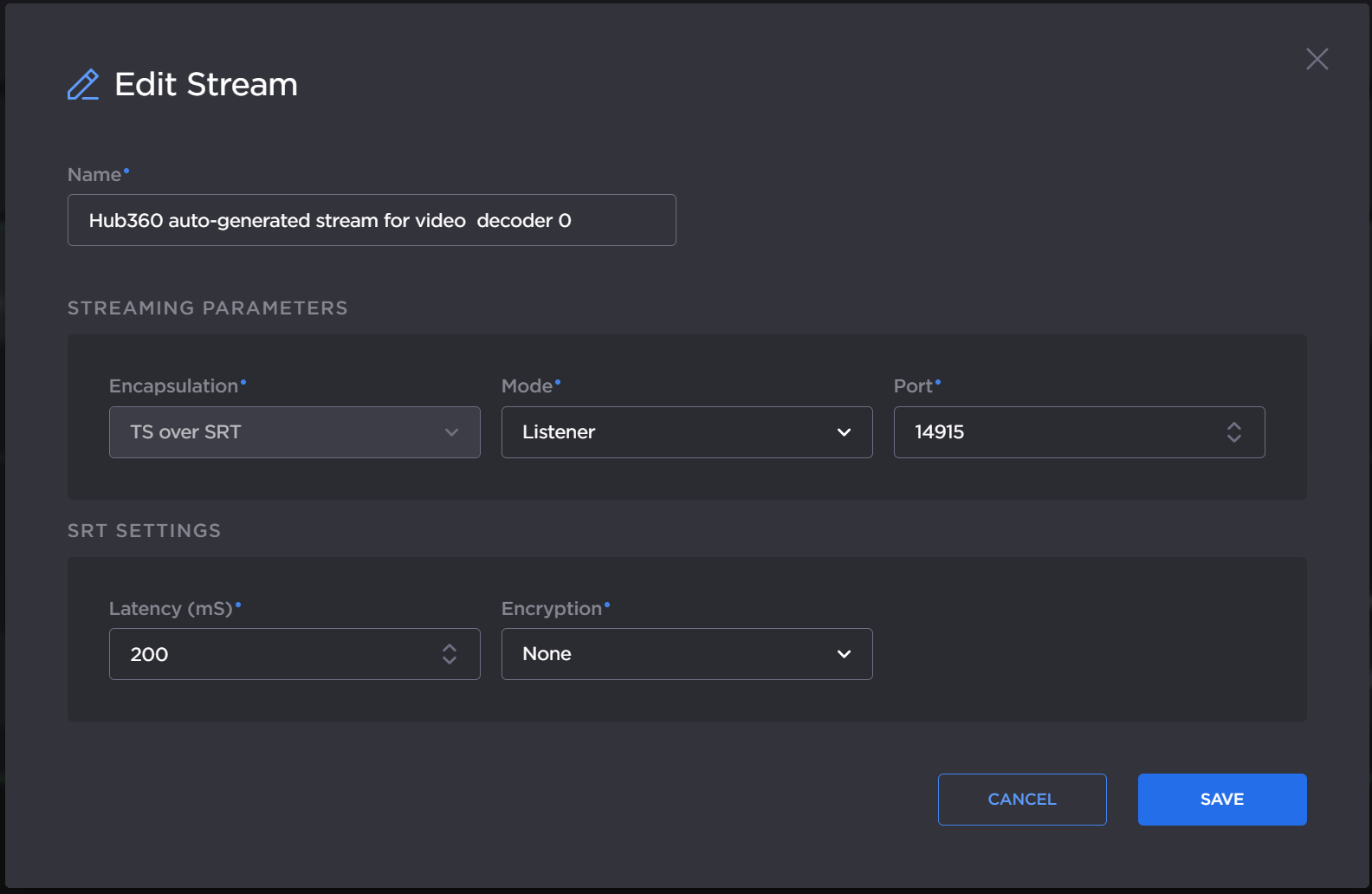Adding and Editing Makito Encoder and Decoder Streams
Adding a Makito Stream
To add a Makito Encoder and Decoder stream:
Click Appliances in the sidebar, and locate which Makito you wish to add a stream.
Click the
 icon and click the Streams tab.
icon and click the Streams tab.Click the Add Stream button.
Configure the new stream as desired in the Create Stream dialog.
Note
Currently, only SRT streams are supported, and support for SRT parameters is limited. If you need to use other protocols or configure additional parameters, please use the Makito interface directly.
Click the Save button.
The new stream is added to the device.
Editing a Makito Stream
To edit Makito Encoder and Decoder streams:
Click Appliances in the sidebar, and locate the Makito whose streams you wish to edit.
Click the
 icon and click the Streams tab.
icon and click the Streams tab.Locate the stream you wish to edit and click
 >
>  Edit.
Edit.
The edit dialog appears:
Make the necessary changes and click the Save button.
Note
Currently, only SRT streams are supported, and support for SRT parameters is limited. If you need to use other protocols or configure additional parameters, please use the Makito interface directly.
The changes take effect immediately.