Adding a Makito Profile
Tip
Instead of creating a profile from scratch in this procedure, you can save an existing encoder configuration as a profile. See Saving Encoder Settings as a Profile.
On the Templates & Profiles screen, to create a profile for your paired Makito Encoders:
Click Appliances > Templates & Profiles.
Ensure you are on the Makito tab.
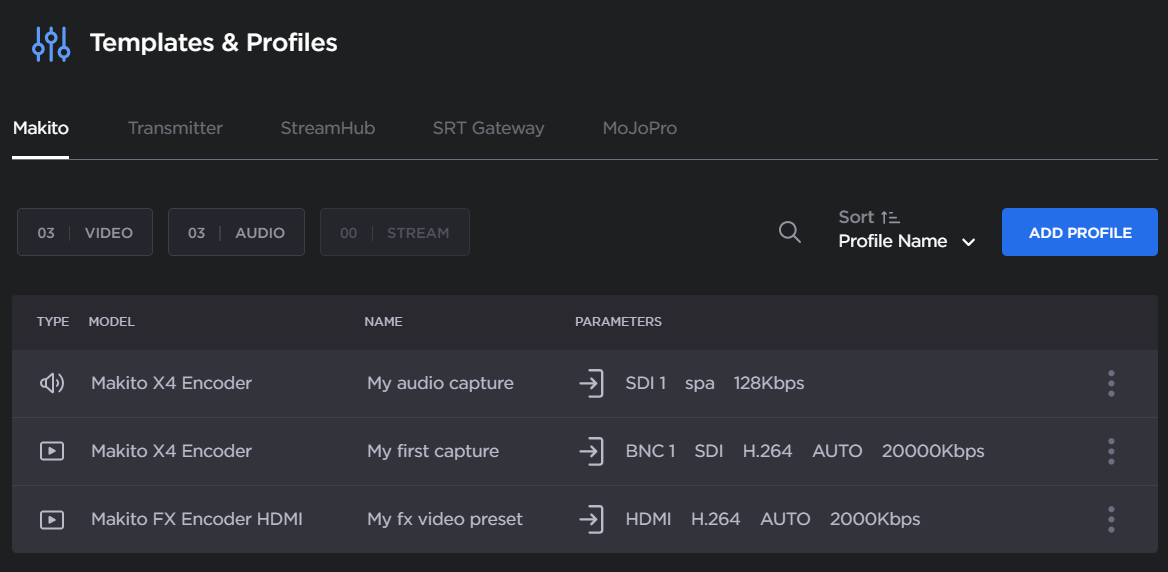
Click the Add Profile button.
Select the Makito Series model in the dropdown:

In the Type dropdown, select Audio or Video.
Name the profile and optionally add a description:
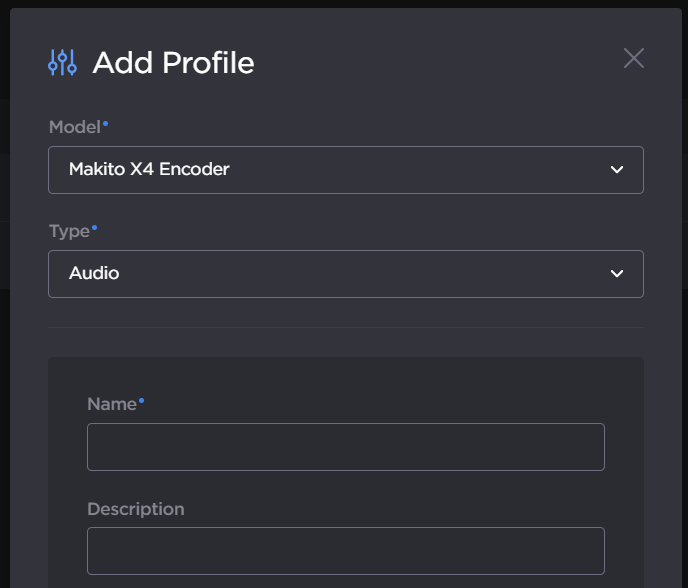
For the definitions of each available setting, see the various Makito Series documentation at the links in the table below.
Makito Product | Audio Encoder Settings | Video Encoder Settings |
|---|---|---|
Makito X Encoder | ||
Makito X1 Encoder | ||
Makito X4 Encoder | ||
Makito FX Encoder |
Click the Add button.
The new profile is added to the list.
