Saving Encoder Settings as a Profile
To save the current appliance settings as a profile for future use on another similar appliance:
In the sidebar, click Appliances to navigate to the Appliances screen.
In the list of appliances, find the Makito you wish to save as a profile and click the
 Streams icon.
Streams icon.
Note
The device must be online to save a profile. However, the core may be stopped or running.
Click
 >
>  Save as Profile.
Save as Profile.In the Save as Profile dialog, name the profile, optionally add a description, and click the Save button.
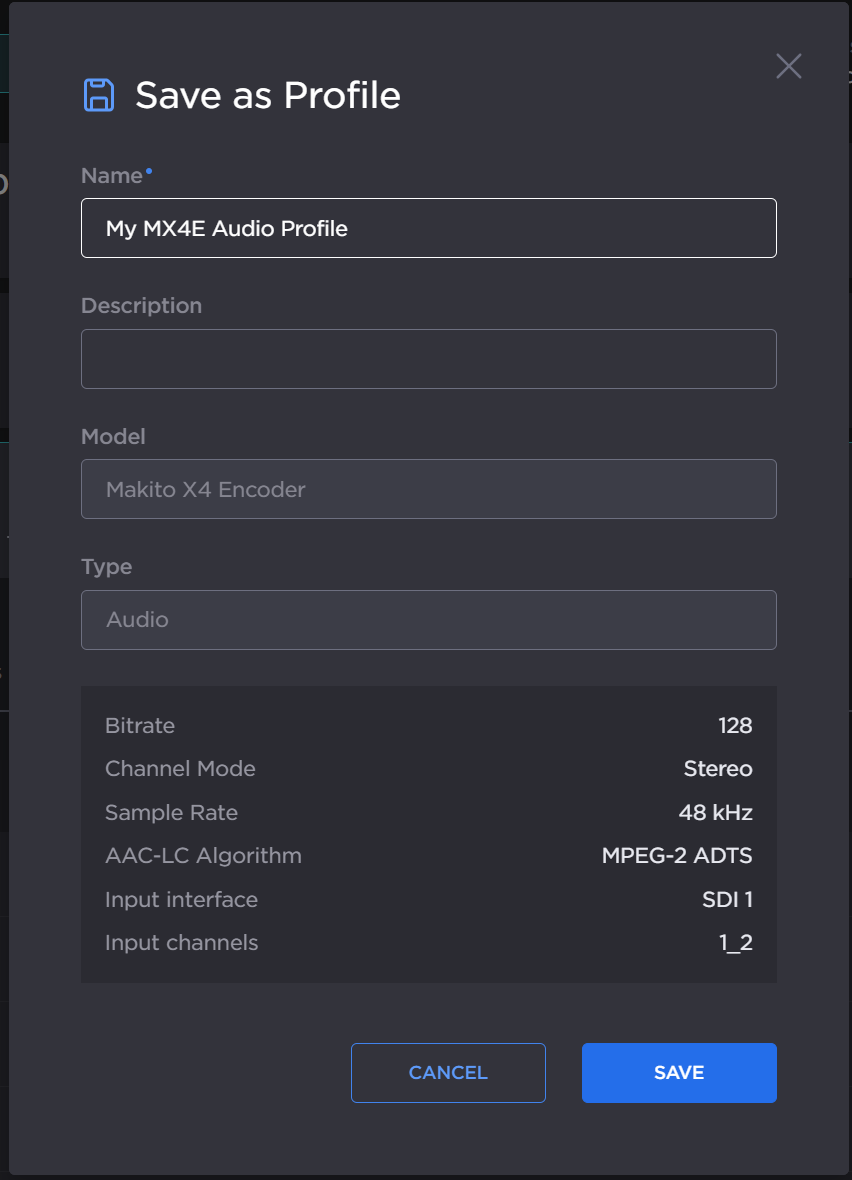
Save as Profile
The new profile now appears in the Templates & Profiles screen and is available for applying to the same model appliance. See Applying a Profile to a Makito Encoder.
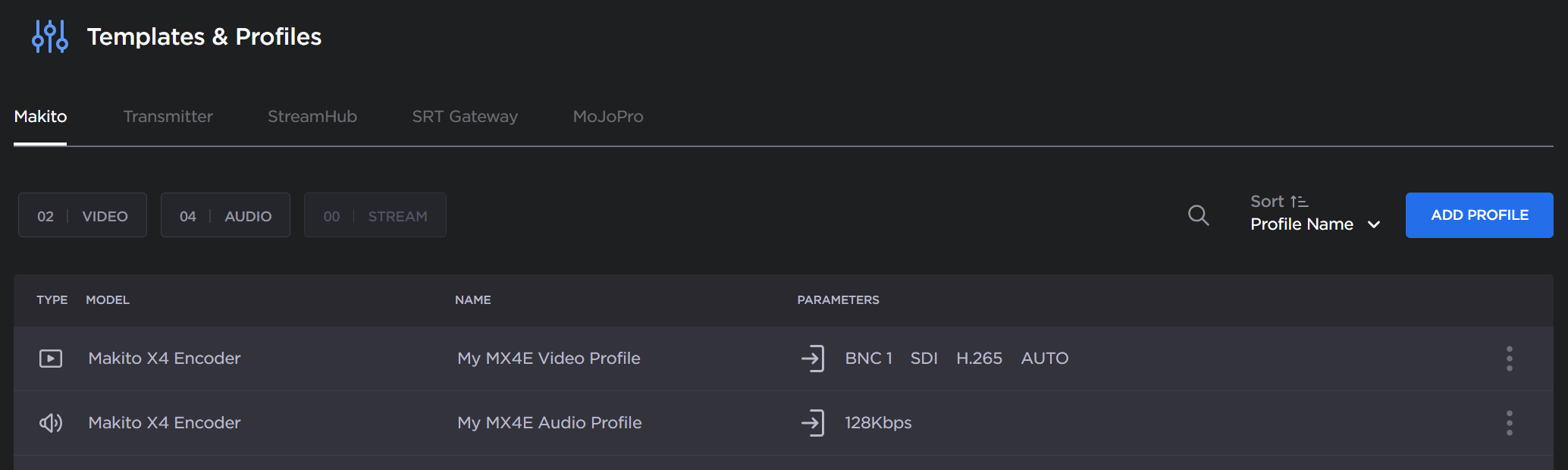
Profiles List
