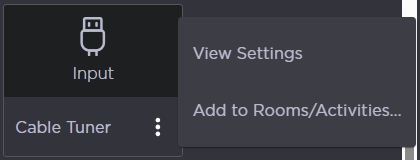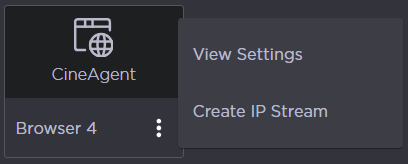System-Detected Assets
Input assets are created by the system when the first video card is configured on a Video Processor. The number that appears in the Asset Manager is based on the number of inputs detected in the hardware.
CineAgent browser assets appear as Browser #, with a number of instances sequentially numbered based on how many browsers were set during configuration.
CineLink assets appear in the Asset Manager according to the number of outputs (2 or 4) when a CineLink is joined to the environment.
Options
Clicking the