Reconfiguring a CineAgent
Any CineAgents in your environment are automatically configured during system initialization. If necessary, you can reconfigure connected CineAgents from the Admin interface.
Note
Reconfiguring a CineAgent deletes any assets associated with it and may affect references from other components within the system.
To reconfigure a CineAgent:
Click the user icon in the top right corner and select Admin.
On the side menu, click CineAgents.
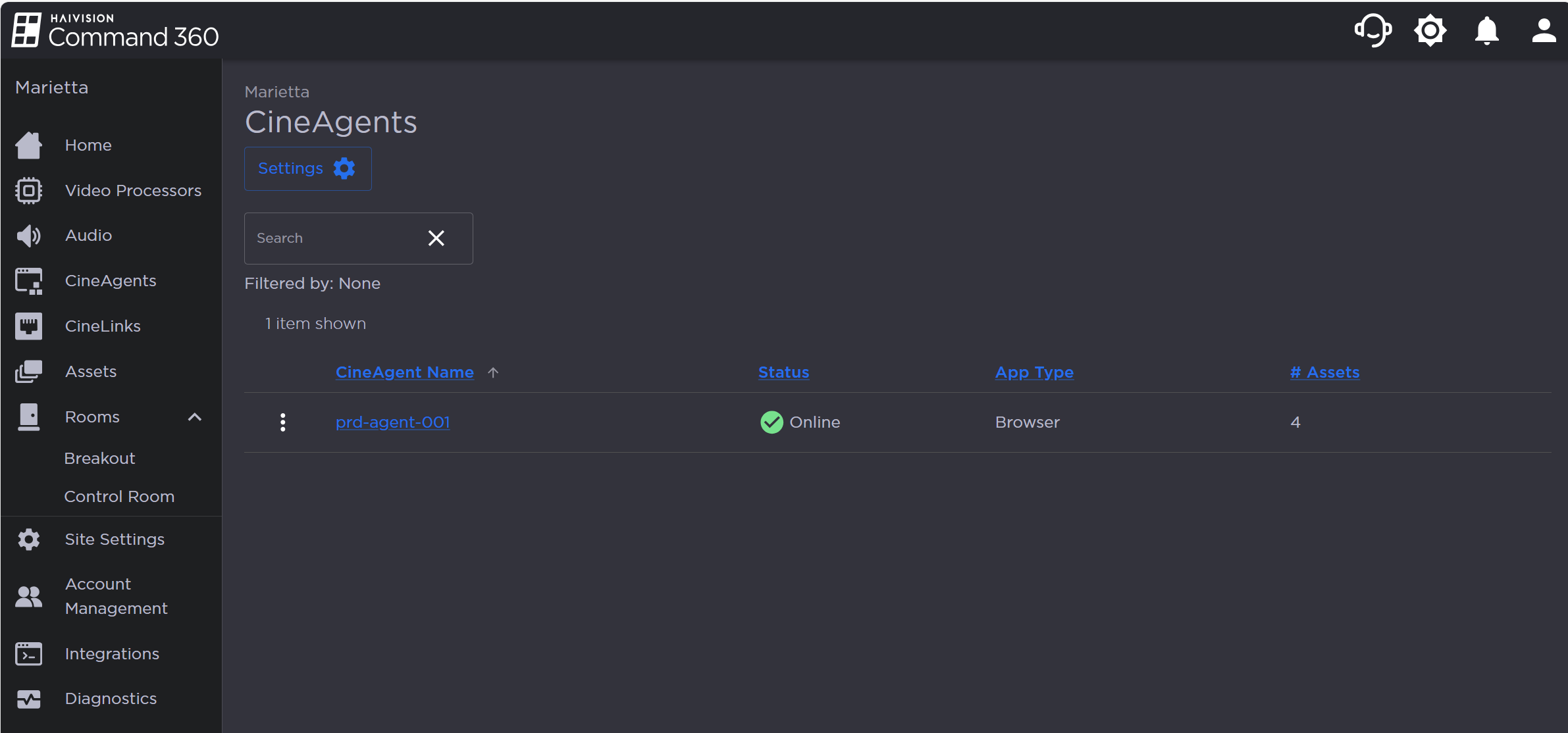
CineAgents Page
Next to the name of the CineAgent you wish to reconfigure, click the
 icon and select Reconfigure CineAgent.
icon and select Reconfigure CineAgent.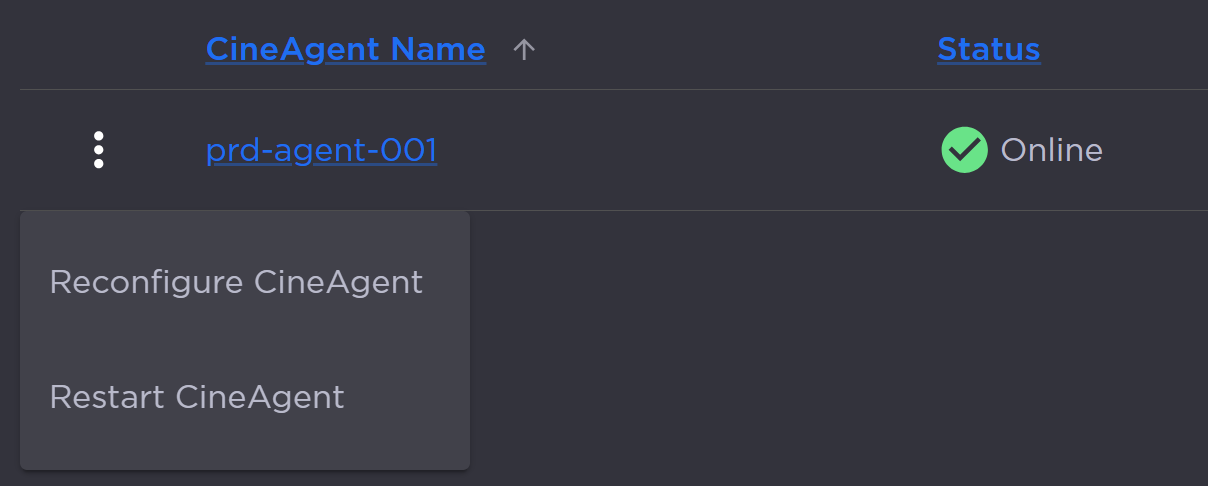
Online CineAgent Options
When prompted, click Yes, Reconfigure to confirm.
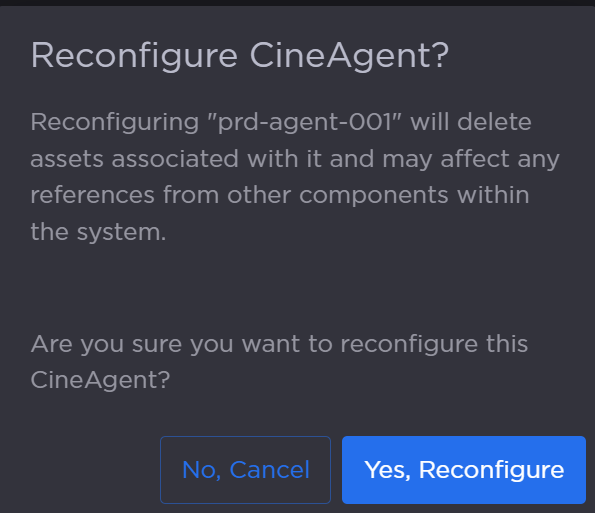
Configuration Confirmaton
From this point, follow the instructions in Configuring a CineAgent to finish reconfiguring the appliance.
