IP Stream
An IP Stream asset is a video stream hosted outside of Command 360 that is being broadcast by its IP address.
Note
For information on supported IP stream protocols and URL formatting, see IP Stream Properties.
To create an IP stream asset:
Click the user icon in the top right and select Admin.
On the side menu, click Assets.
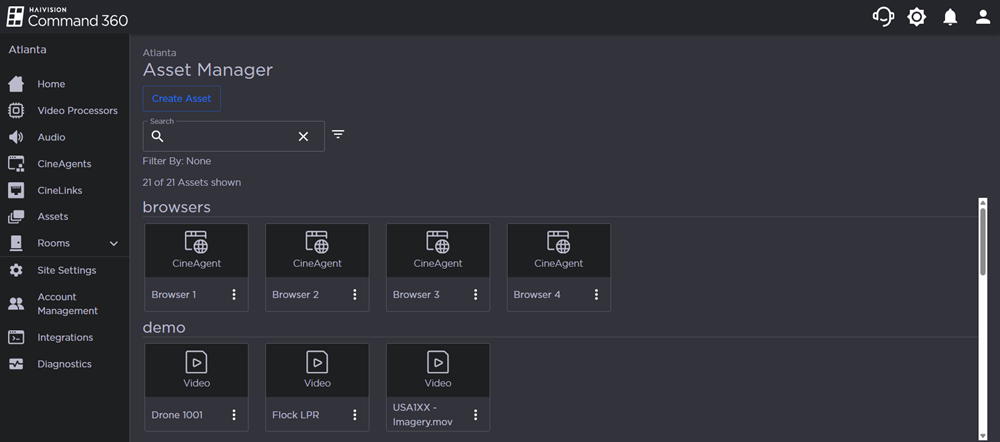
Click the Create Asset button.
Select IP Stream and click Next.
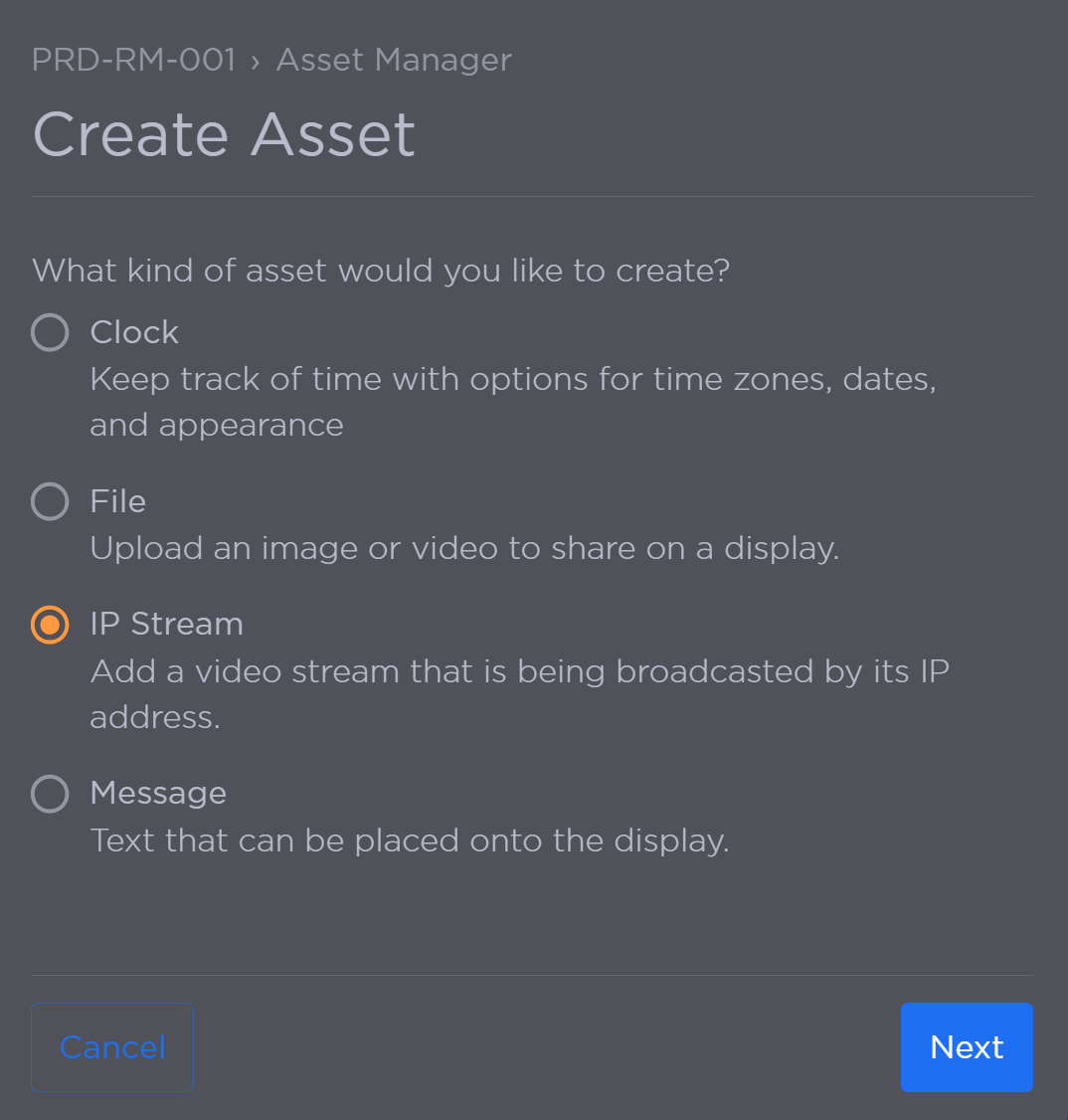
Create Asset Panel
Enter a unique Asset Name.
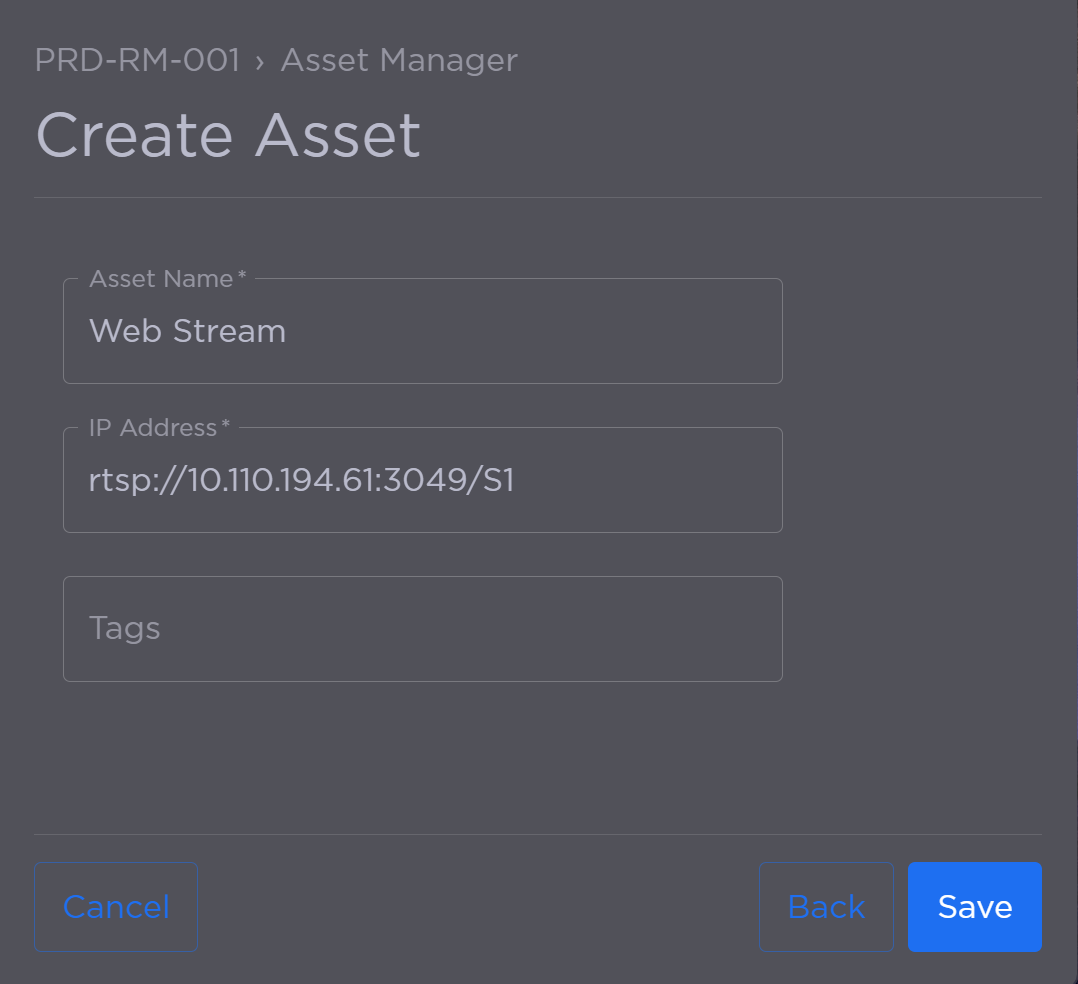
IP Asset Details
Enter the IP Address for the streaming asset.
(Optional) Add Tags.
Click Save when finished.
The new asset is added to the Asset Manager.
