File
A File asset is an image or video file uploaded to Command 360 to be shared on a display.
To create a file asset:
Click the user icon in the top right and select Admin.
On the side menu, click Assets.
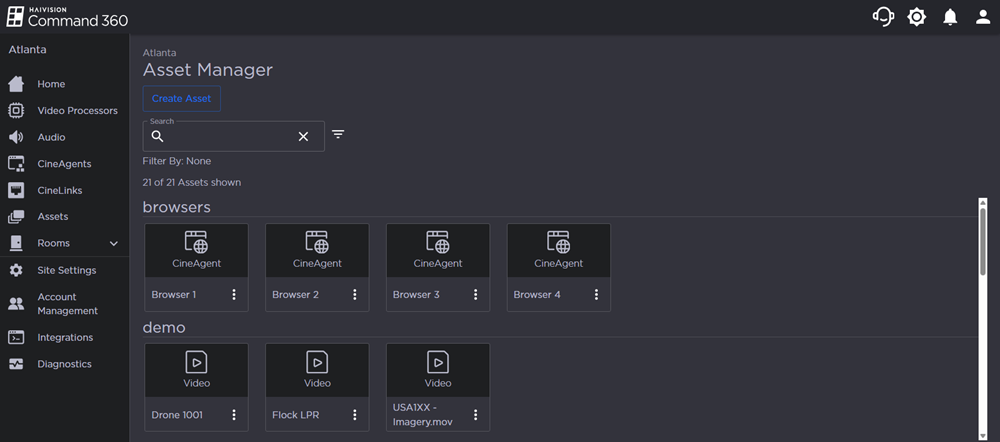
Click the Create Asset button.
Select File and click Next.
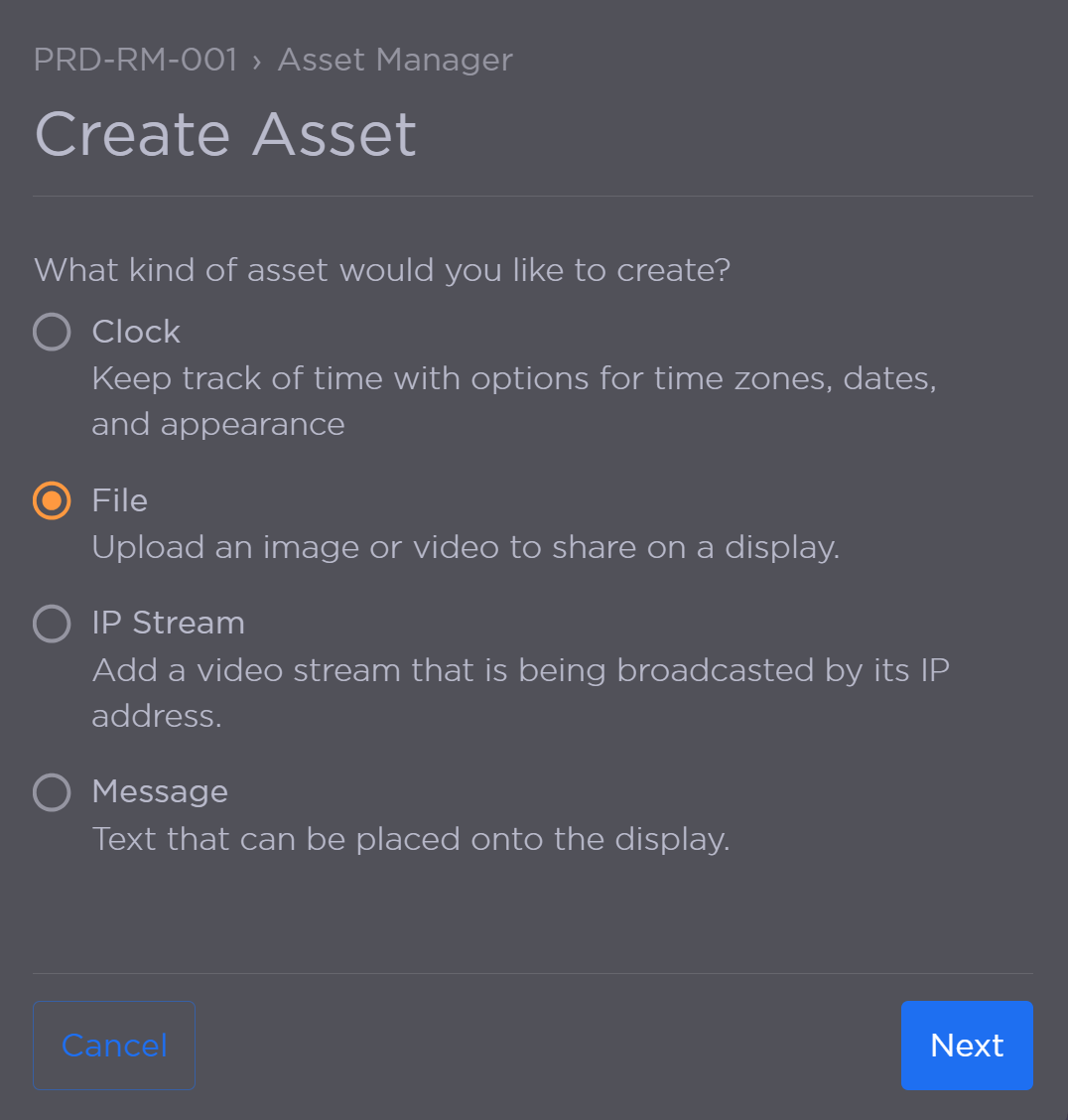
Create Asset Panel with File Selected
Click Select File to launch file explorer; select an image or video file and click Open. The selected file name appears next to the Select File button and auto-populates the Asset Name field.
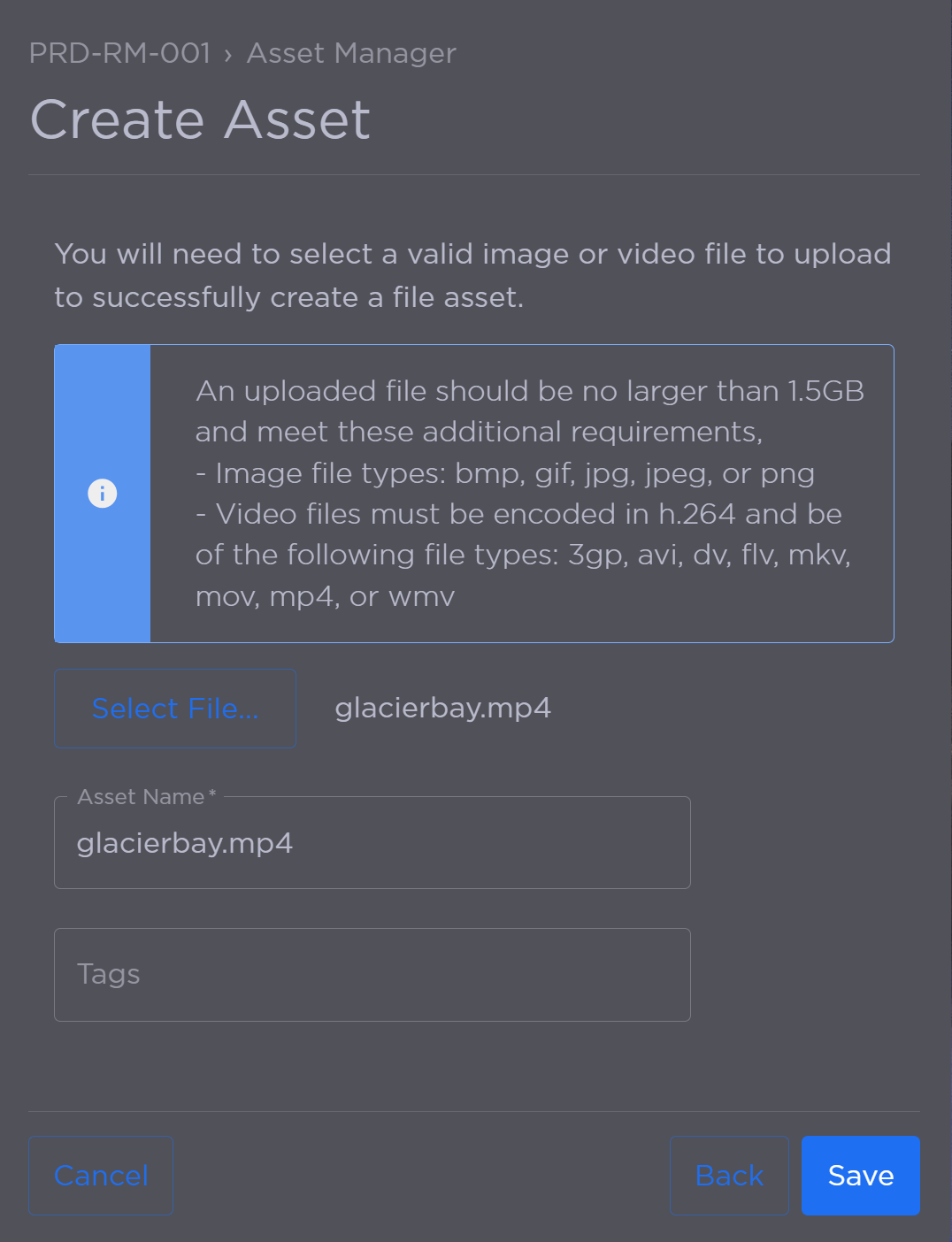
Select File Asset
Accept the default file name or enter a unique Asset Name.
(Optional) Add Tags. Tags previously added to other assets appear in a checklist below the entry field.
Click Save when finished.
The new asset is added to the Asset Manager.
