Editing the Canvas
After completing setup of an Alpha FX, certain canvas settings can be edited without resetting the video card.
Important
Disconnect video outputs before performing this task.
To edit the canvas:
Click the user icon in the top right and select Admin.
On the side menu, click Video Processors.
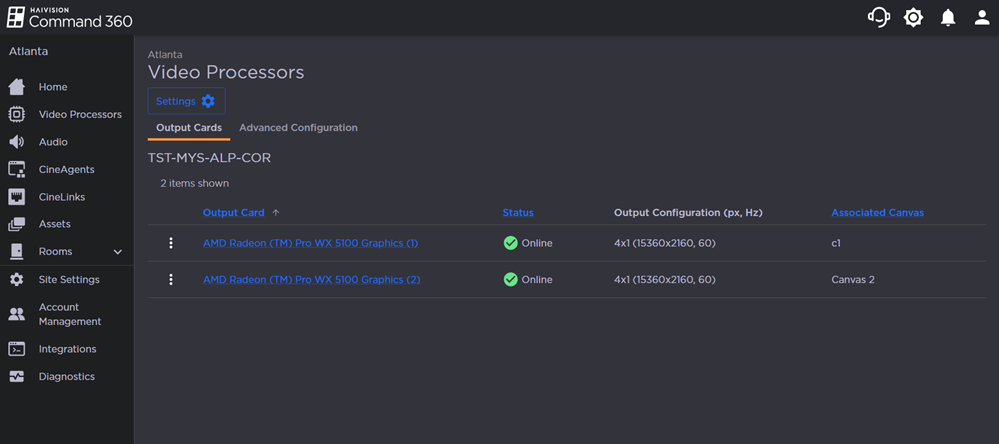
Click the Advanced Configuration tab.
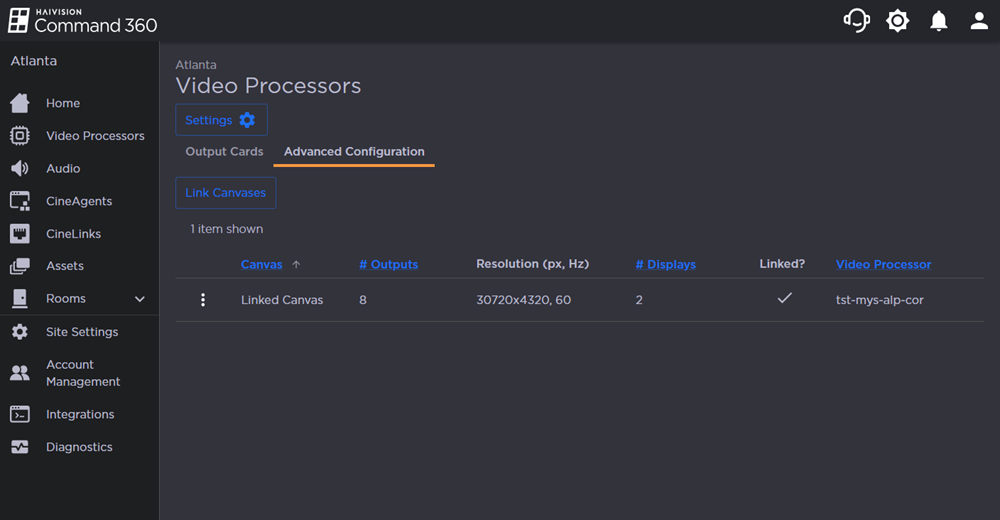
To the left of a Canvas listing, click the
 icon to expand menu options.
icon to expand menu options.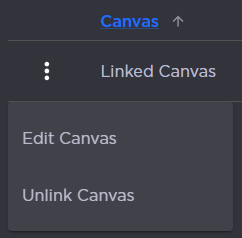
Click Edit Canvas in the subsequent pop-up menu. A side panel opens:
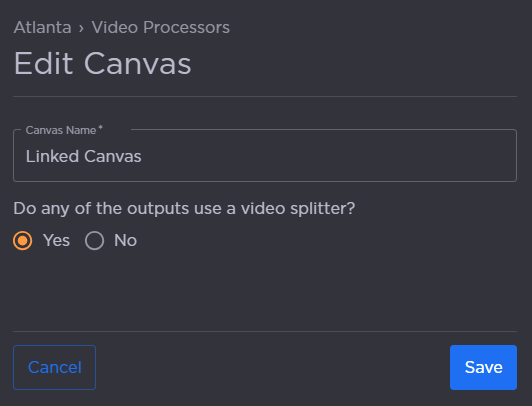
From here, you can:
Edit the Canvas Name.
Select whether or not any of the video card outputs use a video splitter.
When finished, click Save.
