Deactivating Accounts
To deactivate an existing user account:
Click the user icon in the top right and select Admin.
On the side menu, click Account Management.
Click the Accounts tab.
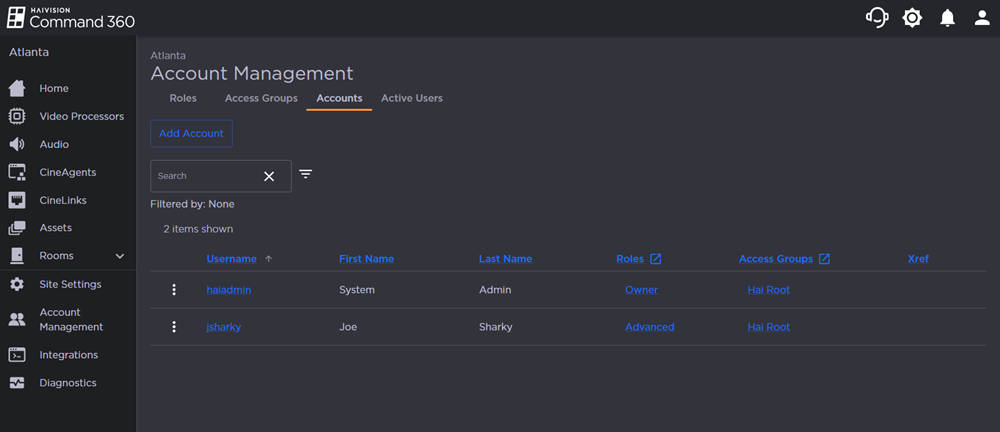
Click the
 icon to the left of the desired account.
icon to the left of the desired account.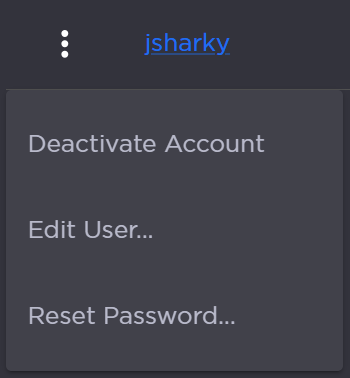
Account Options
Click Deactivate Account. A confirmation prompt appears.
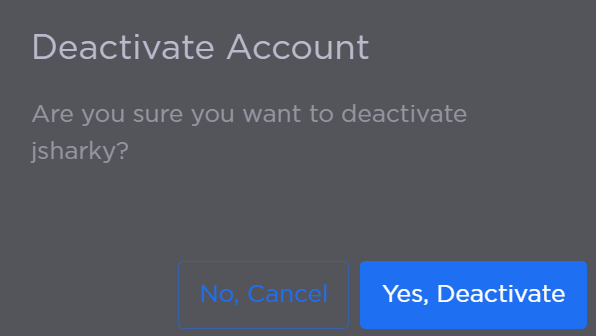
Deactivate Account Confirmation Prompt
Click Yes, Deactivate.
The account is removed from the summary table.
