Clock
A Clock asset displays the current time and has options for selecting the time zone, format, and appearance of the clock.
To create a clock asset:
Click the user icon in the top right and select Admin.
On the side menu, click Assets.
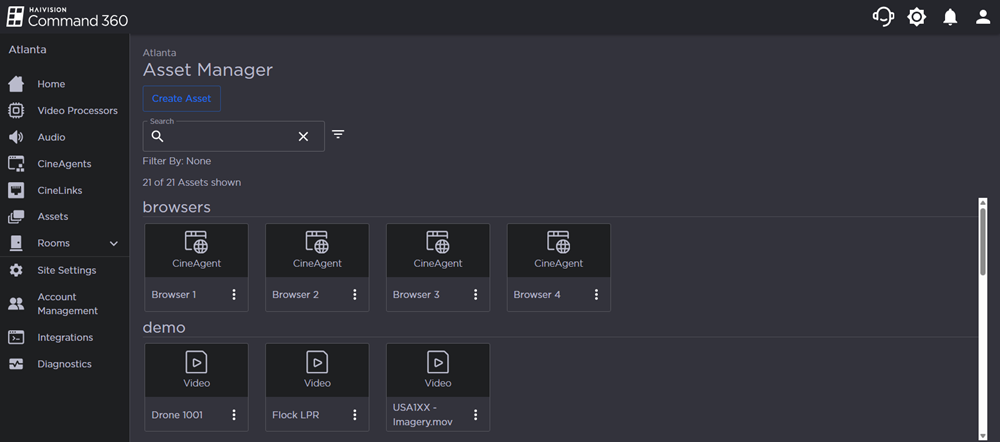
Click the Create Asset button.
Select Clock from the asset creation menu, then click Next.
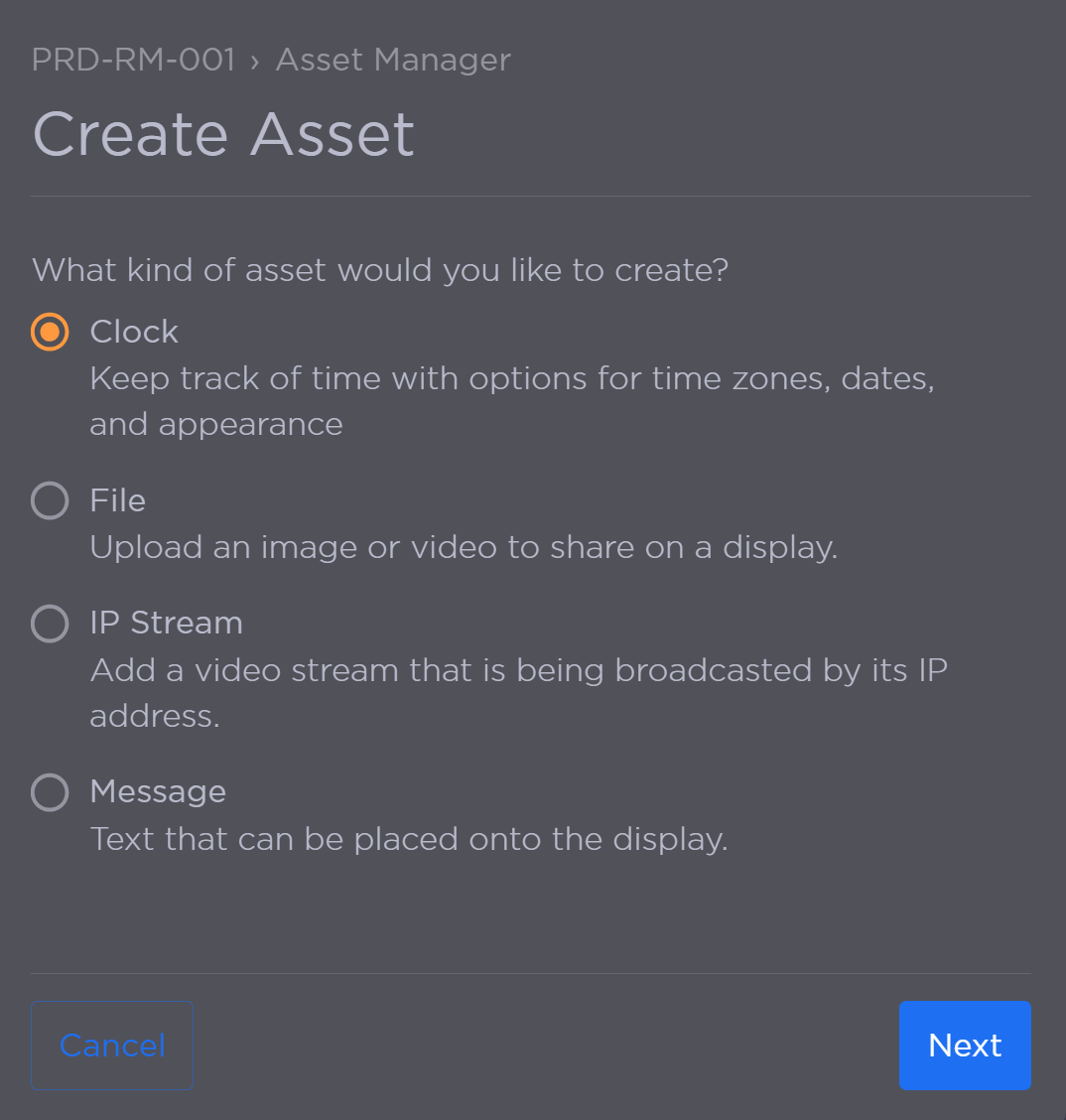
Create Asset Menu with Clock Selected
Enter a unique clock Name.
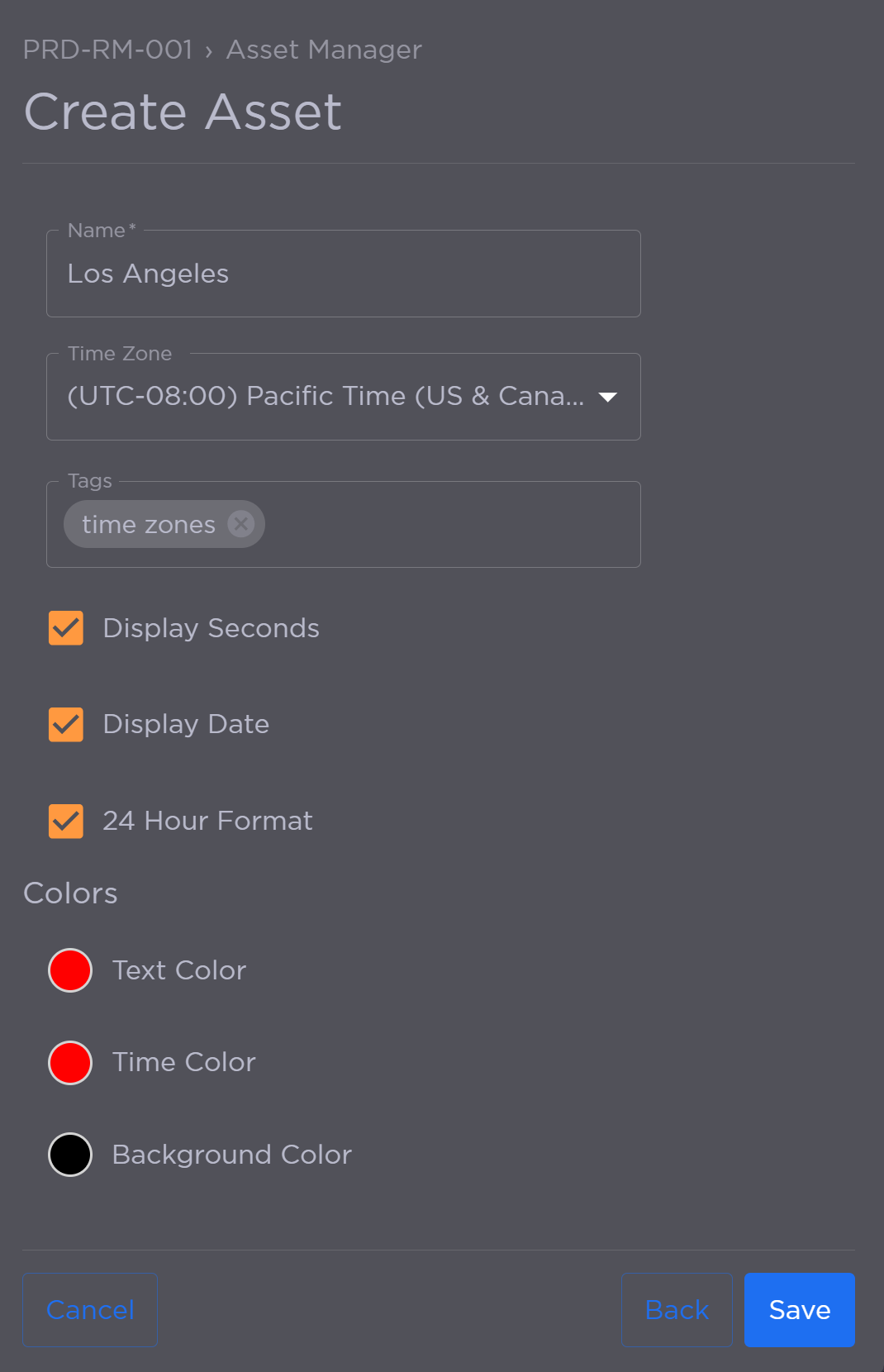
Clock Asset Options
Select the appropriate Time Zone from the drop-down menu.
(Optional) Add tags.
Customize clock appearance:
Time format: Display seconds, date, and/or 24-hour format.
Choose text, time, and background colors.
Click Save when finished.
The new asset is added to the Asset Manager. If tags were added, the asset is replicated under each tagged category. Untagged assets appear under the Not Tagged category.
