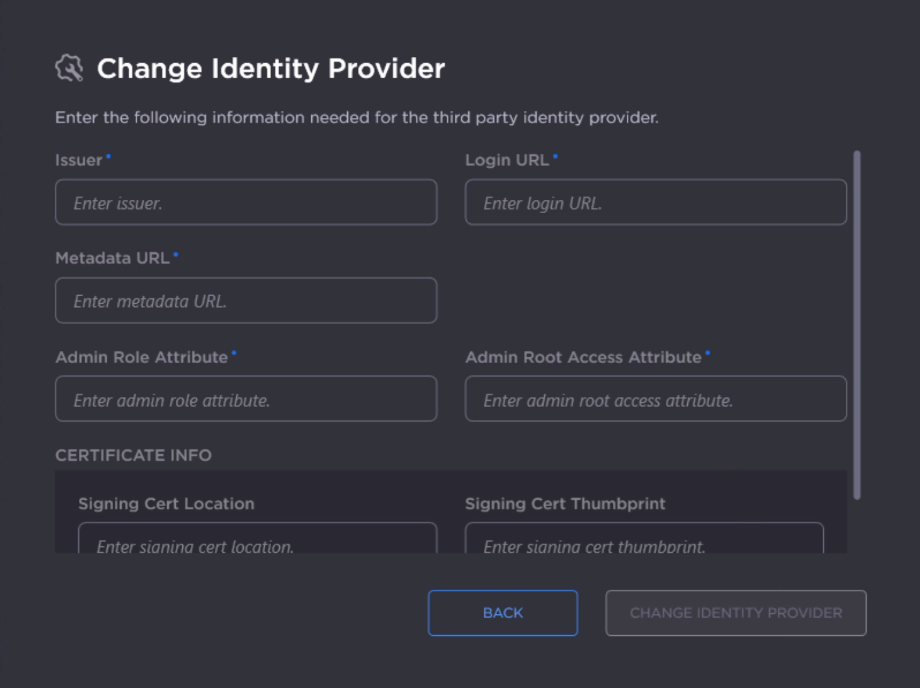Changing the Identity Provider
This tool allows you to switch between using a Command 360 username and password and using a third-party identity provider to facilitate SSO. For more information on using SSO with Command 360, see Single Sign-On and Active Directory Integration.
To change the identity provider:
On the Command 360 Utilities main screen, select Change Identity Provider.
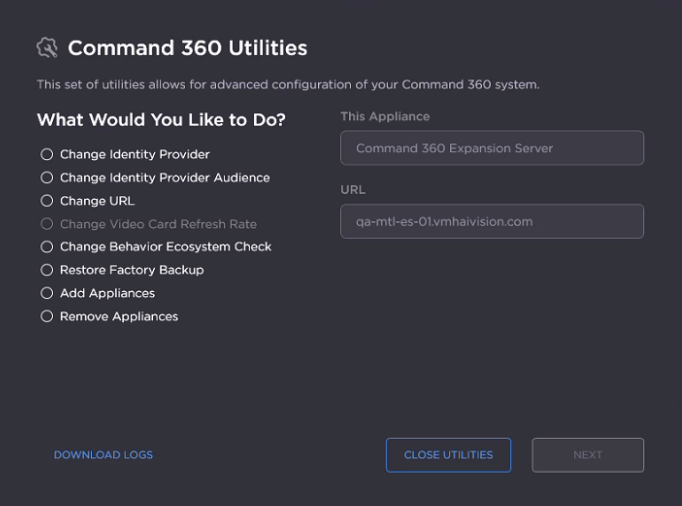
Click Next.
Under Choose New Identity Provider, select Command 360 or Third Party (SAML 2.0).
Click Next. See the tabs below for instructions for each IdP option.
After the identity provider is successfully changed, click Close Toolkit.