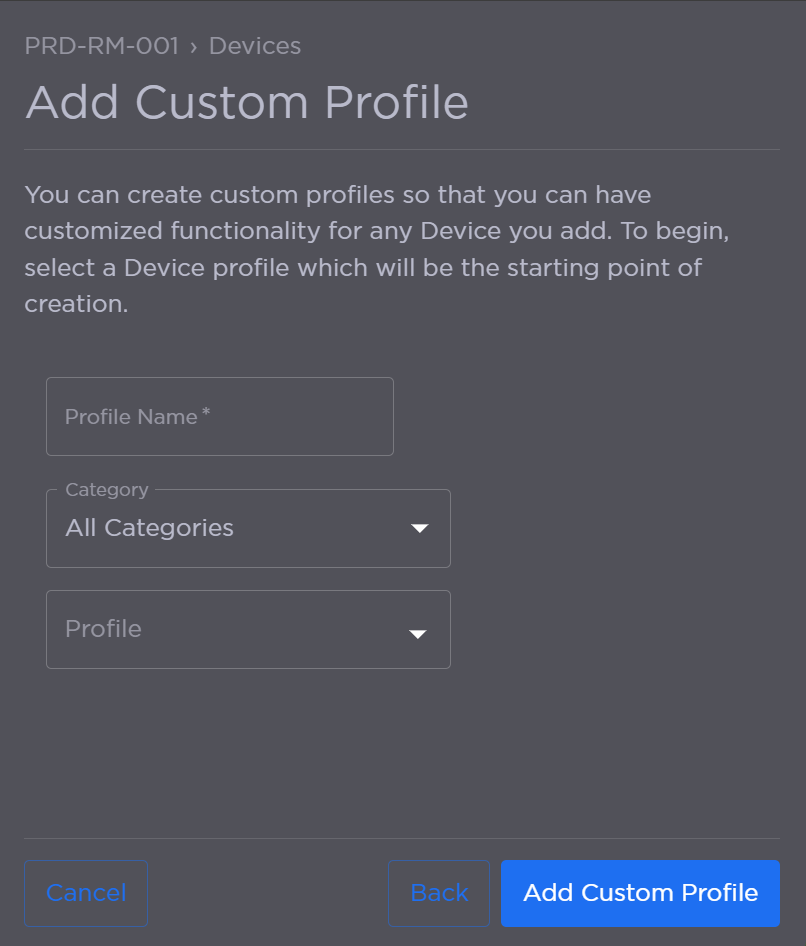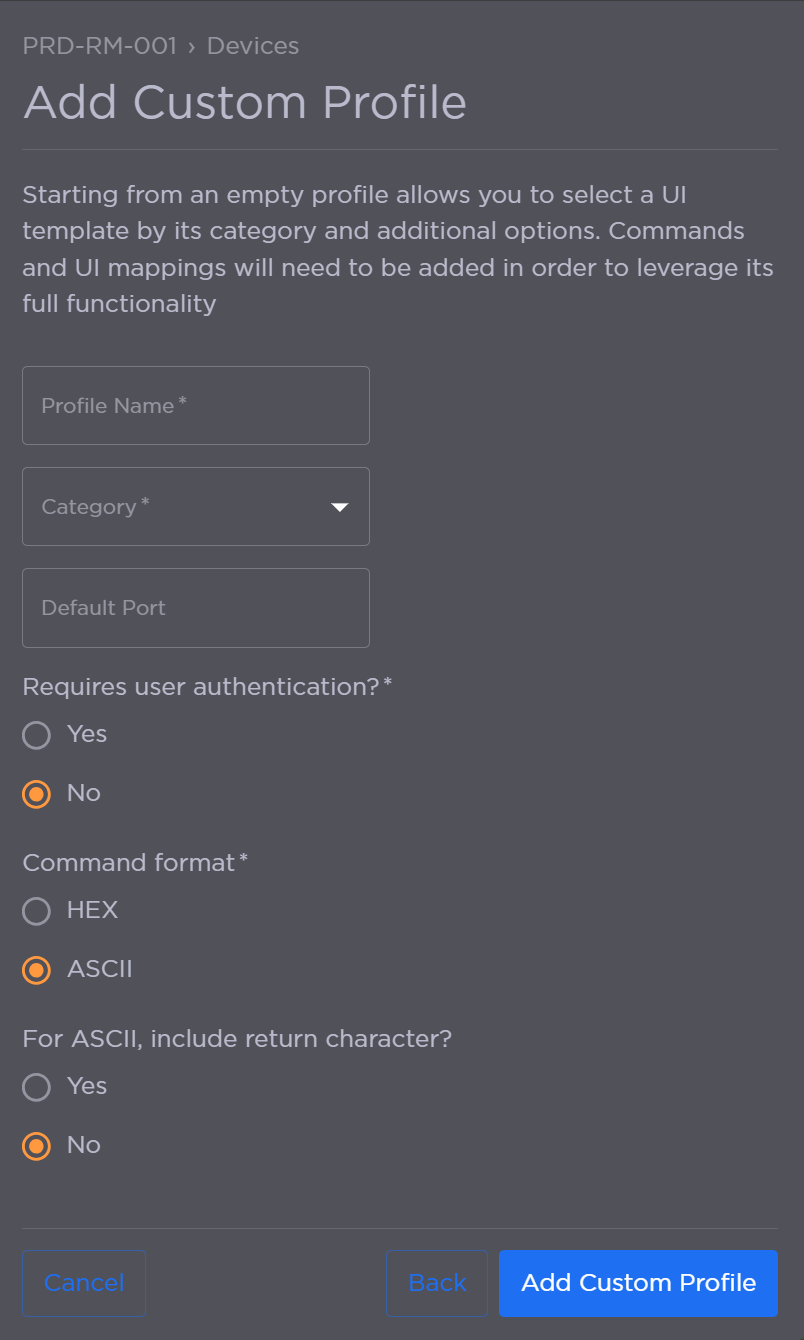Adding Custom Profiles
To add a custom profile:
Click the user icon in the top right and select Admin.
On the side menu, click Site Settings.
Click the Custom Device Profiles tab.
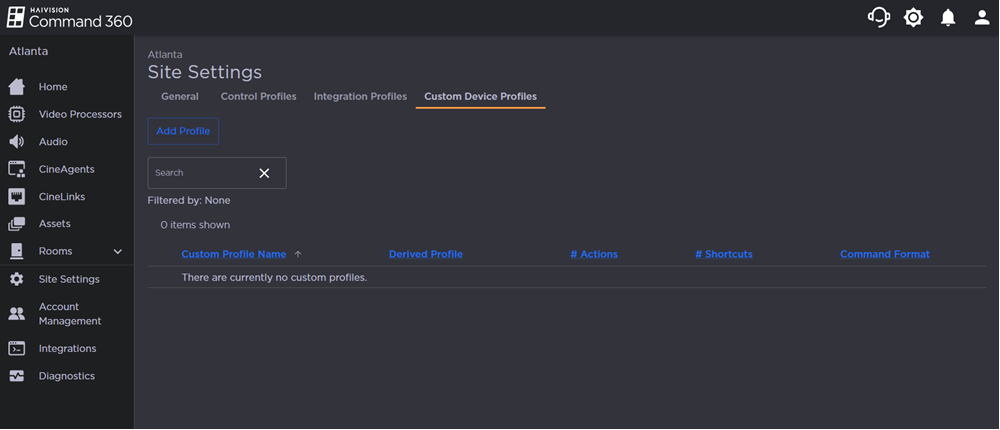
Click the Add Profile button. The Add Custom Profile panel opens on the right.
Select a configuration option: Copy From Supported Profile or Start With Empty Profile.
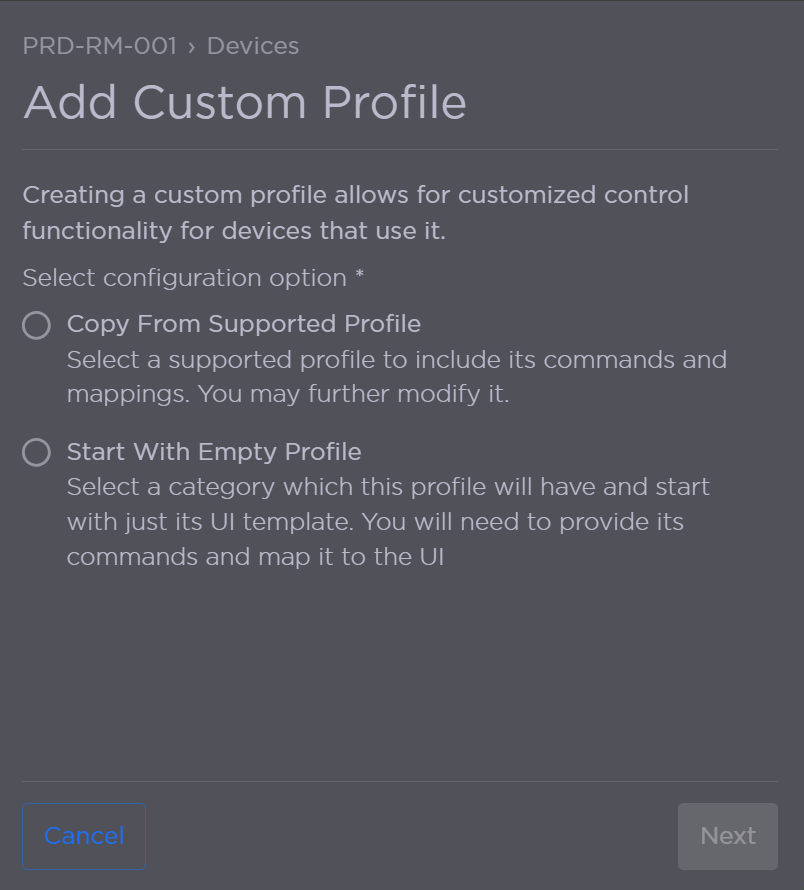
See the tabs below to view instructions for each configuration option.
Click Add Custom Profile.
The custom profile is added to the summary table and is ready to be customized.
Related Topics