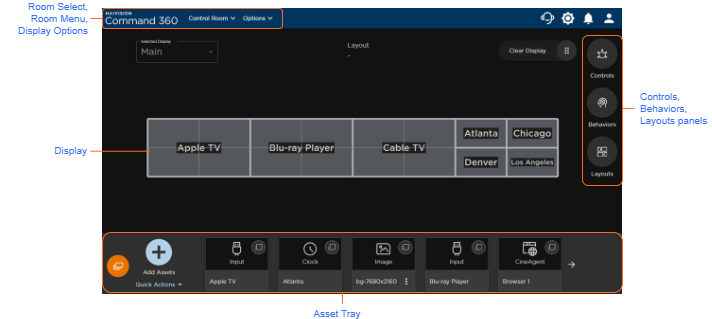Activity Interface Screen
The Activity Interface is the primary operational hub in Command 360. Control and interact with displayed video wall content here. The basic elements of this screen are described below, along with links to relevant topics in the User's Guide.
- Room Select returns you to the site landing page.
- The Room Menu contains options for managing assets and editing or ending the Activity.
- The Options Menu contains options for changing how content is displayed in the interface.
- The Display is a virtual representation of the physical videowall. Assets placed on the display automatically appear on the video wall in real-time.
- The Asset Tray allows you to quickly add and swap assets on the display.
- The Controls panel allows you to select and control assets on the display.
- The Behaviors panel allows you to view, manage, and invoke asset Behaviors.
- The Layouts panel allows you to create, manage, and apply asset layouts.