Editing Displays
The Edit Display menu option allows you to change the display name.
- Click the user account icon in the top right and select Admin.
- On the side menu, click Displays.
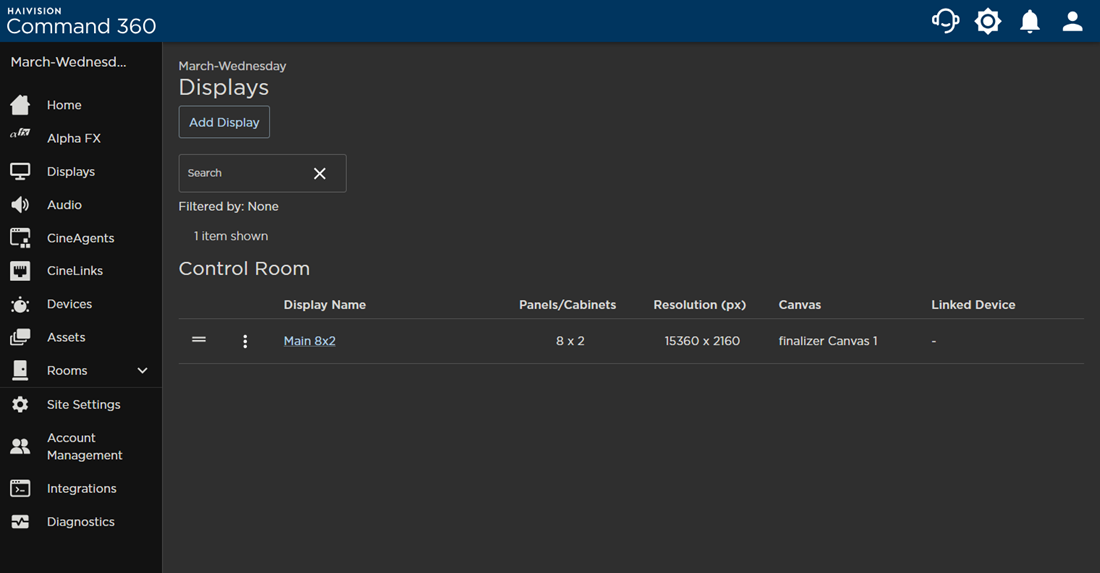
- Click the

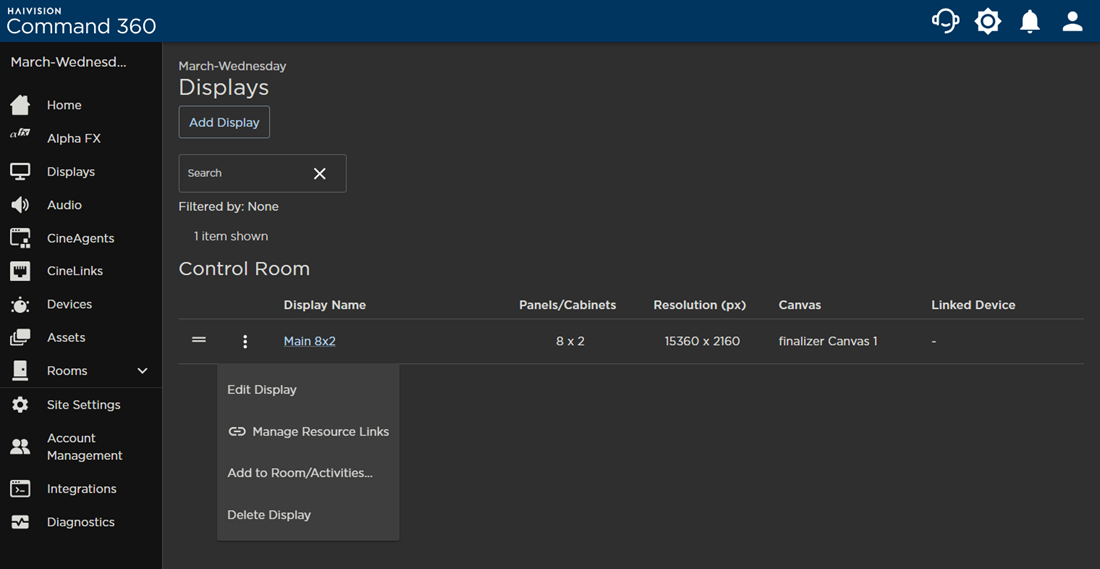
- Edit the Display Name.
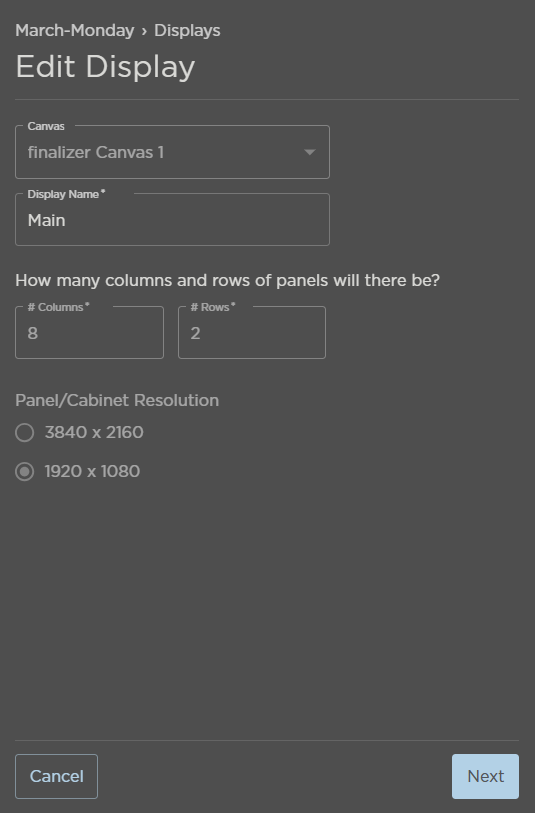
- Click Next.
- Click Save Display to save your changes.
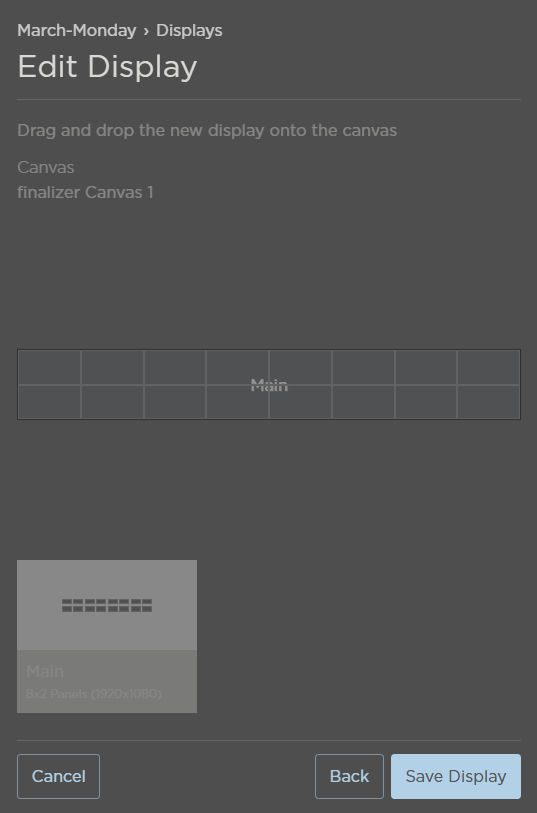
The updated display name now appears in the summary list.
