Adding Rooms
To add a new room:
- Click the user account icon in the top right and select Admin.
- On the side menu, click Rooms.
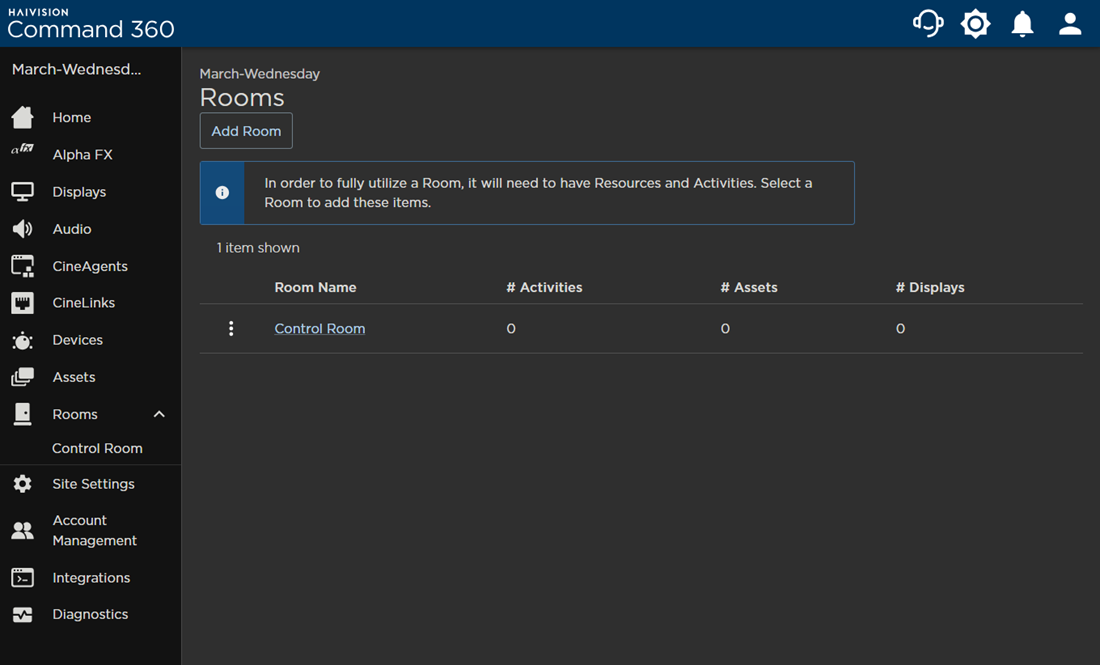
- Click the Add Room button.
- Enter a unique Room Name.
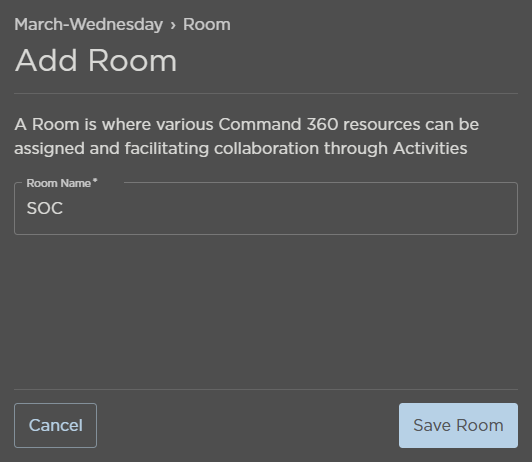
- Click Save Room when finished.
The Room now appears in the summary table on the Rooms page. As noted above the summary table, a Room must have Resources and Activities assigned to it in order to be fully utilized.
Related Topics
