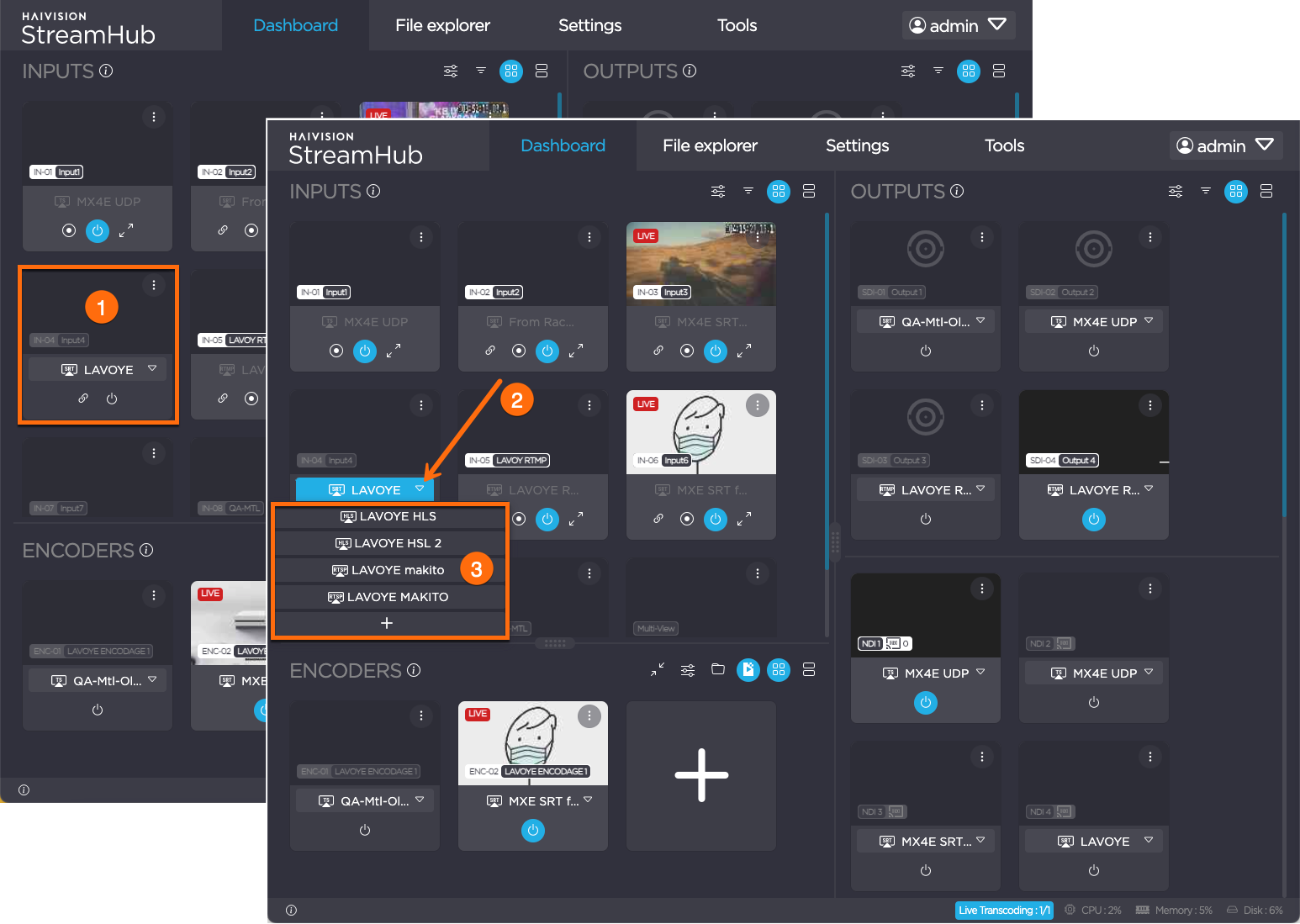Assigning an IP Input Profile to an Input
After you have created some IP Input Profiles that define the input transmission settings, you can select one of them to assign it to an input.
- In the INPUTS section, locate the thumbnail for the Input that interests you.
- Click the

- Select an Input Profile from the menu listings.