Setting the Timezone
To change the timezone:
In the navigation sidebar, use the ↑↓ (up and down arrow) keys to highlight Set Clock.
Press the Enter key.
Press ↓ (down arrow) to select Set Timezone.
Press the Enter key.
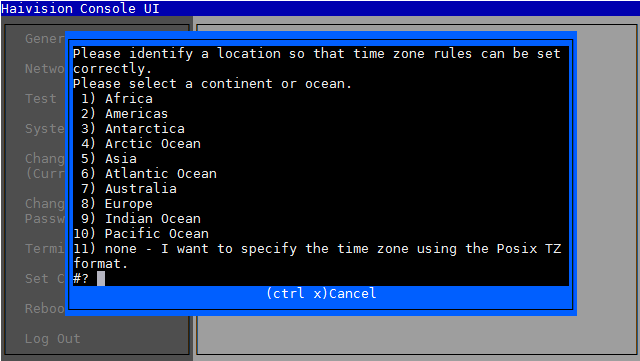
Enter the Timezone
Make your timezone selection and press Enter.
Note
If you choose the option to specify the time zone using the POSIX TZ format, the format is:
TZ = local_timezone +/- hours to UTC.
For example, TZ='CST-6'
For more information, refer to the following article: https://en.wikipedia.org/wiki/Tz_database#Names_of_time_zones .
