_Set_up_VLC to decode stream
Then set up VLC to decode the stream (as shown in the following procedure). This will validate your setup.
Connect the PC with VLC on the same network as the Makito X Series Encoder. Note the IP address of the PC.
On the Serial connector or through an SSH connection, create a stream from the Makito X encoder to the PC.
For example:stream create addr={IP of the pc with VLC} port=2000 videosrc=0Once the stream is created, you can validate that the encoder has started encoding by executing either of the following commands:
"stream all get table"or"videnc all get table"On the PC, open VLC and under the "Media" tab, select "Open Network Stream...".
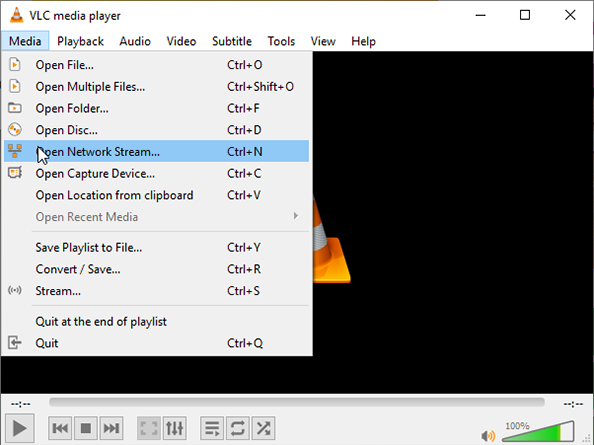
Under "Please enter a network URL:", enter
"udp://@:2000"and click Play.
The stream should start within seconds. In case of failure, replace the "@" by the actual IP address of the PC.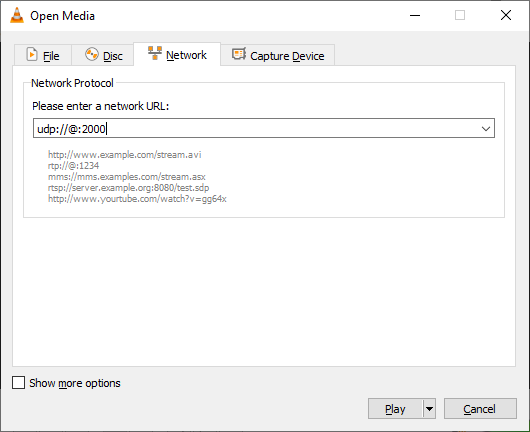
Repeat Steps #2 and #3 to create a stream from HD Video Encoder 2. The only difference is on the Serial or SSH connection.
Enter the following command:#stream create addr={IP of the pc with VLC} port=2200 videosrc=2
Note
When changing the video input resolution on the encoder, you may need to re-initialize VLC to show the stream.
