Local Lineup Actions
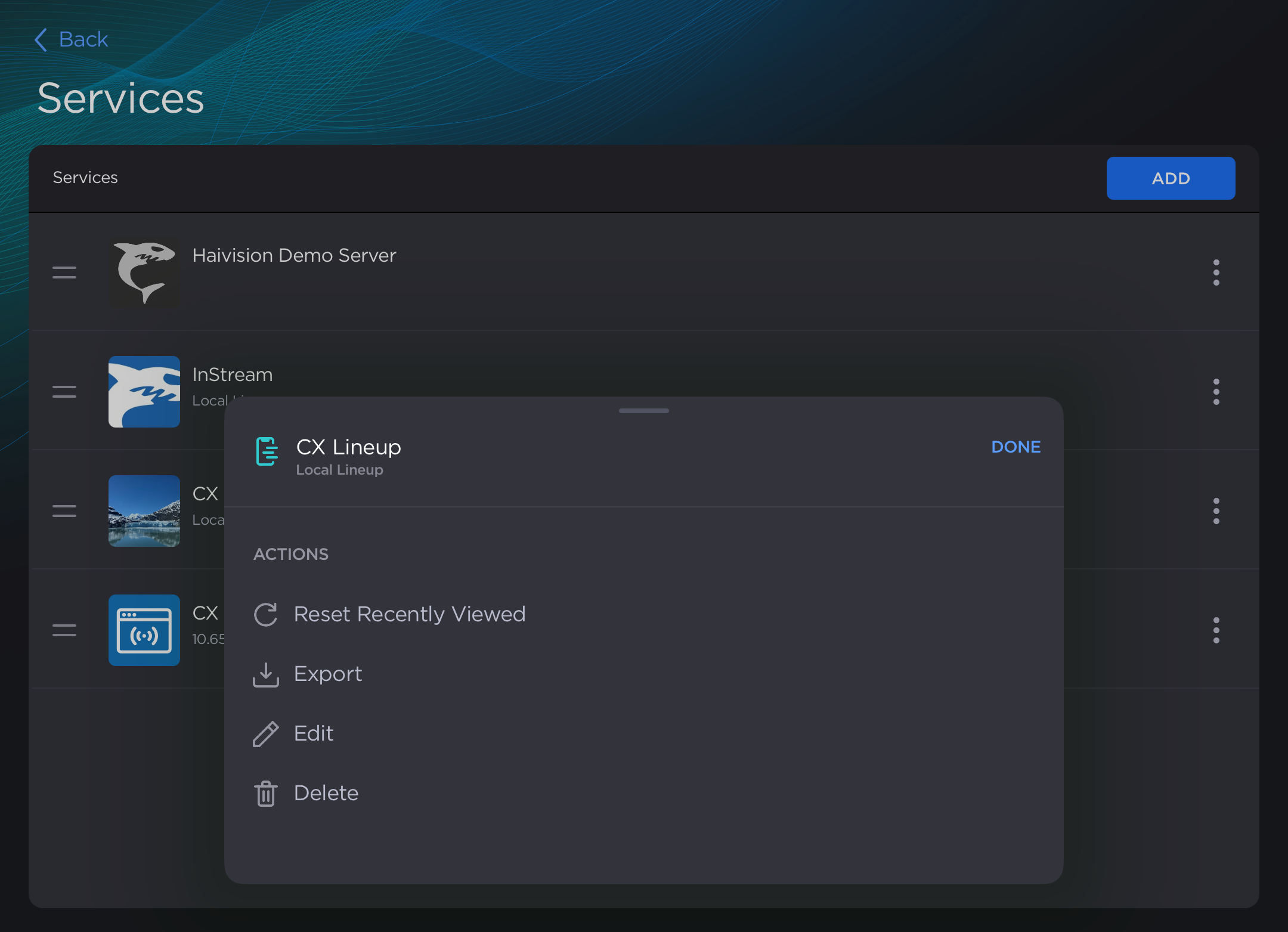
Services Screen with Local Lineup Actions Window
To view Local Lineup actions:
Tap the
 icon to open the side menu.
icon to open the side menu.Select
 Manage Services.
Manage Services.On the Services screen, tap the
 icon on a Local Lineup to take the following actions:
icon on a Local Lineup to take the following actions:



