Play Files
Play ISR supports file playback with video scrubbing features.
To upload and play a media file saved on your device:
Click Open Media from the home page.
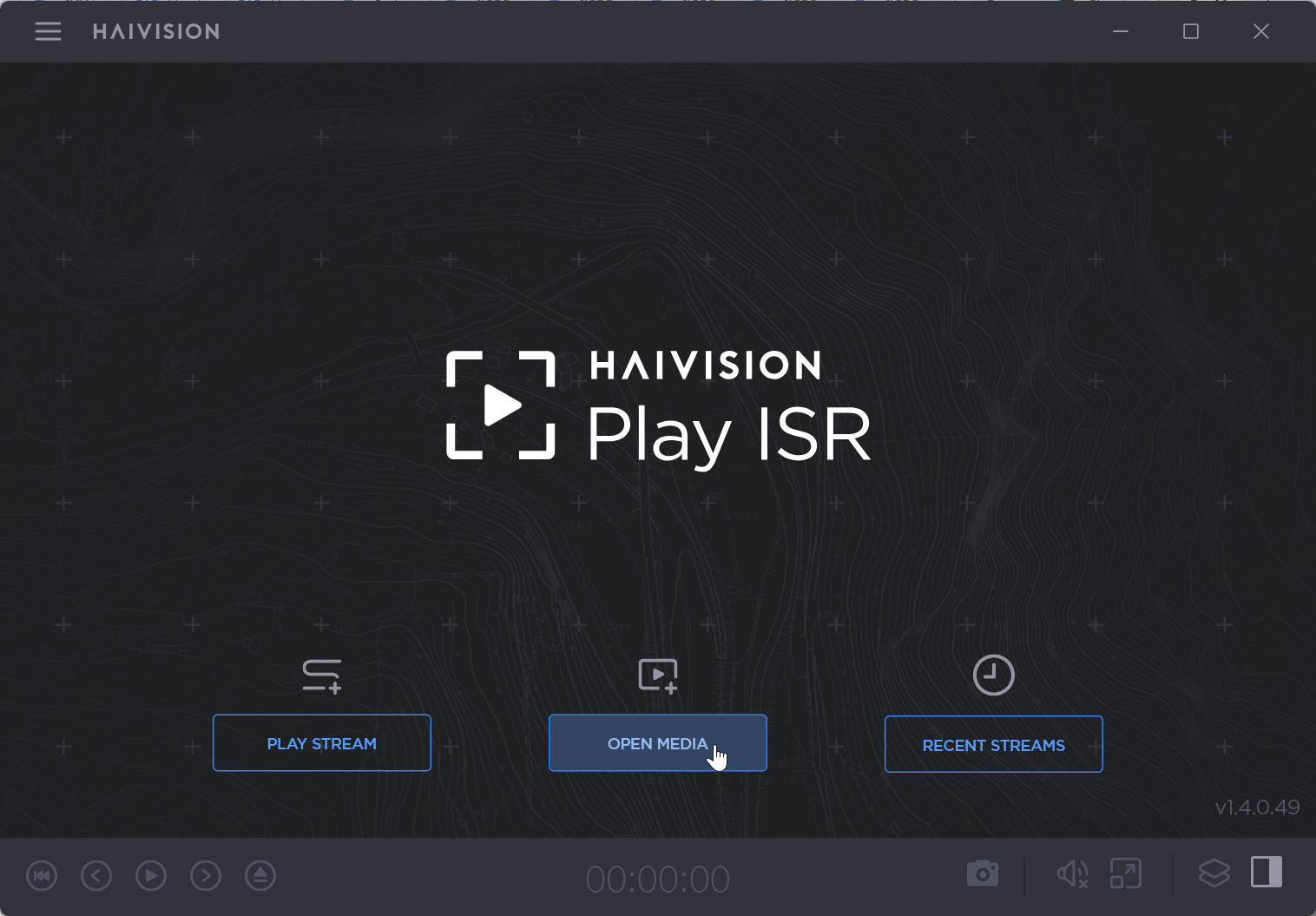
If there is already a stream or file playing, you can open a new piece of media from the sidebar.
Click > Open Media.
From your device’s file folder, select the media file you wish to play.
The file begins playing immediately upon upload.
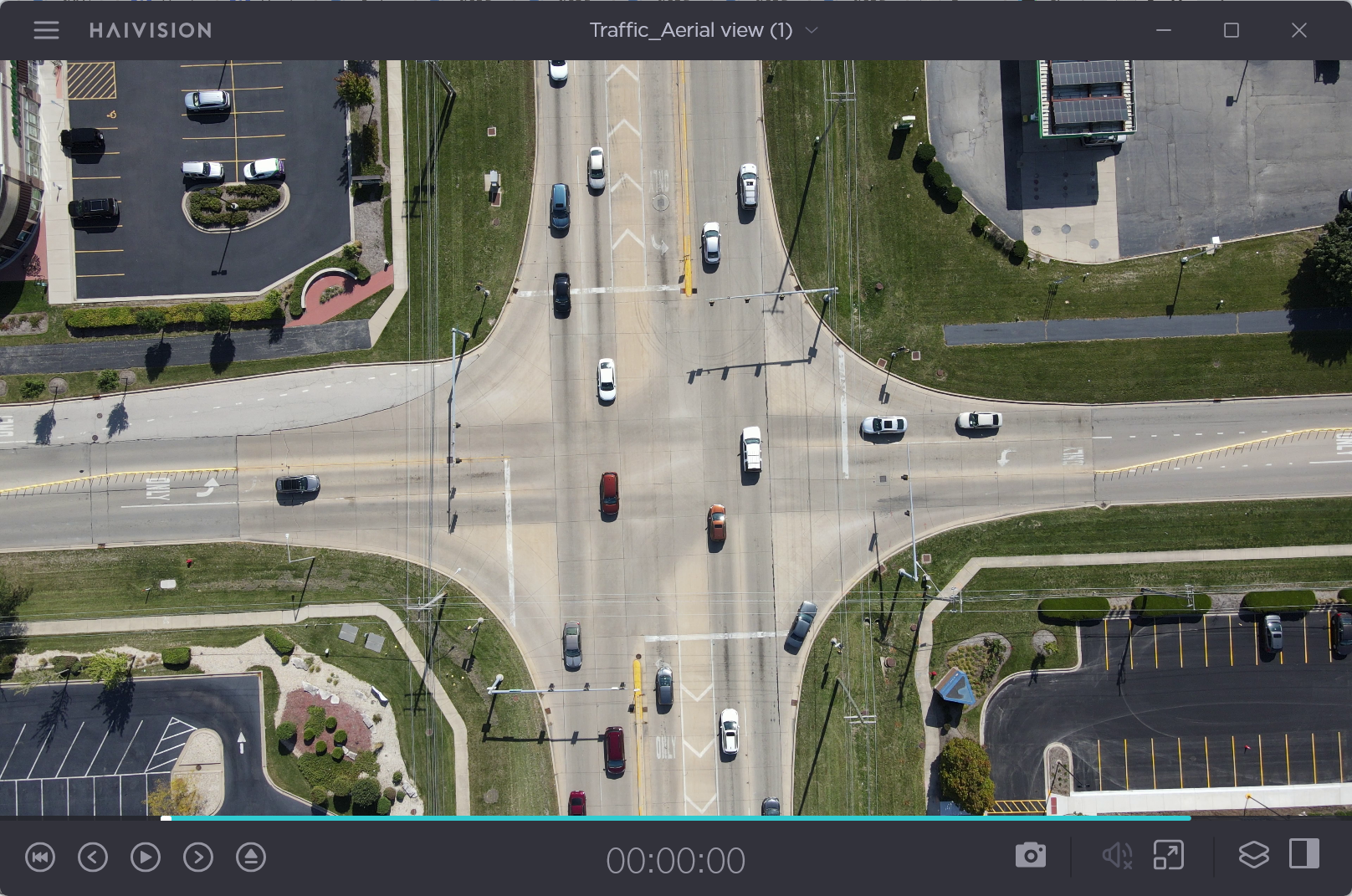
Once your file is playing, you can control the playback settings from the control bar.
See Manage File Playback for details.
Related Topics:
File Playback Settings
