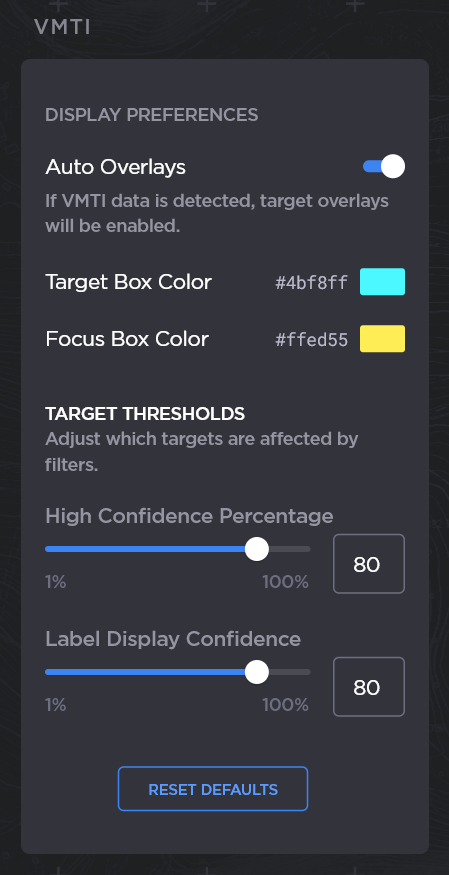Access the Play ISR Settings
To access the Play ISR Settings:
- Click

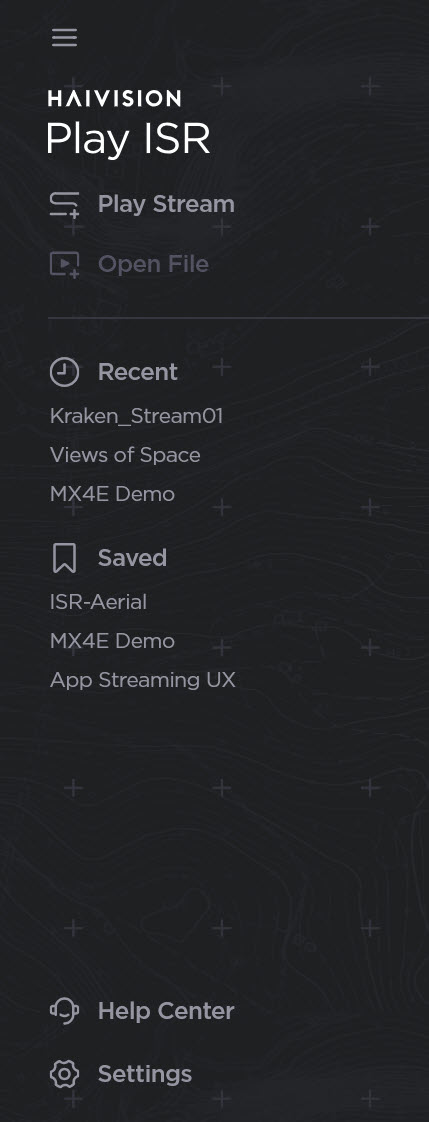
- Click

- From here, you can configure the General, Latency, and Snapshot Settings. See Play ISR Settings for details.
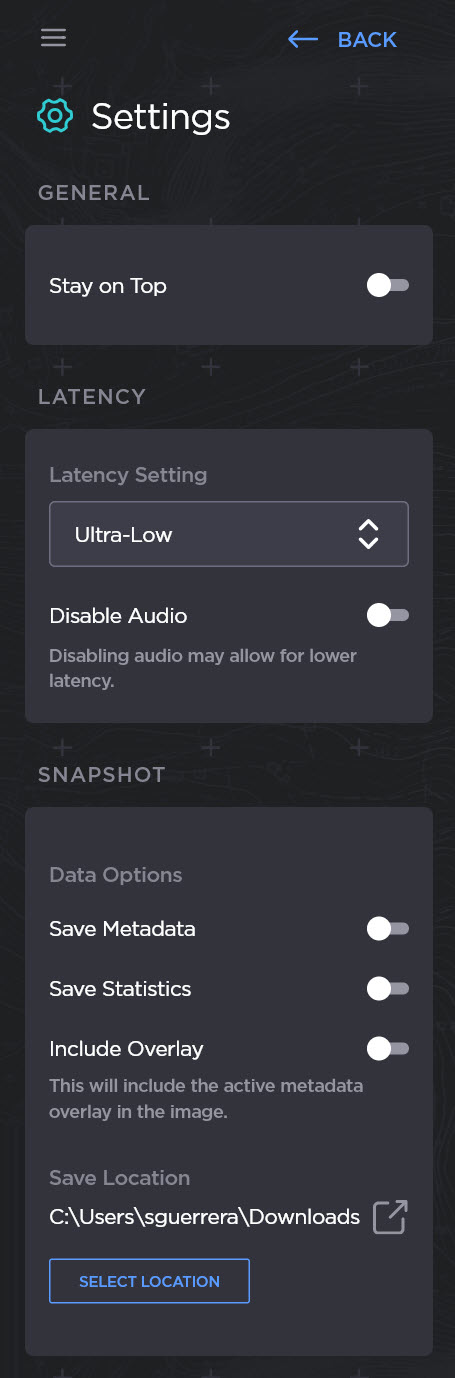
- Scroll down to access the VMTI display settings. For more information, see VMTI Settings.