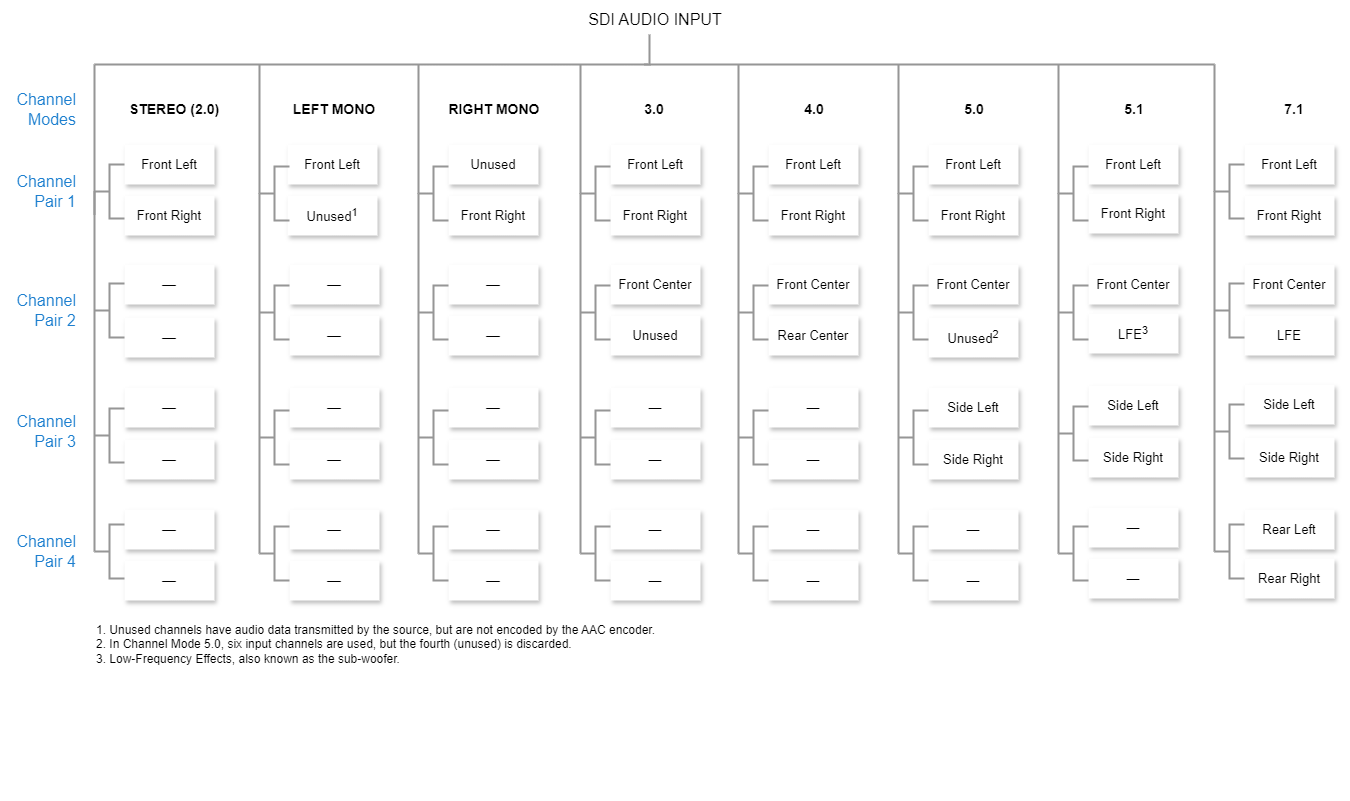Audio Encoder Settings
The following table lists the Audio Encoder controls and settings:
| Audio Encoder Setting | Default | Description/Values |
|---|---|---|
| Codec | MPEG-2 ADTS | The audio compression algorithm:
|
| Input Interface | SDI-1 | The input audio source. Options are:
|
| ||
| Channel Mode | Stereo | The Channel Mode determines the audio channel layout (both the layout expected from the SDI input, and the layout expected upon output on the decoder end), and the number of audio channels required to process the audio input.
Important It is recommended not to exceed 100 channels when configuring multiple audio encoders. Encoding more than 100 audio channels may compromise system performance. |
In order to ensure that your audio is processed properly, the audio channels in the upstream source should be configured as follows for each Channel Mode: Note Generally, the encoder can process intelligible audio as long as each channel pair value is found in the channel mode, regardless of positioning. | ||
| Bitrate | 128 kbps | The Audio Bitrate for the AAC encoder. Each Channel Mode supports a certain bitrate range. Users can select lower audio encoding bitrates for limited bandwidth streaming situations, or higher bitrates for higher quality audio encoding. Note This parameter is unused when the codec is 16 bit Pass-Through, instead, the bitrate is a fixed number determined by the number of channel pairs carried. Options are:
|
| Input Channels | Ch 1-2 | The channels at which the audio input will start and end. The Input Channel ranges will change automatically depending on the required number of audio channels in the selected Channel Mode. |
| Sample Rate (kHz) | 48 kHz | The number of audio samples per second taken from the incoming signal.
|
| 0 dBFS Audio Level (dBu) | +6 dBu | (Analog Input only) Adjusts the maximum analog Audio Input signal level (0 dBfs) from 0 to +6dBU. Note This is useful in applications such as broadcast and streaming to allow higher audio headroom. |
| Language | n/a | (Optional) To specify the language of the input, start typing letters and select the language from the list. The language values are three-character codes, defined in ISO 639-2 (https://www.loc.gov/standards/iso639-2/php/code_list.php). |
Statistics | n/a | Click the Statistics icon |
Mute/Unmute | n/a | Click the Mute/Unmute icon This may be used, for example when you do not wish to encode the audio but the decoder being used does not support decoding of video only streams. |
Stop/Start | n/a | Click the Stop/Start icon |