Review What's New
Upon signing in after an upgrade, a What's New panel will appear. This panel describes the new capabilities in your Makito X4 Decoder version, as in the example below.
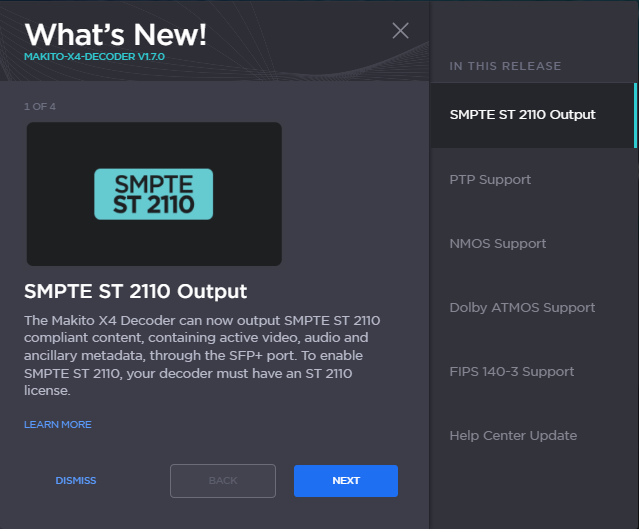
Explore the new features:
Use the Next/Back buttons to browse through through the list,
Select the new feature you'd like to view from the list on the right,
Click Dismiss, or Done to close the panel.
This panel will continue to appear upon login until it is purposely dismissed by the user. Once dismissed, the new features are still accessible from the Help Center.
