Detailed Decoder Statistics
To view the detailed decoder statistics:
From the Decoders page, click the Statistics icon
 on any decoder panel.
on any decoder panel.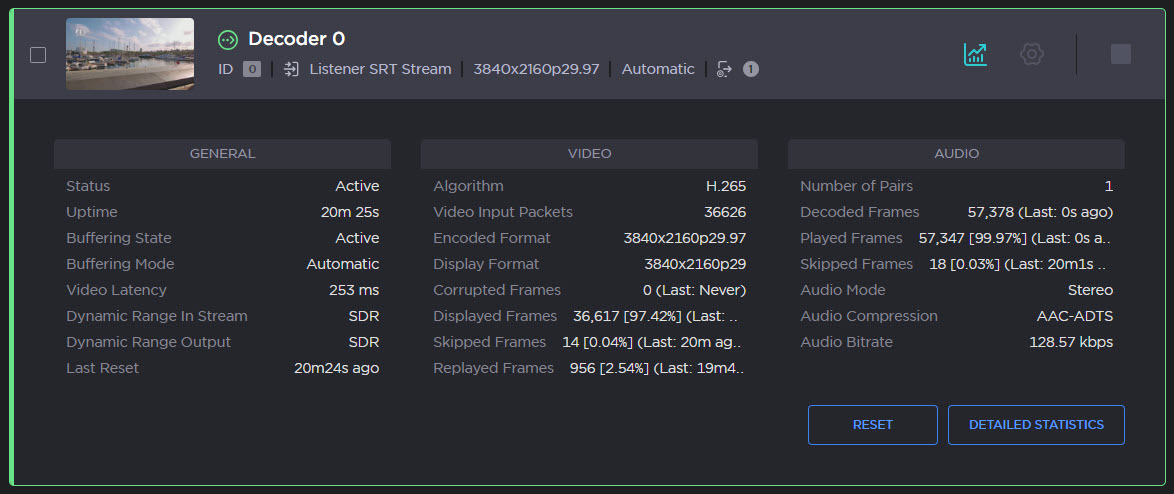
Click the Detailed Statistics button to open the Detailed Statistics page.
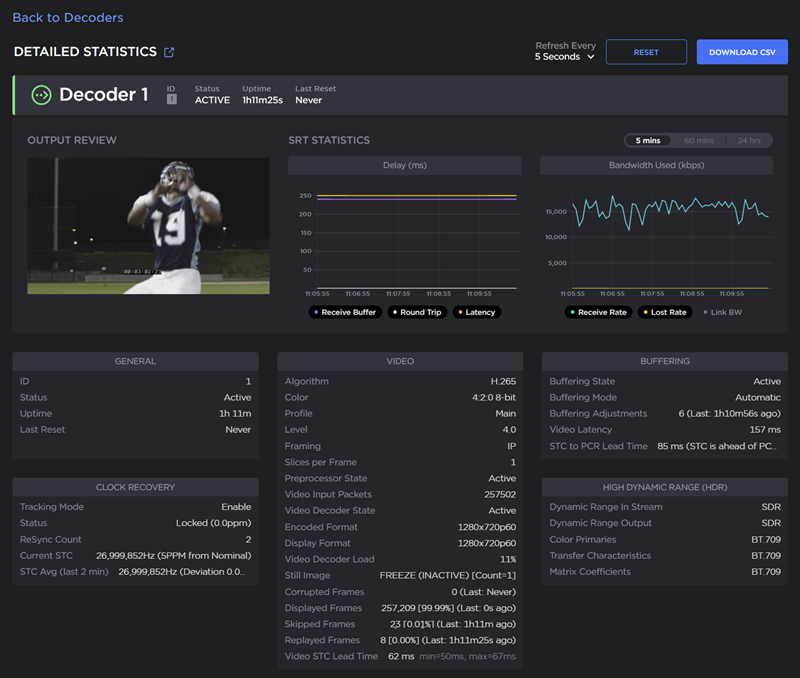
Scroll down to view the Decoder Audio statistics.
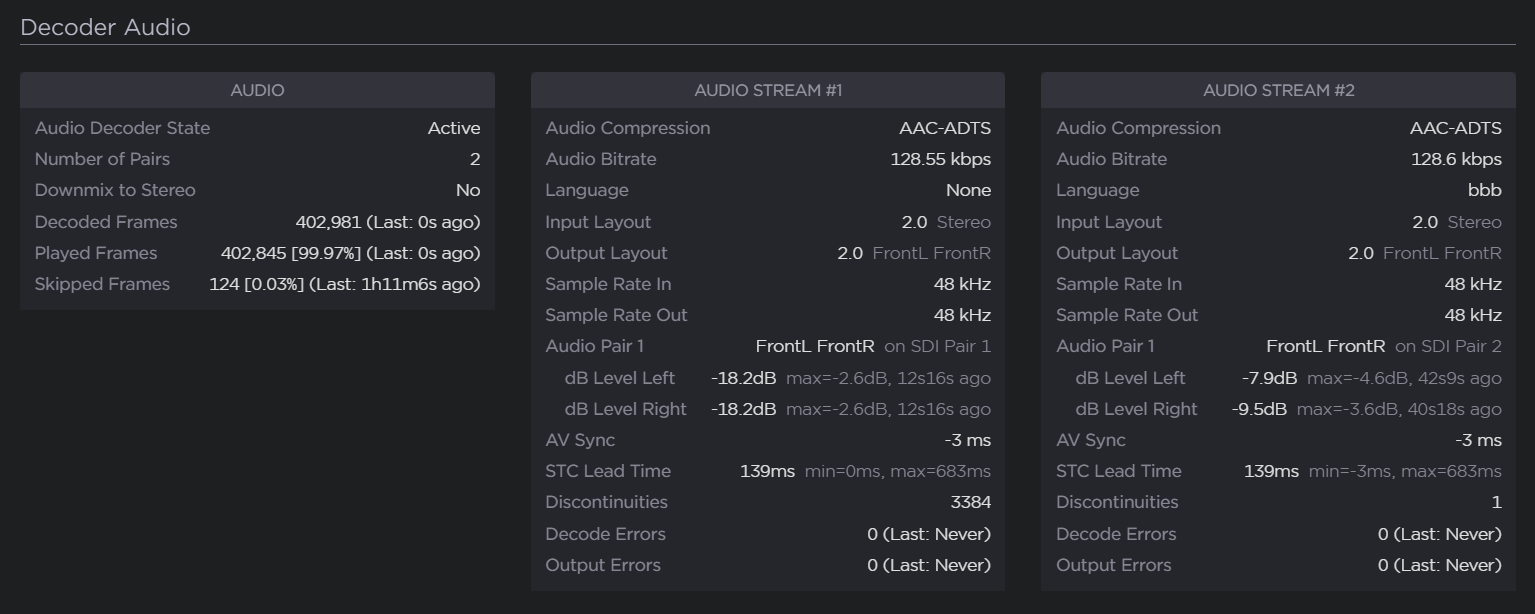
From this page you can:
Click Reset to reset all statistics.
Click Download CSV to download the CSV file.
Set the statistics auto-refresh interval by selecting the number of seconds (5, 30, or 60) from the Refresh dropdown.
Click Back to Decoders to return to the decoders page.
