What's New Dialog
After opening the app, if a new version has been installed since you previously opened MoJoPro, a What’s New dialog appears showing you the new features that are now available.
Each feature presented in the dialog includes a screenshot (if applicable) and a brief description.
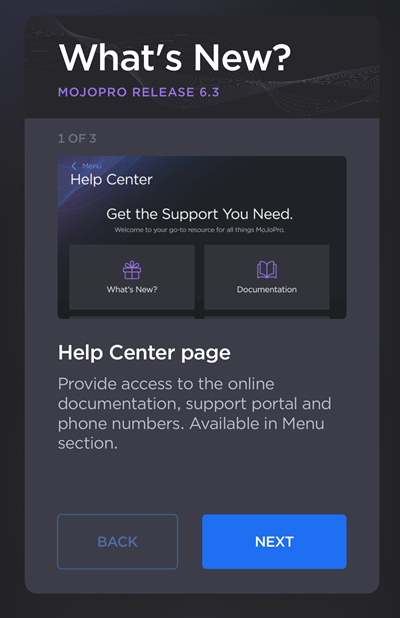
Controls in the dialog include:
Tap the Next or Back buttons to move between new features.
Tap the Close button to exit the dialog.
If you would like to see this dialog again, go to Menu > Help Center and tap What’s New.
