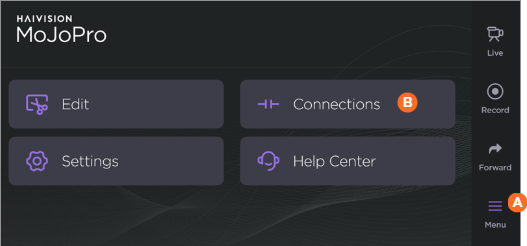Managing Connections
The 
To access the Connections screen:
Go to the
 Menu screen and tap
Menu screen and tap  Connections.
Connections.
From here, you can select, add, edit, or delete connection profiles.
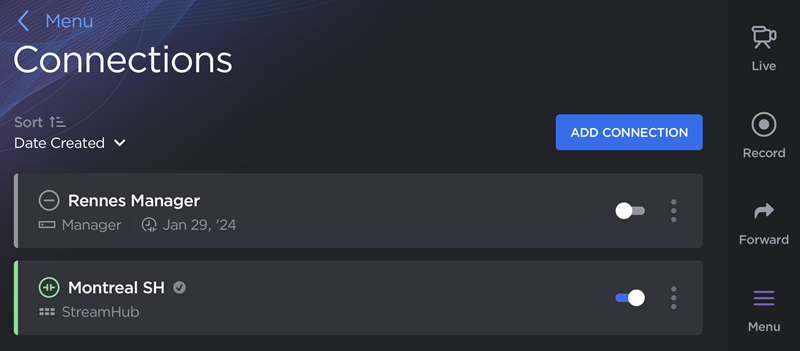
Tap the Add Connection button to create a new connection profile. For more information, see Adding a Connection.
Tap the
 icon on a connection profile to open the actions menu. For more information, see Connection Actions below.
icon on a connection profile to open the actions menu. For more information, see Connection Actions below.
Connection Actions
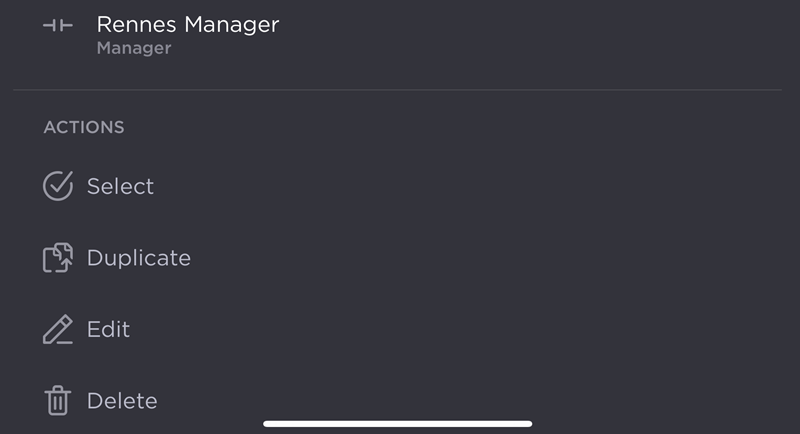
Tap the 
Tap Select to connect to the selected receiver.
Tap Edit to make changes to the selected connection profile.
Tap Duplicate to create a new connection profile using the same settings as the selected profile. Selecting this takes you to the Adding a Connection screen.
Tap Delete to remove the selected connection profile.
Note
The currently selected connection profile (indicated by a green