Configuring Transcoder Parameters
Transcoder Settings include the Encoder (processor), Format (video compression standard), Video Bitrate and Resolution, KLV Metadata pass-through, Frame Rate, GOP size, Audio Bitrate, Stream Shaping, and Output Pacing. Optional advanced settings are available to fine-tune Stream Shaping. The parameters vary depending on the Encoder and Format selected.
Note
If the Resolution fields are left blank or unchanged in the Transcoders section, the resolution of the source stream will remain intact in the outbound stream. However, the GOP Size and Bitrate are set to a default value based on the resolution.
KLV Options
With KLV (Key Length Value) input, you can also configure the transcoder to reduce the KLV data rate by frame-decimating the KLV metadata and/or filtering out data fields from MISB 0601 UAS KLV metadata. This is useful to lower the amount of bandwidth consumed by metadata and thereby allow higher video bitrates within bandwidth-constrained ISR workflows.
KLV Rate Decimation causes Kraken to ingest KLV metadata at one KLV frame rate and decimate it to another rate. You select the factor (1:N, N=1..60), and then (N-1/N) metadata frames are dropped and only 1/N frames are passed through to the Output Stream. (See "KLV Decimation" under Transcoder Settings)
KLV Tag Filtering filters out selected data fields from MISB 0601 UAS KLV metadata. You select either a 0601 minimum UAS metadata set or a 0601 minimum security set, or you can define a custom set by removing tags for fields deemed not relevant to your operation. (See Filtering UAS KLV Metadata Tags)
Note
KLV metadata insertion and KLV decimation/filtering are mutually exclusive. If metadata insertion is specified, it will override KLV tag filtering.
To view and configure Transcoder parameters of an existing transcoder:
From the Transcoders List view, click the Settings icon
 on any existing transcoder panel.
on any existing transcoder panel.
The transcoder panel expands to show the current transcoder settings: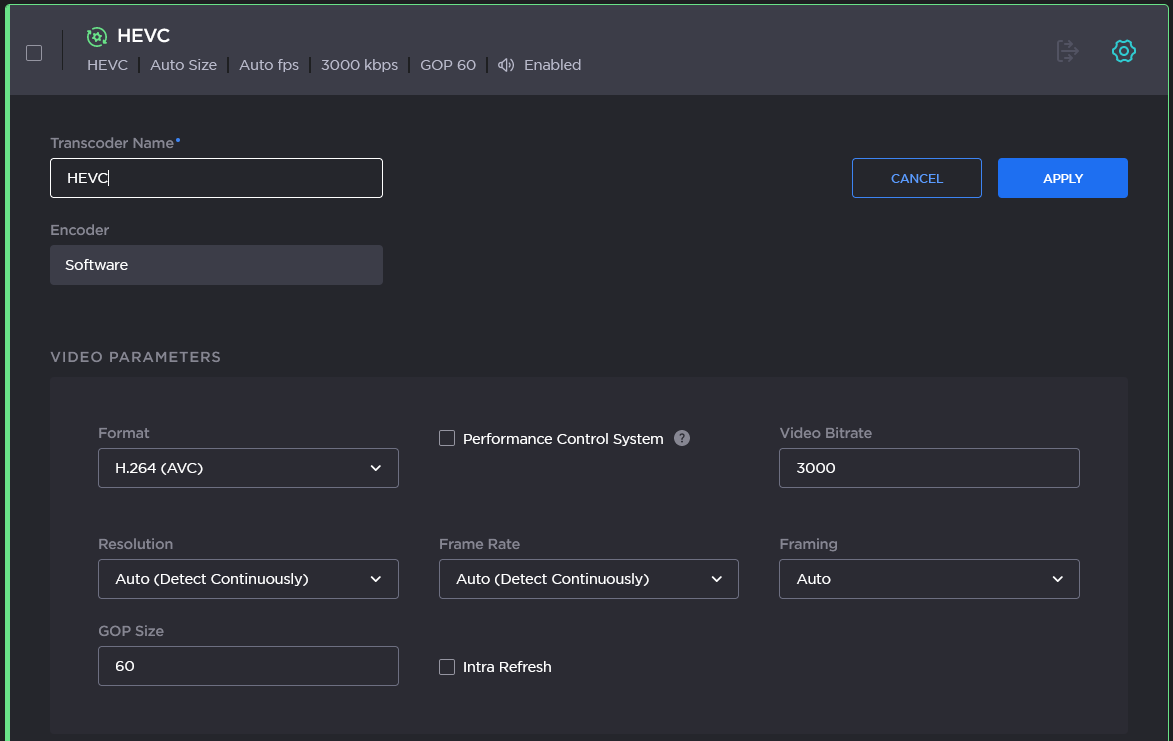
Select or enter values in the fields to define the transcoder (i.e., to change in the outbound stream), for example, the Format, Video Bitrate, or Resolution. For details, see Transcoder Settings.
To enable audio on the outbound stream, under Audio Parameters, toggle Include Audio on.
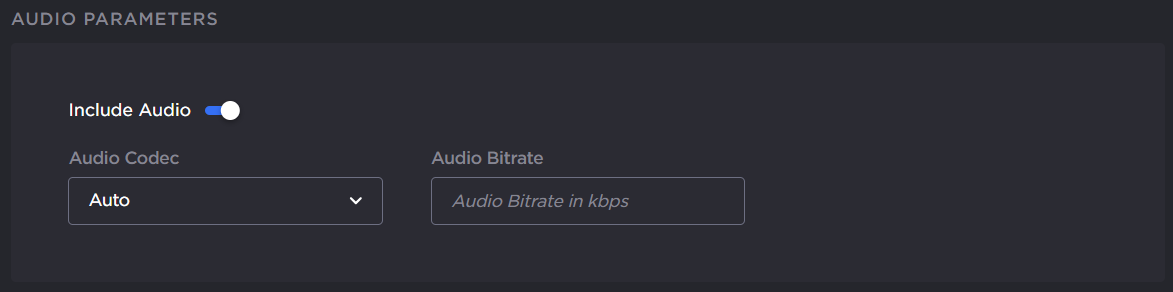
From here you can also select the Audio Codec and and type in the desired Audio Bitrate. For details, see 'Audio Parameters' in Transcoder Settings.To pass through KLV data, toggle KLV Metadata on, and configure the KLV Metadata parameters (including Decimation, UAS KLV Tag Filtering, and UAS KLV Security Tag Filtering). See Transcoder Settings and Filtering UAS KLV Metadata Tags.
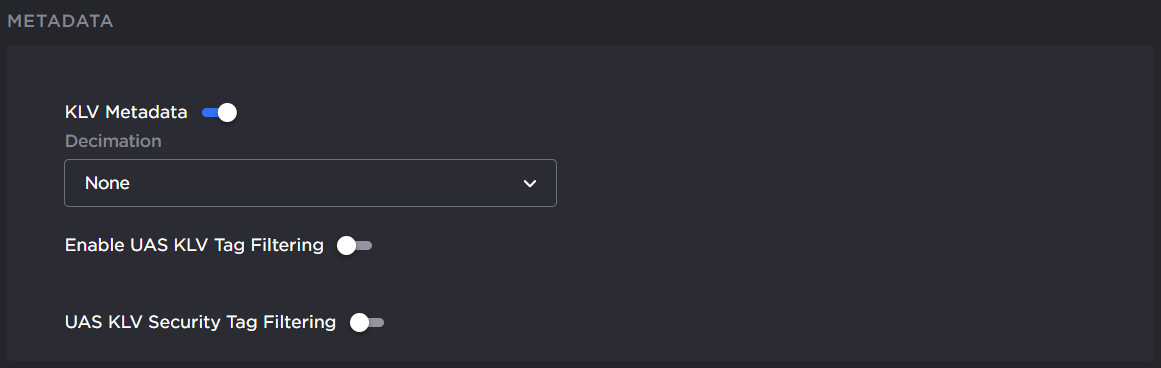
To configure KLV Rate Decimation, select By Factor for Decimation and then select the factor from the drop-down list. See “Decimation” (under "KLV Decimation Settings") in Transcoder Settings.
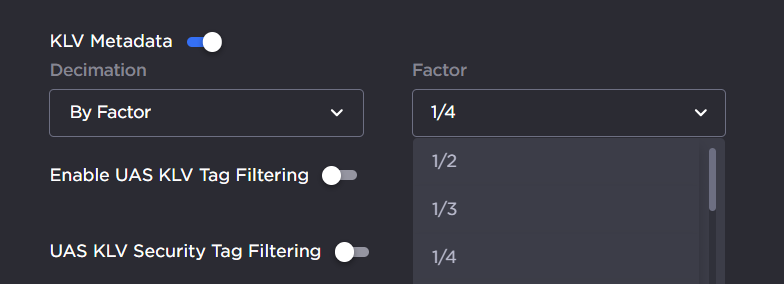
(Optional) Under Advanced Parameters, you can:
Toggle Output Pacing on to set the output pacing buffering interval (range: 0-1000).
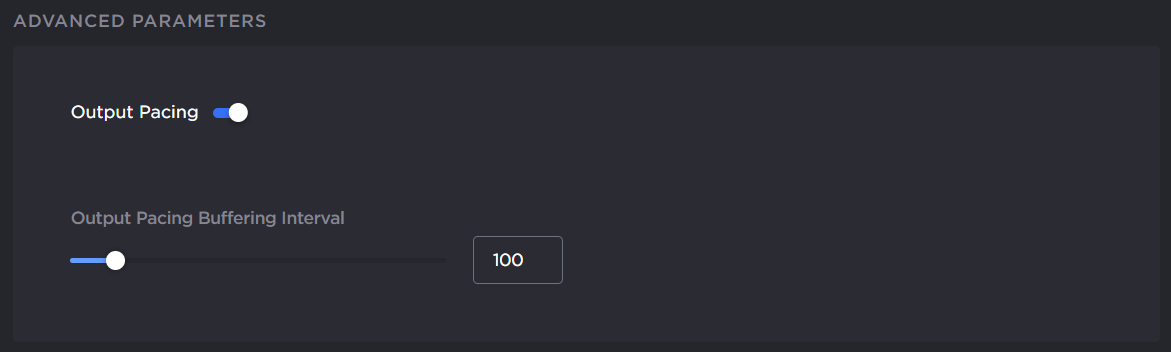
Toggle Transport Stream Shaping on to define additional parameters, as shown in the following example.
Note that Transport Stream Shaping can only be enabled when Output Pacing is Disabled. For details, see Advanced Shaping Settings.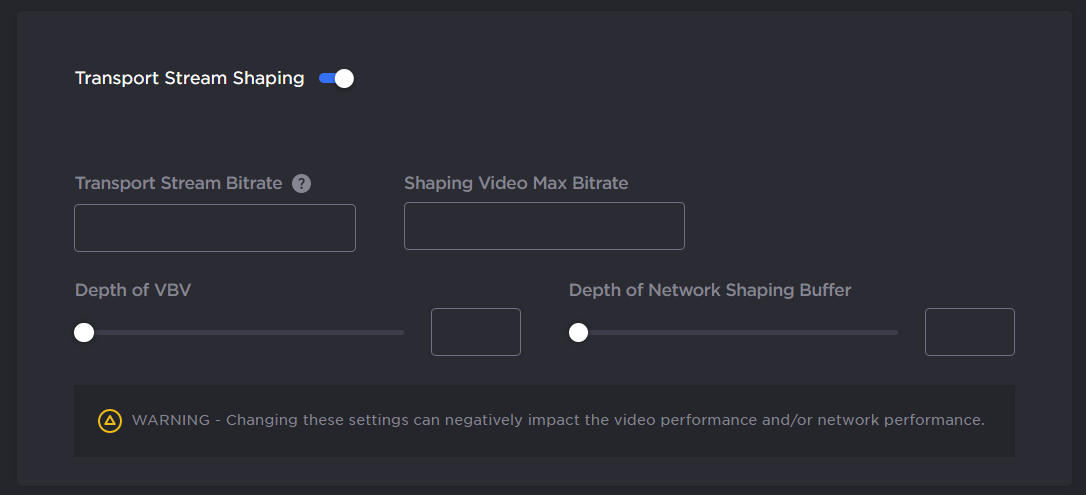
Configure additional advanced parameters, including Interleave Adjustment, PCR Delay, and Jitter Buffer.
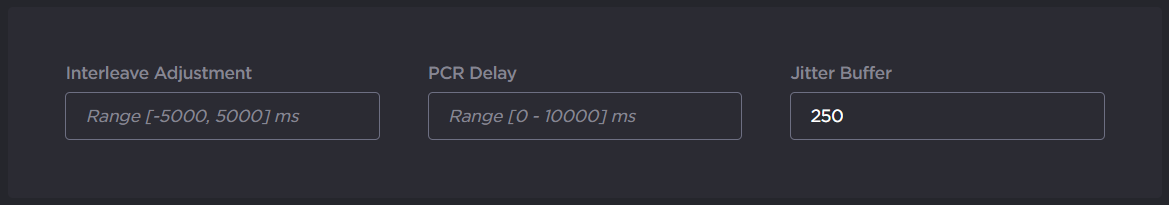
To apply your changes, click Apply.
Related Topics
