Viewing Warning Messages
A warning icon with a number on an appliance listing indicates there are warning messages. Click the ![]() icon to open the messages panel and view the warning messages. Some messages may be dismissed by clicking the
icon to open the messages panel and view the warning messages. Some messages may be dismissed by clicking the ![]() icon next to the message, while other messages can be acted upon directly as shown below for firmware updates.
icon next to the message, while other messages can be acted upon directly as shown below for firmware updates.
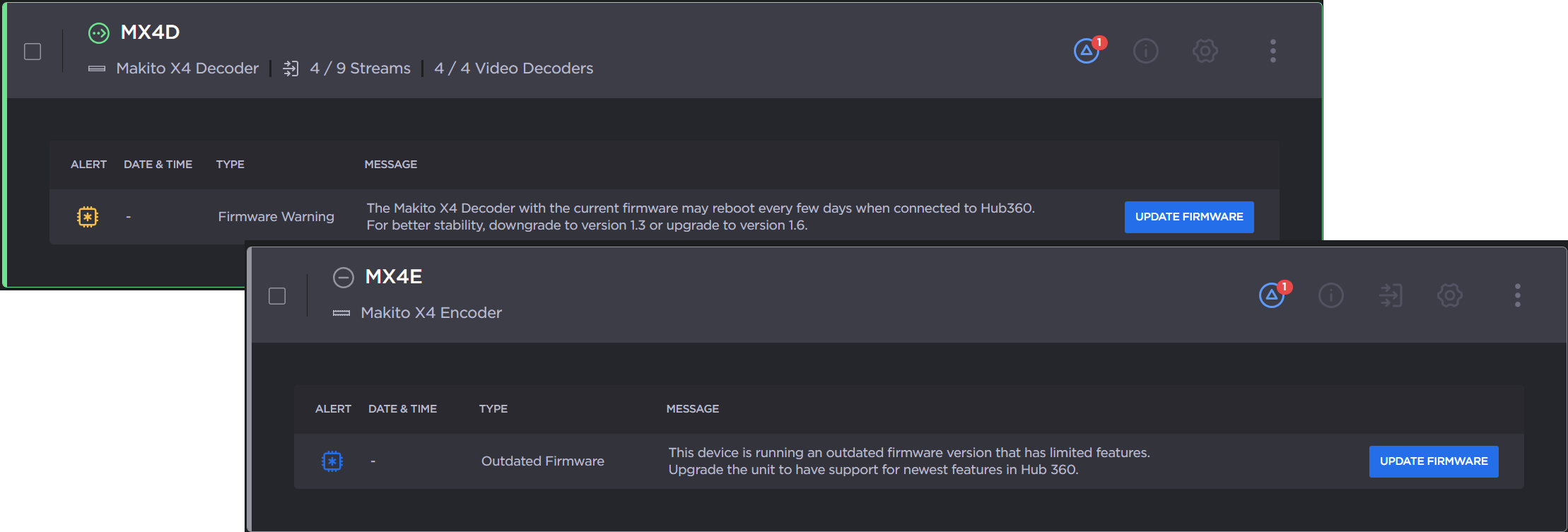
Firmware Messages
