Resetting your Password
To reset your password:
On the sign-in screen click Forgot your password?
You are prompted to enter your email address. When entered, click the Send Verification Code button.
Check your email inbox to find our verification code.
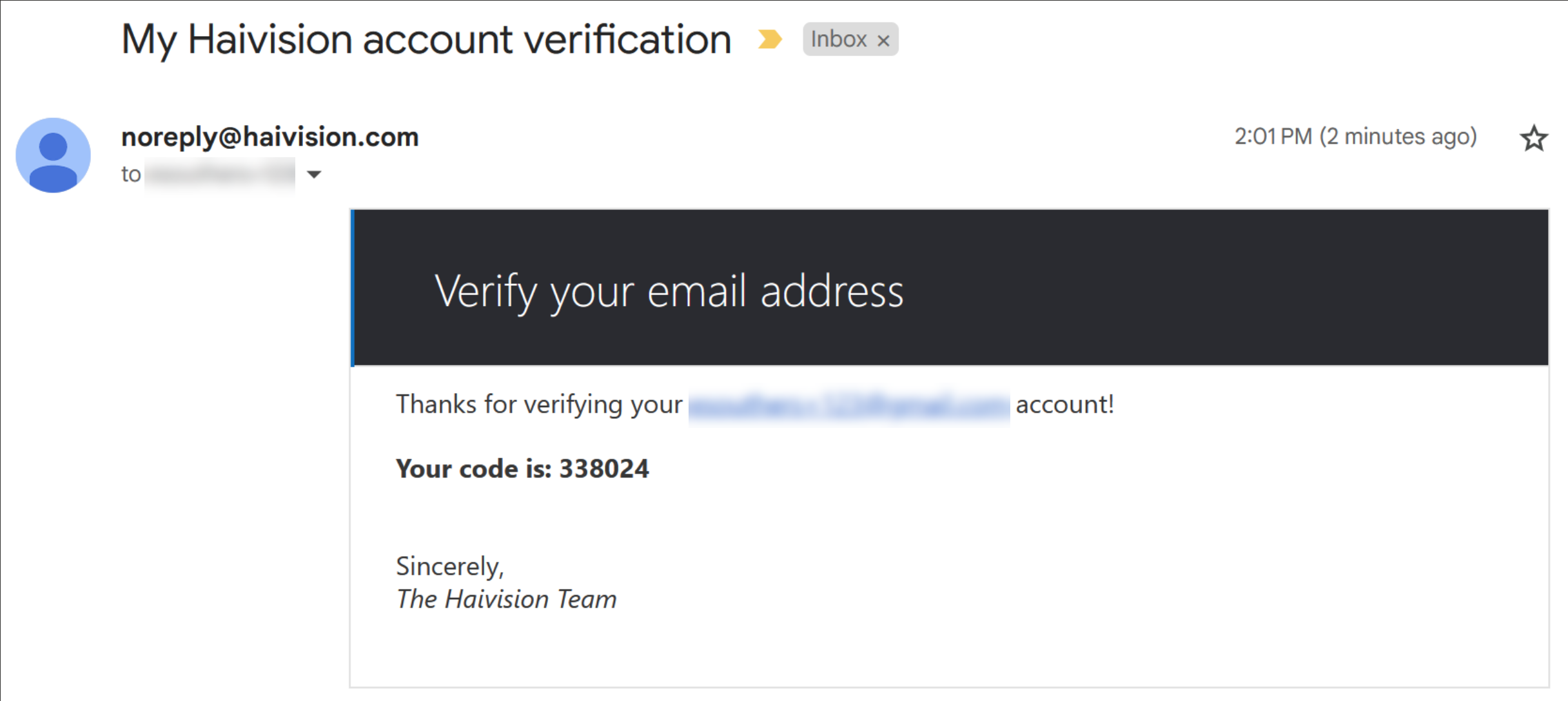
Verification Code Email
Enter the code and click Verify Code.
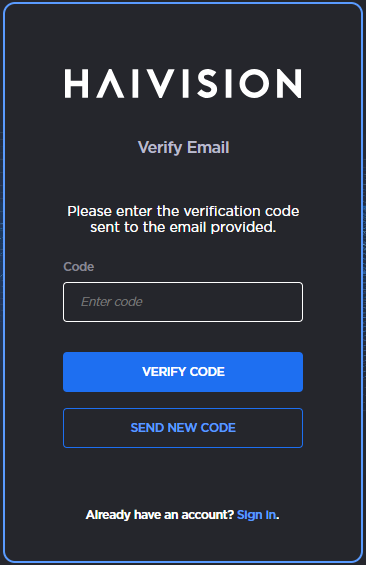
Verify Email
Enter and confirm a new password in the respective textboxes. Then click Continue.
Sign in with your email and new password.
