Managing Users in a Group
Admins can add or remove Operators within groups.
To manage a group's users:
Click Admin Area on the sidebar.
Click the Groups tab.
Click the
 icon next to the group you wish to edit.
icon next to the group you wish to edit.Select Manage Users.
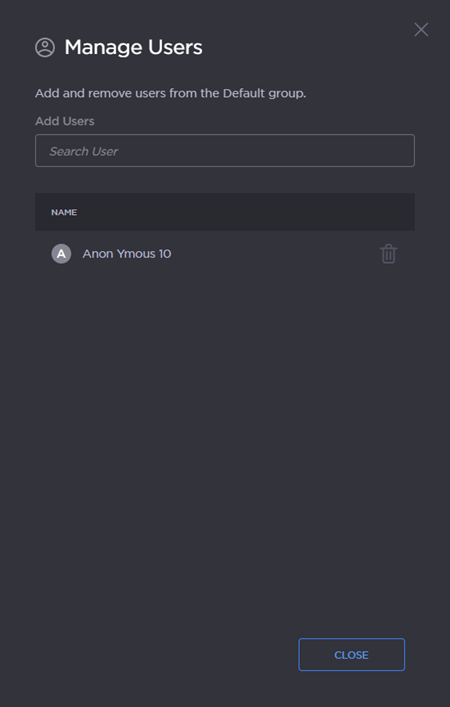
Manage Users
To add users, enter a user's name in the Search Users field.
To remove a user, click the
 icon next to a user's name.
icon next to a user's name.Click the Close button.
