Editing User Permissions
After a user has successfully joined your organization, you may edit the user's permissions.
To edit permissions:
Locate the user in the user list.
Click the
 icon, and click Edit Permissions. The Edit Permissions dialog box opens.
icon, and click Edit Permissions. The Edit Permissions dialog box opens.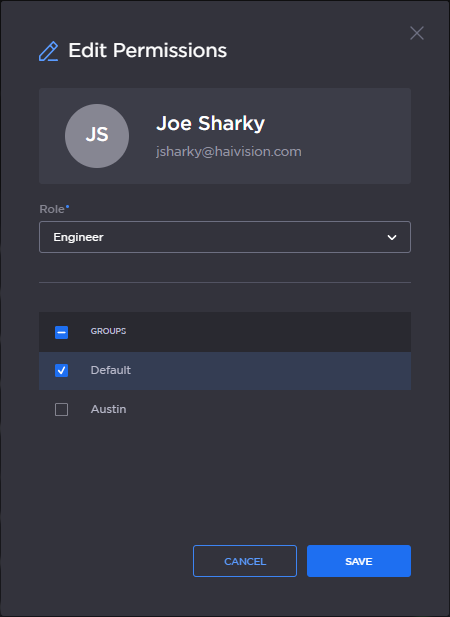
Edit Permissions dialog
If desired, change the user's assigned role.
If desired, for non-admin roles change the user's assigned group.
Click the Save button.
