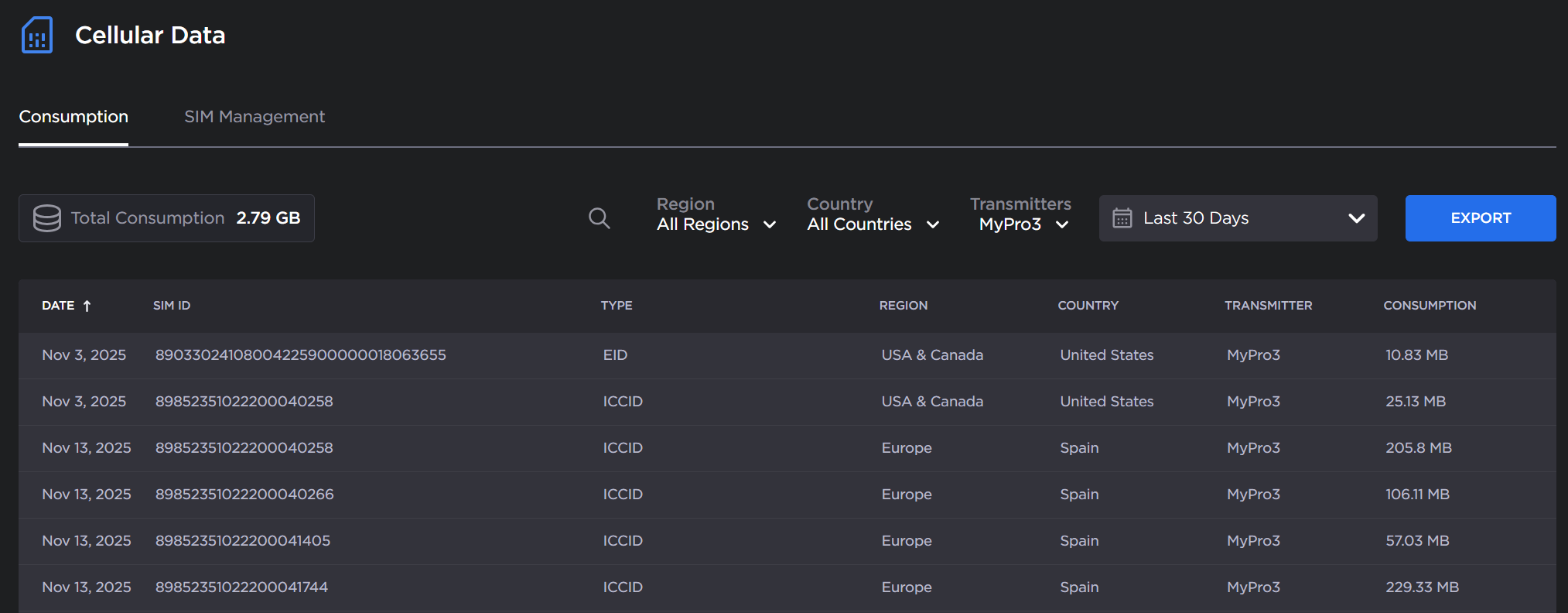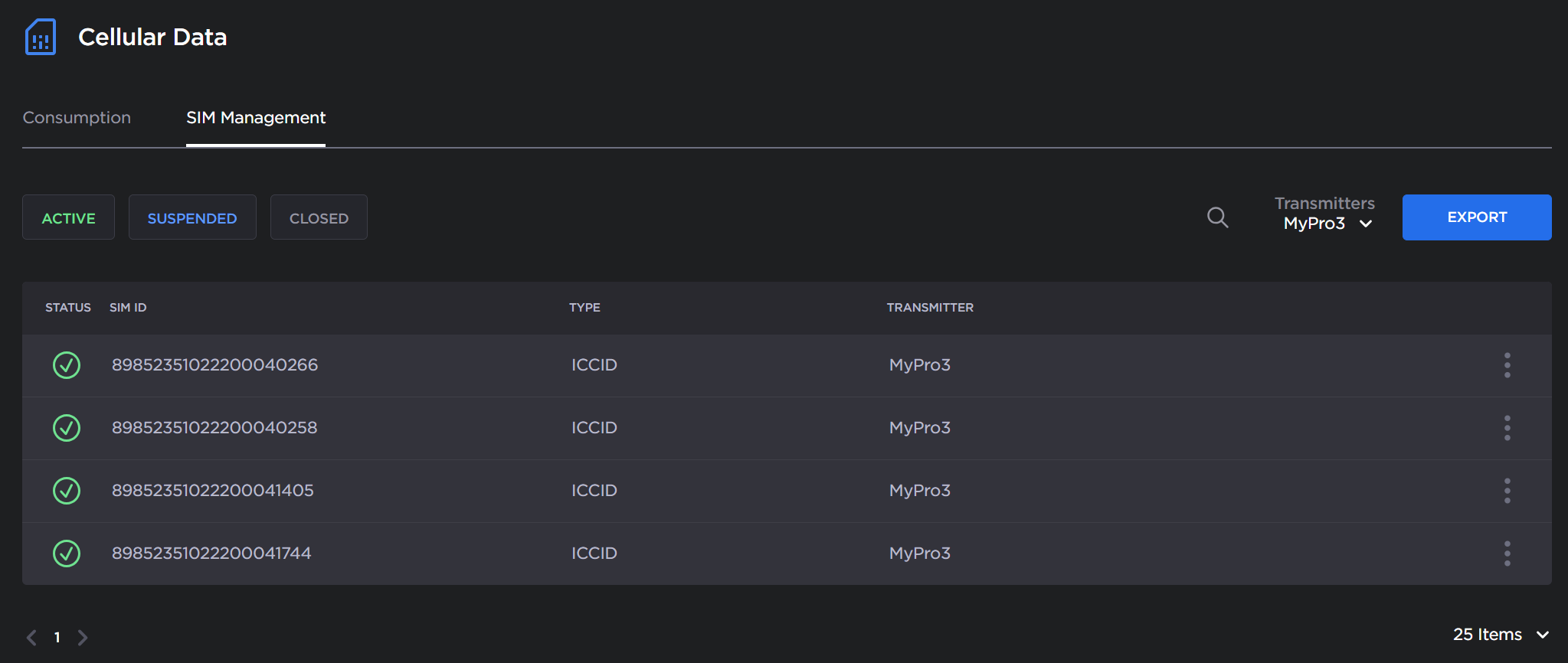Accessing SIM Card Consumption and Management Screens
From the Appliances screen, you may directly navigate to the Cellular Data’s Consumption and SIM Management tabs with the list filtered by the selected transmitter.
To navigate to either tab:
On the Appliances screen, find the transmitter whose SIM cards you wish to review or manage.
Click the
 icon and click either
icon and click either  Review Consumption or
Review Consumption or  SIM Management.
SIM Management.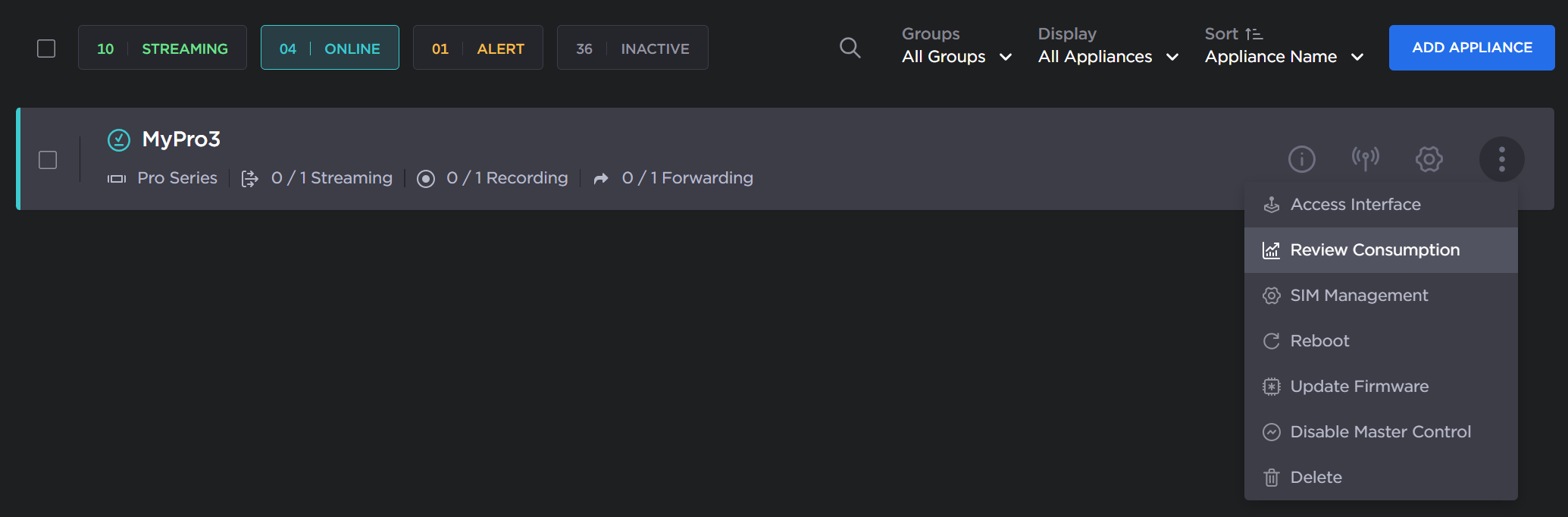
Appliances SIM options
Depending on your selection, you are navigated to either the Consumption or SIM Management tab of the Cellular Data page, with the SIM card list filtered to only show those associated with the selected transmitter.